CYP CR-CS4 handleiding
Handleiding
Je bekijkt pagina 23 van 36
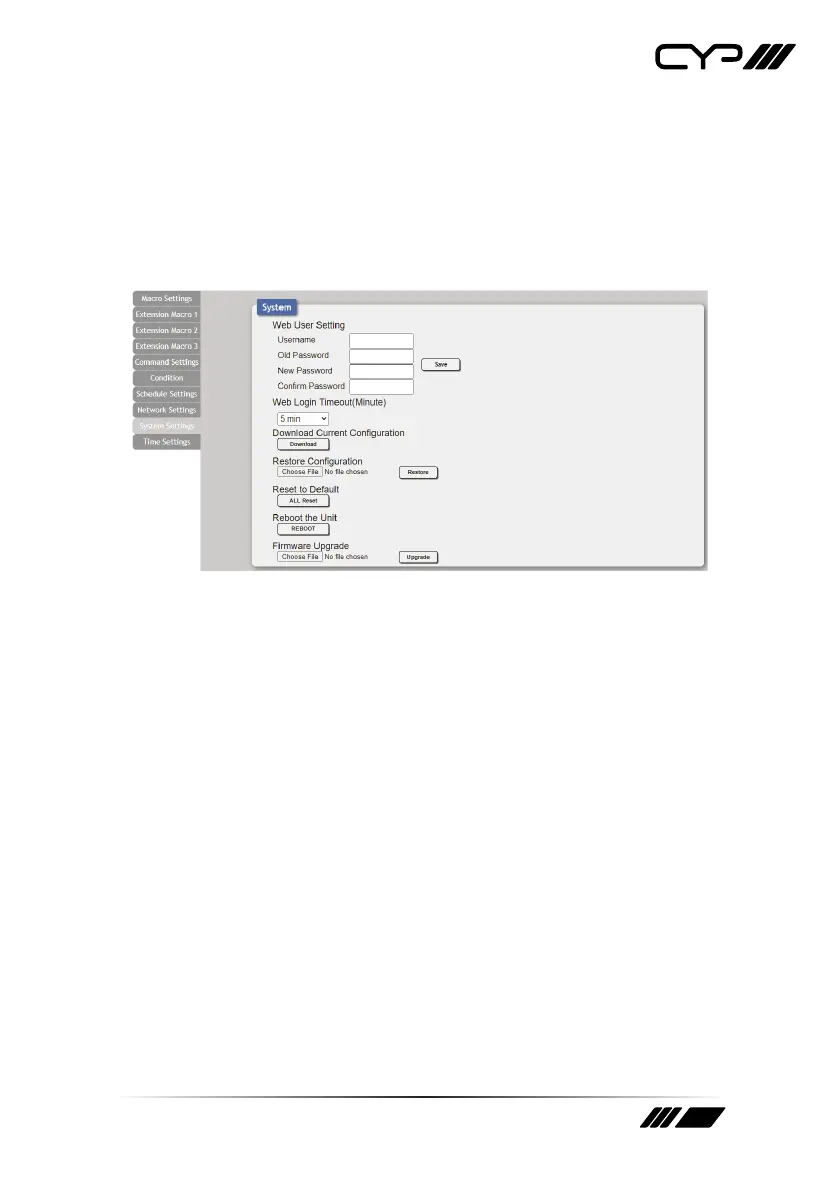
18
6.6.7 System Settings Tab
This tab provides a way to change various system settings, including
changing the WebGUI login password and timeout settings. You may also
save the full system conguration, including all macros, to your connected
PC/Laptop or restore them from a previously saved conguration. Finally,
this tab provides buttons to reset the unit to factory defaults, reboot the
unit, or perform a rmware update.
1) Web User Setting: This section allows for the login password to be
changed. The default username is “admin” and cannot be changed.
The default password is “admin”.
2) Web Login Timeout: Set the length of time, in minutes, to wait before
logging the user out of the WebGUI due to inactivity. This can be set
from 5 to 60 minutes.
3) Download Current Conguration: The current system conguration
may be saved as an XML le to a PC. Click the “Download” button to
save the current system conguration to your local PC. This le will
also include all macros, commands, and scheduled events.
4) Restore Conguration: Previously saved system congurations may
be restored from a saved XML le. Click the “Choose File” button to
locate the saved XML le, then click the “Restore” button.
5) Reset to Default: Press the “ALL Reset” button to reset the unit to its
factory default state. After the reset is complete, the unit will reboot
automatically.
Note: All customised macros, commands, and scheduled events will also
be reset to their factory defaults.
6) Reboot the Unit: Click this button to force the unit to reboot.
Bekijk gratis de handleiding van CYP CR-CS4, stel vragen en lees de antwoorden op veelvoorkomende problemen, of gebruik onze assistent om sneller informatie in de handleiding te vinden of uitleg te krijgen over specifieke functies.
Productinformatie
| Merk | CYP |
| Model | CR-CS4 |
| Categorie | Niet gecategoriseerd |
| Taal | Nederlands |
| Grootte | 3052 MB |







