CYP AVX-501F-TR handleiding
Handleiding
Je bekijkt pagina 9 van 32
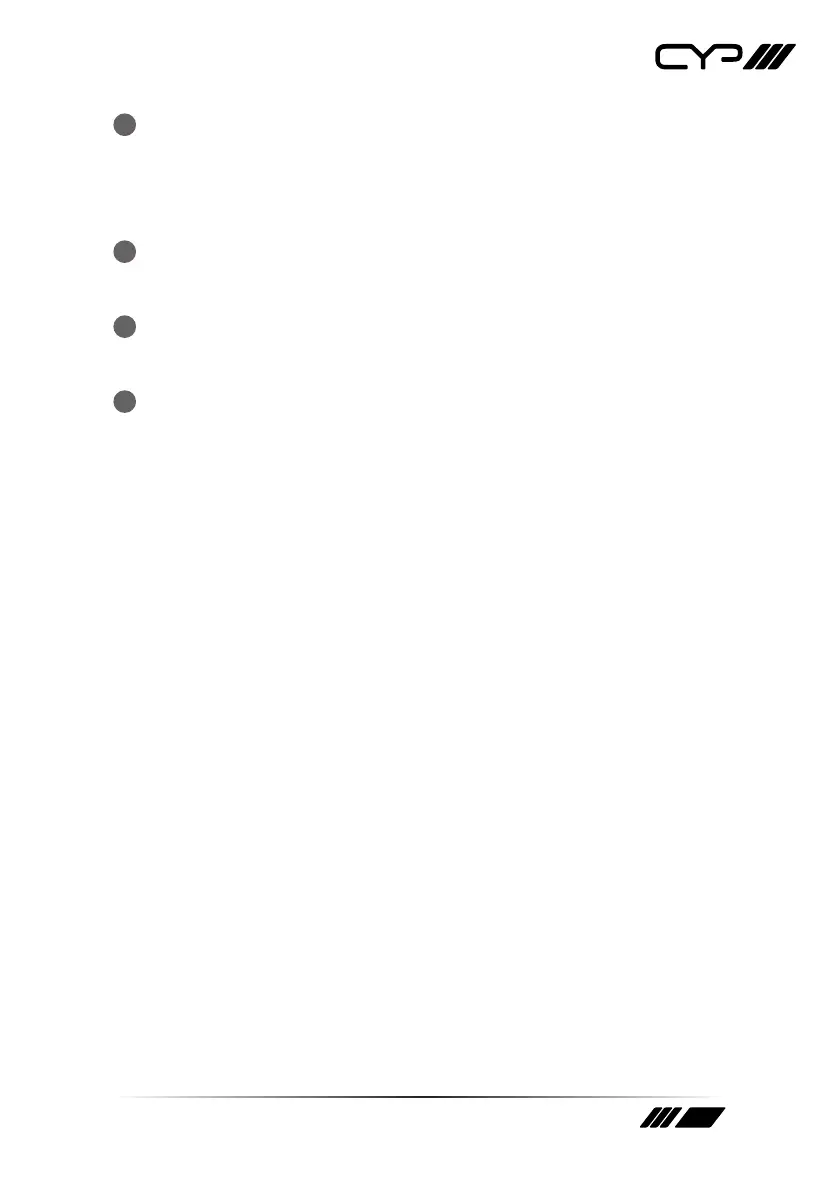
4
5
MENU Button: Press to enter the OSD menu, or to back out from
menu items.
Note: The OSD menu will be visible on the HDMI output of both connected
transceivers so it is recommended to adjust the OSD position on one unit
to avoid the menus overlapping.
6
− (MINUS) Button: Press to move up or adjust selections within OSD
menus. When not in a menu, press to manually switch between “T”
source inputs.
7
+ (PLUS) Button: Press to move up or adjust selections within OSD
menus. When not in a menu, press to manually switch between “R”
source inputs.
8
ENTER/INFO Button: When inside an OSD menu, press to conrm a
selection or to go deeper into a menu item. When not in a menu, press
to activate the Information OSD.
Bekijk gratis de handleiding van CYP AVX-501F-TR, stel vragen en lees de antwoorden op veelvoorkomende problemen, of gebruik onze assistent om sneller informatie in de handleiding te vinden of uitleg te krijgen over specifieke functies.
Productinformatie
| Merk | CYP |
| Model | AVX-501F-TR |
| Categorie | Niet gecategoriseerd |
| Taal | Nederlands |
| Grootte | 2162 MB |







