CyberPower PDU13104 handleiding
Handleiding
Je bekijkt pagina 7 van 42
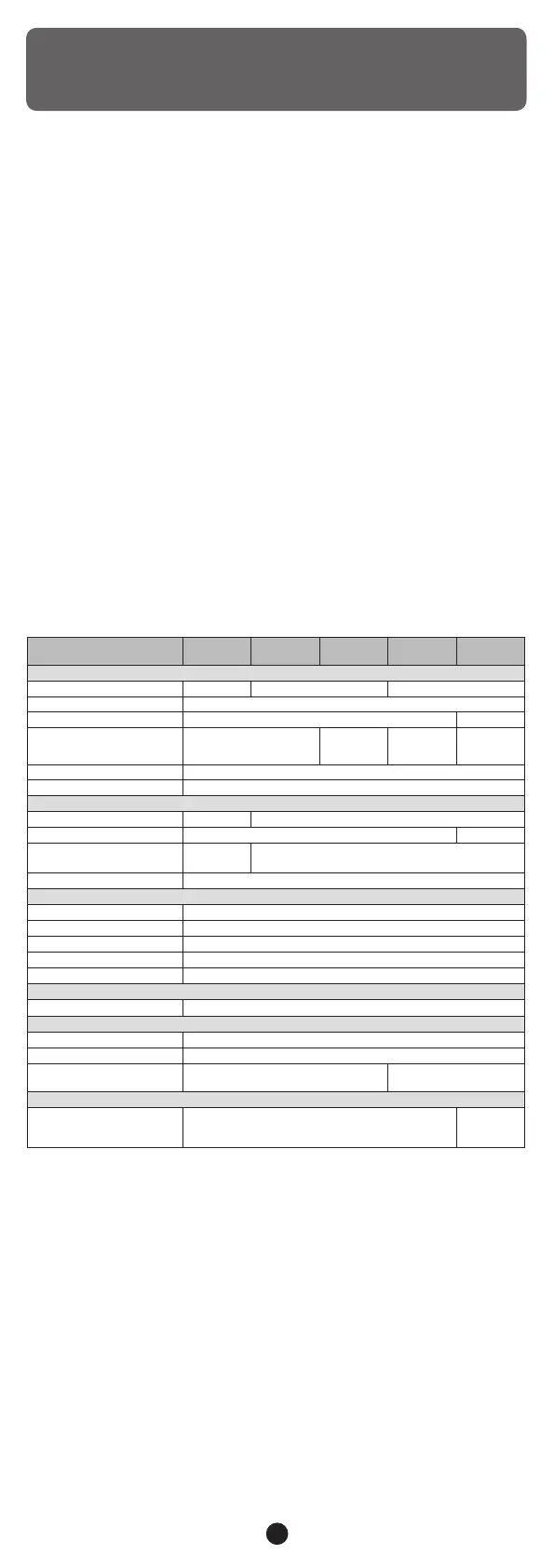
5
Product Features:
Switched Metered by Outlet/Switched
(16/20A Models)
Technical Specifications
Model Name
PDU83101
PDU43101
PDU83102
PDU43102
PDU83103
PDU43103
PDU83111
PDU43111
PDU83401
PDU43401
Input
Nominal Voltage 208V 200-240V 346-415V
Frequency 50/60Hz
Maximum Input Current 16A UL (Derated) 16A CE
Plug Type NEMA L21-20P
NEMA
L15-20P
IEC 309
20A Red
(3P+N+E)
IEC 309
16A Red
(3P+N+E)
Power Cord Type SR (12 AWG)
Power Cord Length 10 ft / 3.05 m
Output
Nominal Voltage 120V 200-240V
Maximum Output Current 16A UL (Derated) 16A CE
Outlet Type
(30) NEMA
5-20R
(24) IEC 320 C13 (6) IEC 320 C19
Outlet Number 30
Management and Communications
Multifunction LCD Readout Voltage, Frequency, Load, Current, HW/FW Version, Network Information
Software PowerPanel® Business Edition
Networking Yes
Serial Port RJ45
Sensor Capable Optional
Physical
Dimensions (H x W x D) 70.5" x 2.2" x 2.2" / 1790mm x 56mm x 55mm
Environmental
Humidity 0 to 95% Non-condensing
Altitude 11480ft / 3500m
Temperature 23
o
F to 140
o
F / -5
o
C to 60
o
C
23
o
F to 131
o
F /
-5
o
C to 55
o
C
Safety Approvals
Certifications UL60950-1, UL62368-1. FCC Class A
.
CB, CE
EN55032/24
Class A
* All specifications are subject to change without notice
A. AC Inlet/ AC Power Cord - Used to connect PDU to utility
power or UPS.
B. Outlet Indicator (Switched Series only) - Indicates if the
outlet is providing power to connected equipment.
C. AC Output Receptacles - Provides power for connected
equipment.
D. Status Indicator - Indicates the condition of the PDU (eg.
load or environment status)
E. Multifunction LCD Readout - Displays various PDU
information such as power and load condition.
F. Ethernet Port – Used to connect PDU to the network.
G. ENVIROSENSOR/ Daisy Chain (In) Port (RJ45 modular port)
– Used for ENVIROSENSOR or chaining to previous PDU.
H. USB Port - Used to upgrade the firmware via a flash drive.
I. Serial Port (RJ45 modular port) - Used to connect to a PC
and control the PDU locally via SSH/Telnet.
J. Daisy Chain (Out) Port – Used for chaining to next PDU..
K. Select Button - Used to control the LCD screen and toggle
through the available information options
L. Enter Button - Used to choose selected items, enter to next
level menu or return to previous menu.
M. Bracket Screw Hole - Used to secure the Mounting Pegs (pre-
installed) or Mounting Brackets.
Bekijk gratis de handleiding van CyberPower PDU13104, stel vragen en lees de antwoorden op veelvoorkomende problemen, of gebruik onze assistent om sneller informatie in de handleiding te vinden of uitleg te krijgen over specifieke functies.
Productinformatie
| Merk | CyberPower |
| Model | PDU13104 |
| Categorie | Niet gecategoriseerd |
| Taal | Nederlands |
| Grootte | 5499 MB |