Handleiding
Je bekijkt pagina 15 van 32
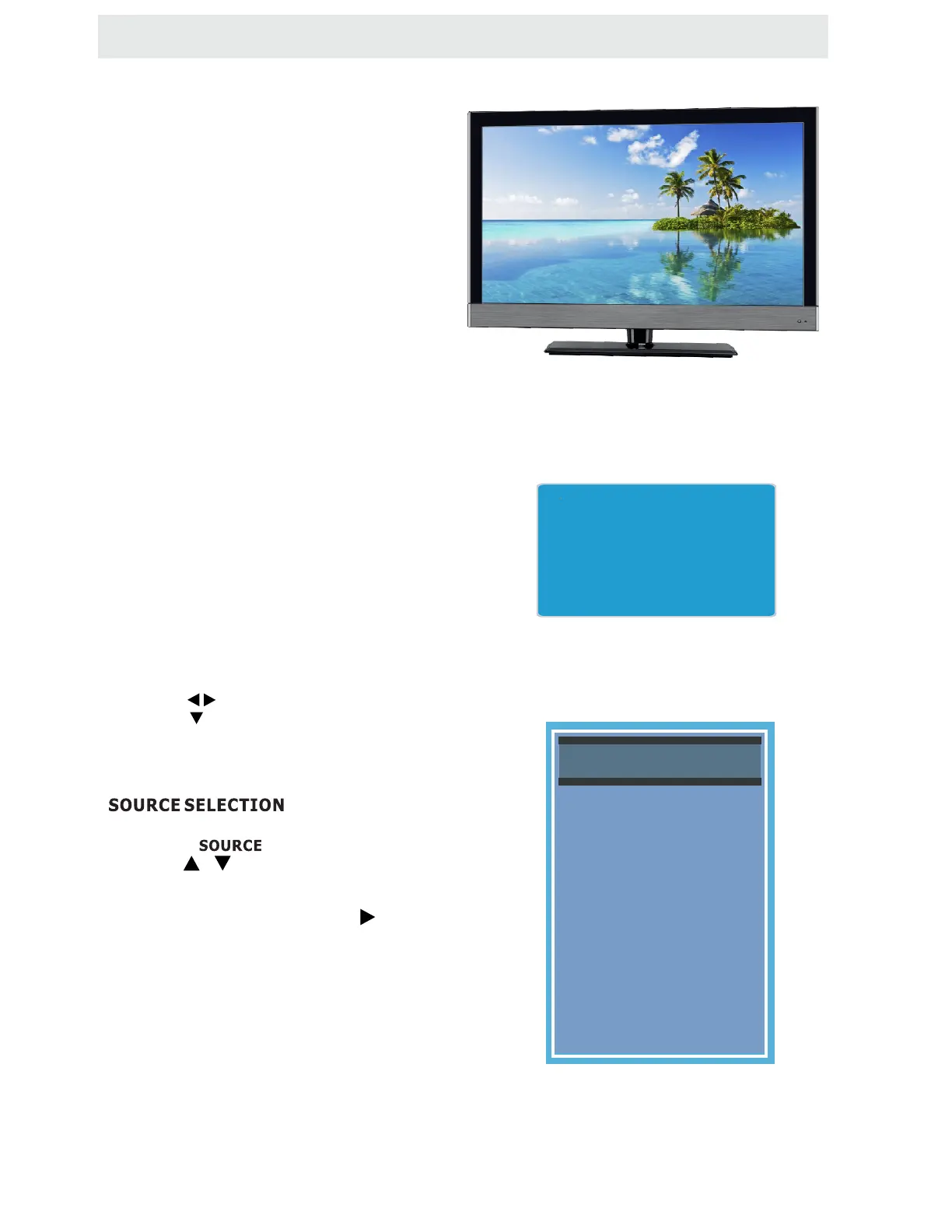
INITIAL SETUP
When you turn on your tel evisio n set for
the first time, be sure to place it on a solid
stable surface.
To avoid danger, do not ex pose the TV
to water, or a heat source
(e.g. lamp, candle, radiator).
Do not obstruct the ventilation grid
at the rea r and be sure to leave sufficient
gaps around the unit.
PUTTING THE UNIT ON A PROPER PL ACE
TURNING THE UNIT ON FOR THE FIRST TIME
After you have initially connected yo ur TV
antenna or cable,
turn the television ON.
A screen will display asking you to run a
to search and receive
available local digital channels.
It is here where you will select antenna options
and run .
Channels will be stored in the TV tuner.
Press the button on the remote control.
.
Press the button to highlight AIR/CABLE.
Channel Auto Scan
Channel Auto Scan
MENU
TV
Please run
Channel Auto Scan
Using the buttons, scroll to highlight mode
1. Press the button on the remo te control.
2.
and select any of them using the button or
the button.
ource
Note:
Before wa tching please make sure all necessary
cables and devices are connected.
ENT ER
Use or butto n to select th e optionsthe
(The screen will change to yo ur desired s ).
INPUT SO URCE
(TV,AV1,AV2,S-Video,Component1,Component2, HDMI1,
HDMI2,HDMI3,VGA)
12
TV
AV1
AV2
S-Video
Component1
Component2
HDMI1
HDMI2
HDMI3
VGA
Bekijk gratis de handleiding van Curtis LCD4686A-W, stel vragen en lees de antwoorden op veelvoorkomende problemen, of gebruik onze assistent om sneller informatie in de handleiding te vinden of uitleg te krijgen over specifieke functies.
Productinformatie
| Merk | Curtis |
| Model | LCD4686A-W |
| Categorie | Televisie |
| Taal | Nederlands |
| Grootte | 6013 MB |







