Curtis enGage VI handleiding
Handleiding
Je bekijkt pagina 20 van 24
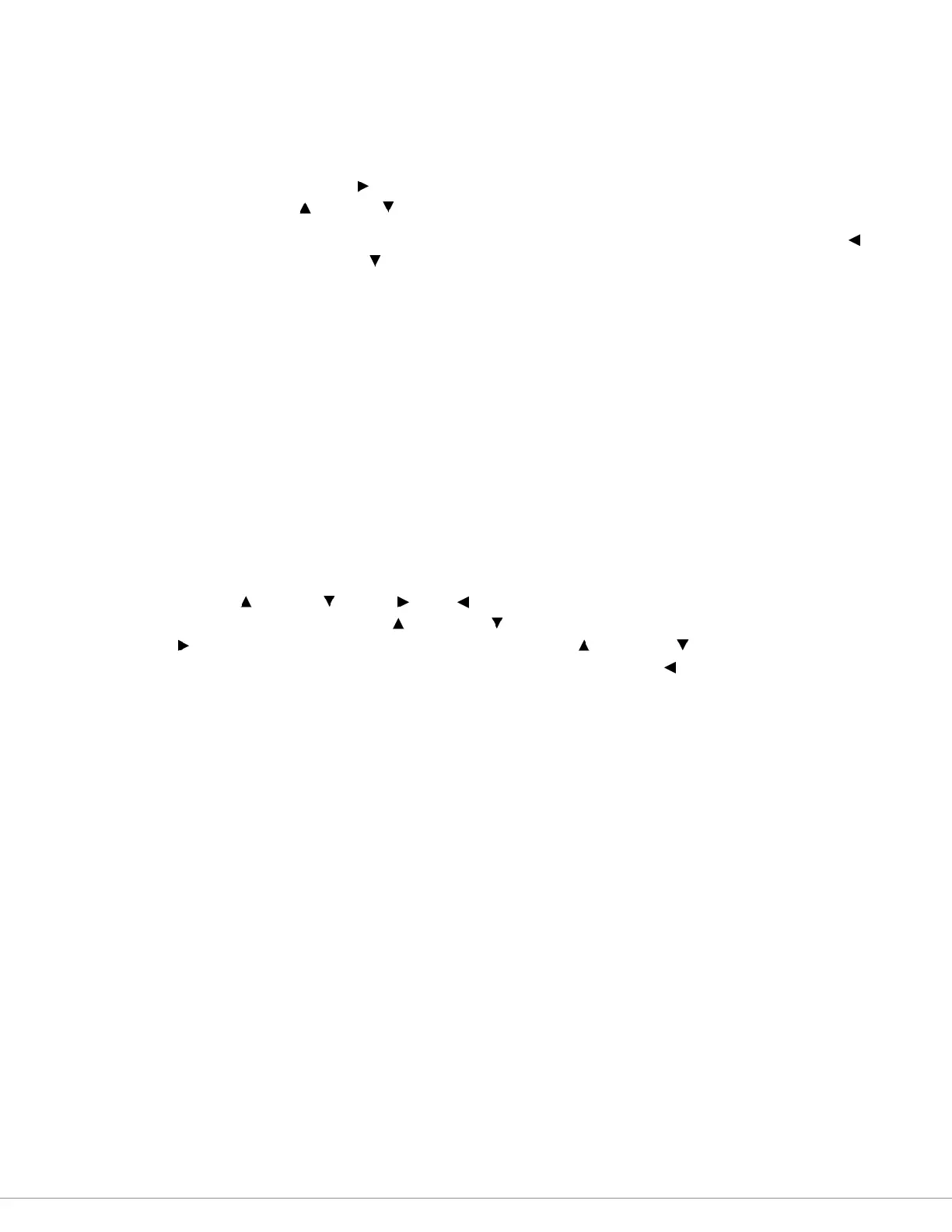
20Curtis Instruments enGage
®
VI Manual
Setting Metric / English Units
Starting from the main menu screen, choose “User Functions” then “Metric / English”.
Using the right arrow button (
) move the cursor to the word “English”. You can also change to
“Metric” using the up (
), down ( ) arrow buttons and selecting (
•
).
Once the desired units are chosen, return to the main menu by pressing the left arrow button (
)
once then down arrow button (
) to select “Save & Exit”.
Set Clock
Starting from the main menu, choose “User Functions” then choose “Time/Date”. A new list of
items will appear:
• Set Hour
• Set Minutes
• Set Year
• Set Month
• Set Day
• Set Weekday
• Save & Exit
• Cancel
Using the up (
), down ( ), right ( ), left ( ) arrow buttons you can change the desired item. For
example, to set “Hour”, using up (
) or down ( ) arrow buttons highlight “Set Hour”, then press
right (
) arrow button to highlight number. Then press up ( ) or down ( ) arrows to reach desired
value. To move on to setting additional items, press left arrow button (
) once and follow similar
procedure for all other items you wish to change.
When nished setting all desired values, choose “Save & Exit”.
2.9.4 Exiting Menu System
From the “Main Menu” screen, using the navigation buttons as outlined above, choose “Exit”. From
any other menu screen, keep selecting “Exit” until you arrive at the desired screen.
Bekijk gratis de handleiding van Curtis enGage VI, stel vragen en lees de antwoorden op veelvoorkomende problemen, of gebruik onze assistent om sneller informatie in de handleiding te vinden of uitleg te krijgen over specifieke functies.
Productinformatie
| Merk | Curtis |
| Model | enGage VI |
| Categorie | Niet gecategoriseerd |
| Taal | Nederlands |
| Grootte | 2124 MB |







