Curtis enGage NX1 handleiding
Handleiding
Je bekijkt pagina 9 van 47
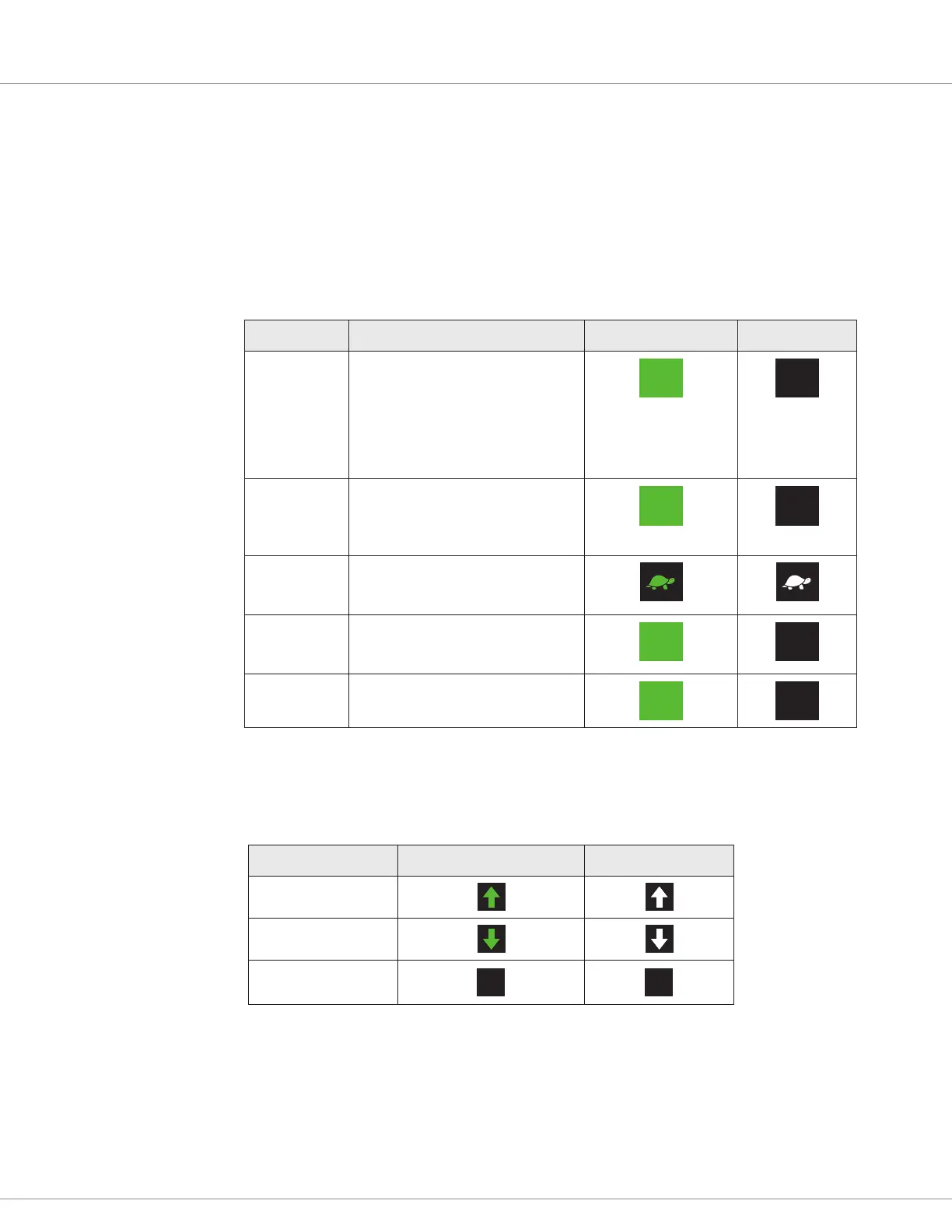
2 — USING THE 3150R
pg. 5
Return to TOC Curtis Model 3150R – April 2025
e following topics describe GUIs 1, 2, 4 and 5. GUI 3 has signicant dierences with the other
user interfaces and is described separately.
SPEED MODE ICONS
A controller's speed mode determines the active acceleration and deceleration rates and maximum
forward and reverse speeds. e speed modes balance fuel economy and vehicle power.
e speed mode icons indicate the controller's active speed mode. All GUIs other than GUI 3 provide
the following icons:
Speed Mode Description Icon (GUIs 1, 4 and 5) Icon (GUI 2)
High mode The speed mode with the fastest
maximum speeds and acceleration/
deceleration rates.
Note: High mode and power mode
have the same characteristics. Some
OEMs describe this mode as high
mode, others as power mode.
H
H
Economy mode Maximizes fuel economy by providing
lower maximum speeds and
acceleration/deceleration rates than
high, power and standard modes.
E
E
Turtle mode The speed mode with the slowest
maximum speeds and acceleration/
deceleration rates.
Standard mode A balance of maximum speeds,
acceleration/deceleration rates and
fuel efciency.
S
S
Power mode Power mode has the same
characteristics as high mode.
P
P
TRANSMISSION STATE ICONS
e following table describes icons that indicate the controller's transmission state:
Transmission State Icon (GUIs 1, 4 and 5) Icon (GUI 2)
Forward gear
Reverse gear
Neutral
N
N
Bekijk gratis de handleiding van Curtis enGage NX1, stel vragen en lees de antwoorden op veelvoorkomende problemen, of gebruik onze assistent om sneller informatie in de handleiding te vinden of uitleg te krijgen over specifieke functies.
Productinformatie
| Merk | Curtis |
| Model | enGage NX1 |
| Categorie | Niet gecategoriseerd |
| Taal | Nederlands |
| Grootte | 6038 MB |







