Curtis enGage NX1 handleiding
Handleiding
Je bekijkt pagina 10 van 47
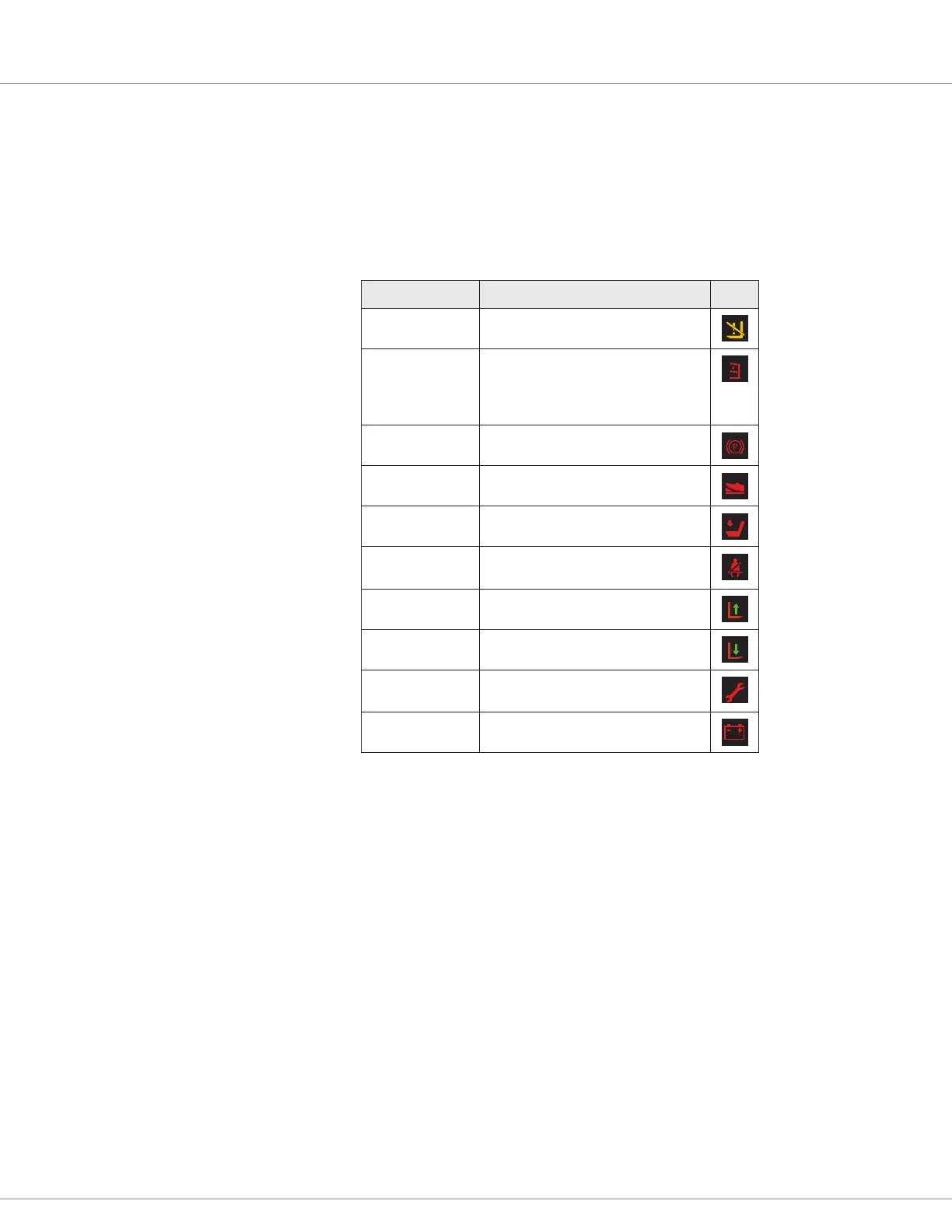
2 — USING THE 3150R
Curtis Model 3150R – April 2025
Return to TOC
pg. 6
SIGNAL ICONS
e signal icons display on the top of the screen and indicate vehicle actions and states. e following
table describes the signal icons and the conditions that cause them to display.
Note: If there are more active icons than can be simultaneously displayed, the device will cycle
through the icons.
Function Display Condition Icon
Lift lock Lift lockout is active.
Guardrail Reminds the vehicle operator to close
the guardrail for safety purposes. The
guardrail icon is typically used for
order pickers.
Parking brake The parking brake is set.
Safety pedal The safety pedal is active.
Seat The vehicle operator has left the seat.
Seat belt The vehicle operator is not wearing
the seatbelt.
Lift The lift function is active.
Lower The lower function is active.
Fault The controller is reporting one or
more active faults.
Low BDI alarm The battery’s state of charge is low.
Bekijk gratis de handleiding van Curtis enGage NX1, stel vragen en lees de antwoorden op veelvoorkomende problemen, of gebruik onze assistent om sneller informatie in de handleiding te vinden of uitleg te krijgen over specifieke functies.
Productinformatie
| Merk | Curtis |
| Model | enGage NX1 |
| Categorie | Niet gecategoriseerd |
| Taal | Nederlands |
| Grootte | 6038 MB |







