Curtis Electronic Code Switch handleiding
Handleiding
Je bekijkt pagina 34 van 73
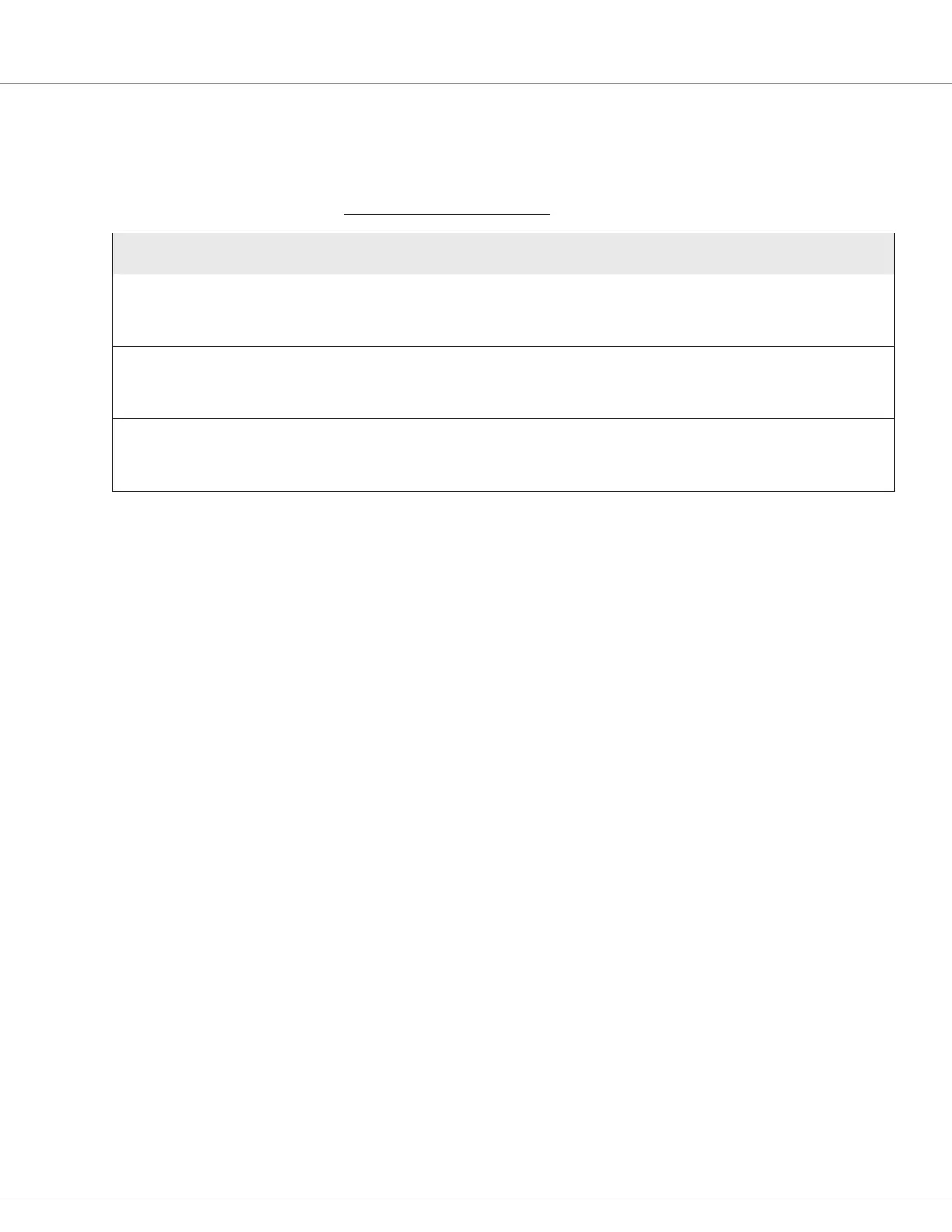
6 — PROGRAMMABLE PARAMETERS
Curtis Electronic Code Switch Module (ECS) – June 2022 Return to TOC
pg. 28
Misc Menu
e following table describes the parameters on the Misc menu.
APPLICATION SETUP MENU — MISC MENU
PARAMETER
CAN INDEX
VALUES
RAW VALUES
DATA SIZE
READ/WRITE
ACCESS LEVEL
DEFAULT VALUE DESCRIPTION
Restore
Parameters [PCF]
0x4E46:00
Off/On
0–1
8-bit
RW
OEM Dealer
Off
Resets all parameters to their default values. To
reset, specify On.
After the parameters have been reset, the value
reverts to Off.
AM Base
Calibration [PCF]
0x3612:00
Off/On
0–1
8-bit
RW
OEM Dealer
Off
Calibrates the antenna eld strength level so that the
ECS automatically detects the best channel for RFID
recognition. To calibrate, specify On.
After calibration has nished, the value reverts to Off.
Pass Through
Switch [PCF]
0x3712:00
0–1
0–1
8-bit
0
OEM Dealer
0
Indicates whether the ECS is running in pass-through
mode. 0 indicates that pass-through mode is off.
Note: If the value is 1, the Pass Through Mode menu
is visible.
Bekijk gratis de handleiding van Curtis Electronic Code Switch, stel vragen en lees de antwoorden op veelvoorkomende problemen, of gebruik onze assistent om sneller informatie in de handleiding te vinden of uitleg te krijgen over specifieke functies.
Productinformatie
| Merk | Curtis |
| Model | Electronic Code Switch |
| Categorie | Niet gecategoriseerd |
| Taal | Nederlands |
| Grootte | 8988 MB |







