Curtis 1229 handleiding
Handleiding
Je bekijkt pagina 33 van 143
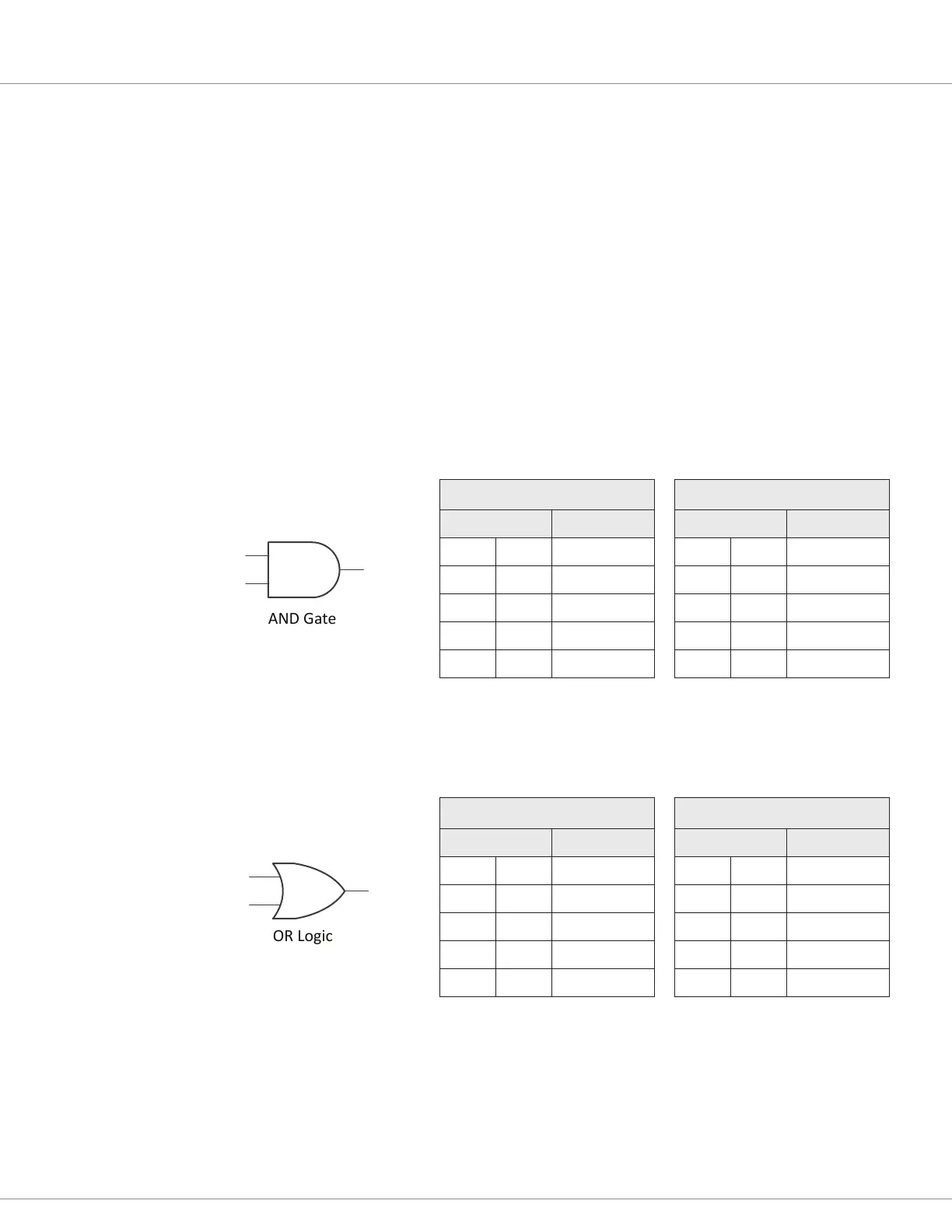
3 — I/O MAPPING
pg. 27
Return to TOC 1229 Manual - OS 1.8 RevA - May 2021
Each object in the I/O Map can take values from 0–100%. On/O digital objects such as switches take
a value of 0% when O and 100% when On. Analog objects can take a value anywhere between 0%
and 100%. If an analog object is mapped into an object expecting a digital value, it is interpreted as
0% = O and any non-zero value = On. An analog value when mapped into an output object could
represent duty cycle or, if programmed for voltage compensation, a percentage of max voltage.
PROGRAMMING THE 1229
Use the I/O Map functions (objects) to construct the 1229 application program. When setting up
a new application, use a whiteboard or take “pencil-to-paper” and track the desired logical and
decisional sequences from each input to its output (i.e., signal-in to action-out) to achieve the desired
result. An application will have multiple of these I/O Maps as it uses the external inputs to the 23-pin
connector or CANopen to form the control commands to operate. Refer to the wiring diagrams in
Chapter 2 and the parameters in Chapter 4 as needed to establish the application’s program control.
Use the Logical Gates truth tables to apply logical structure to the program sequences. Each of the
ten logical objects (41-Logic Gate 1 through Logic Gate 10) oer an AND, OR, and XOR option.
Each output can be inverted to form NAND, NOR, and XNOR gates.
AND Gate
A
B
Output
AND Gate Truth Table
Input Output
A B A AND B
0 0 0
0 1 0
1 0 0
1 1 1
NAND Gate Truth Table
Input Output
A B NAND option
0 0 1
0 1 1
1 0 1
1 1 0
For the AND gate option, a TRUE/HIGH/ON output (1) results only if all the inputs to the AND
gate are TRUE/HIGH/ON (1). ink of the AND function as nding the minimum of its inputs. e
option to invert the output results in the NAND gate.
OR Logic
A
B
Output
OR Gate Truth Table
Input Output
A B A OR B
0 0 0
0 1 1
1 0 1
1 1 1
NOR Gate Truth Table
Input Output
A B NOR option
0 0 1
0 1 0
1 0 0
1 1 1
Bekijk gratis de handleiding van Curtis 1229, stel vragen en lees de antwoorden op veelvoorkomende problemen, of gebruik onze assistent om sneller informatie in de handleiding te vinden of uitleg te krijgen over specifieke functies.
Productinformatie
| Merk | Curtis |
| Model | 1229 |
| Categorie | Niet gecategoriseerd |
| Taal | Nederlands |
| Grootte | 19864 MB |







