Curtis 1229 handleiding
Handleiding
Je bekijkt pagina 32 van 143
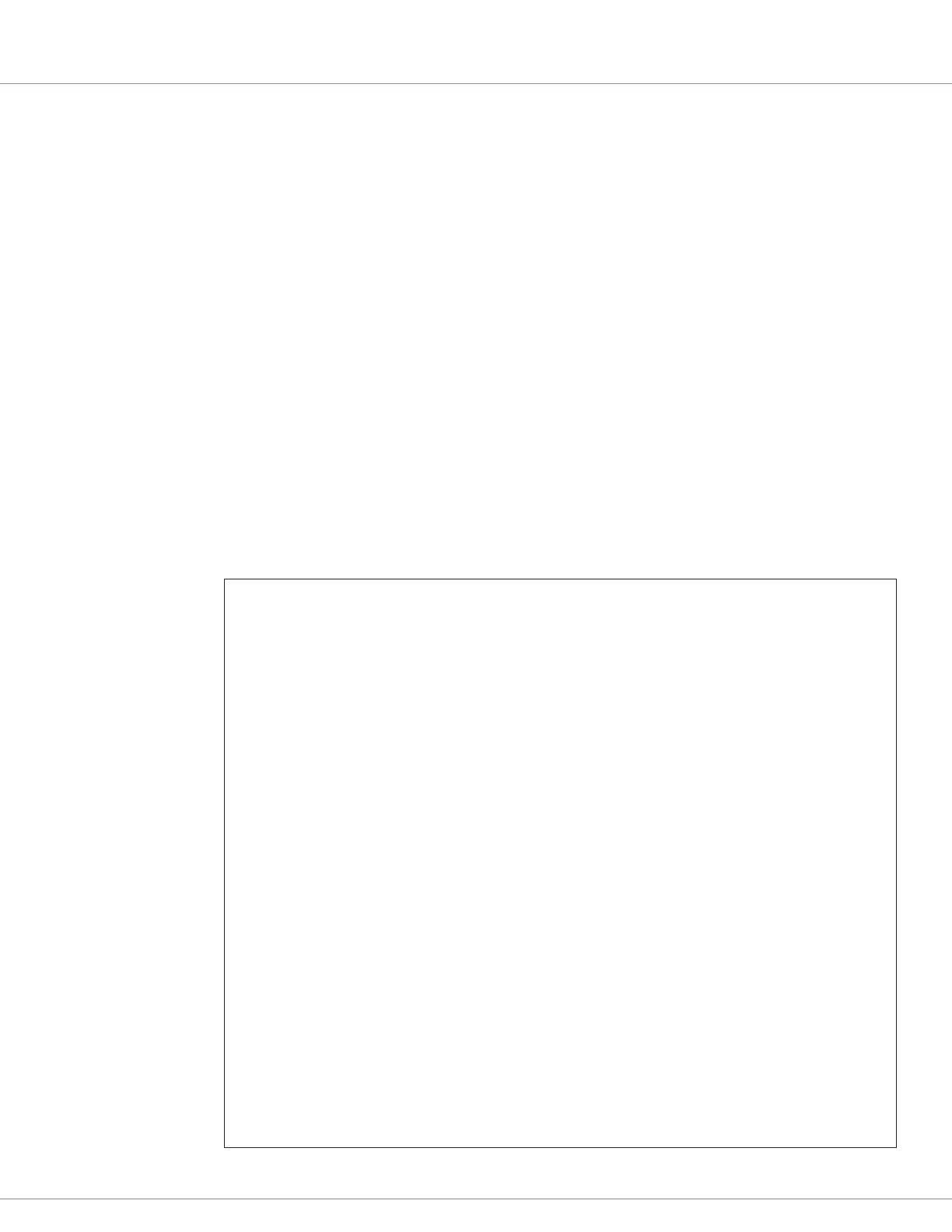
3 — I/O MAPPING
1229 Manual - OS 1.8 RevA - May 2021
Return to TOC
pg. 26
3 — I/O MAPPING
e 1229 controller allows the customization of I/O by means of a system of mapping inputs
to outputs, through various functions. Combining the functions in a logical sequence is the
procedure of programming the 1229 to match an application. ese programming functions fall
into three categories:
Inputs represent physical pins like switches or pot inputs, or inputs from
the CANopen interface.
Outputs include Drivers 1–6, half-bridge drivers combined to form full
bridges, the traction bridge (which is controlled through “virtual”
outputs such as throttle, brake, forward, reverse, emergency
reverse, etc.), outputs to the CANopen interface, or virtual
functions such as charger inhibit, push, or interlock.
Signal conditioning functions include debouncing, ltering, timers, analog maps, combinatorial
logic, toggle functions, etc.
Represented in the I/O Map menu are each of the input, output, and signal conditioning functions
by a name prexed with a unique object number, as follows:
0-Always Off 0%
1-Switch 1
2-Switch 2
3-Switch 3
4-Switch 4
5-Switch 5
6-Toggle 1
7-Toggle 2
8-Toggle 3
9-Toggle 4
10-Toggle 5
11-Pot 1
12-Pot 2
13-Pot 3
14-Threshold 1
15-Threshold 2
16-Threshold 3
17-Threshold 4
18-Debounce 1
19-Debounce 2
20-Debounce 3
21-Debounce 4
22-Timer 1
23-Timer 2
24-Timer 3
25-Timer 4
26-Bit Mask 1
27-Bit Mask 2
28-Bit Mask 3
29-Bit Mask 4
30-Bit Mask 5
31-Bit Mask 6
32-Bit Mask 7
33-Bit Mask 8
34/35-Wig Wag 1
36/37-Wig Wag 2
38/39-Wig Wag 3
40-Vehicle Speed
41-Logic Gate 1
42-Logic Gate 2
43-Logic Gate 3
44-Logic Gate 4
45-Logic Gate 5
46-Logic Gate 6
47-Logic Gate 7
48-Logic Gate 8
49-Logic Gate 9
50-Logic Gate 10
51-Low-Pass 1
52-Low-Pass 2
53-Low-Pass 3
54-Map 1
55-Map 2
56-Map 3
57-PWM Generator 1
58-PWM Generator 2
59-PWM Generator 3
60-PWM Generator 4
61-PWM Generator 5
70-Correlate
71-Inhibit
72-PI
73-Slew Limit 1
74-Slew Limit 2
75-Slew Limit 3
76-Slew Limit 4
77-Voltage Comp 1
78-Voltage Comp 2
79-Voltage Comp 3
80-Voltage Comp 4
81-Driver 2
82-Driver 3
83-Driver 4
84-Driver 5
85-Driver 6
86-Driver 3/4 Actuator
87-Driver 5/6 Actuator
88/89-Driver 3/4/5
Dual Actuator
90-Push
91-Throttle
92-Forward
93-Reverse
94-Speed Mode
95-Speed Limit
96-Brake Pedal
97-Interlock
98-Emergency Reverse
99-Constant Value
100-Always On 100%
111-User 1
112-User 2
113-User 3
114-User 4
115-User 5
116-User 6
117-User 7
118-User 8
119-User Fault Estop
120-User Fault Severe
In addition, these items in
the Monitor menu allow
vehicle status signals to
control I/O
Map objects:
101-Main Contactor
Engaged
102-Neutral
103-Brake Engaged
104-Brake Not Engaged
105-Rev Beep
106-KSI
107-BDI
108-Traction Active
109-[reserved]
110-[reserved]
Table 5 I/O Map Functions (Objects)
Bekijk gratis de handleiding van Curtis 1229, stel vragen en lees de antwoorden op veelvoorkomende problemen, of gebruik onze assistent om sneller informatie in de handleiding te vinden of uitleg te krijgen over specifieke functies.
Productinformatie
| Merk | Curtis |
| Model | 1229 |
| Categorie | Niet gecategoriseerd |
| Taal | Nederlands |
| Grootte | 19864 MB |







