Crystal Video BeamLink-Ultimate handleiding
Handleiding
Je bekijkt pagina 11 van 19
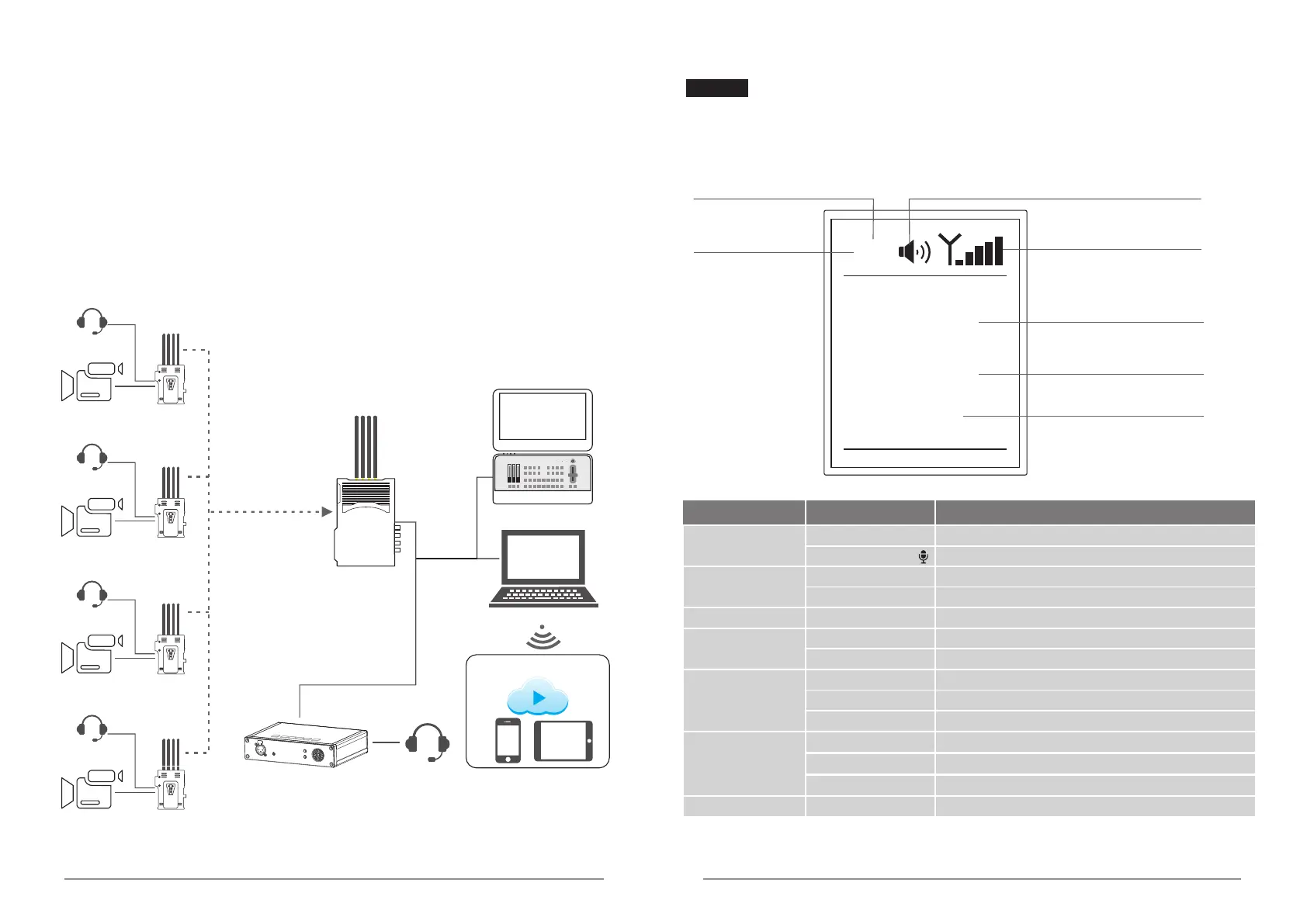
16 17
RESET
CH 2
L1
VIDEO
TX:7081
L
X
VIDEO
WPS
Reset
RTSP
The device is Streaming mode
Router
RJ45
Microphone icon
External audio input mode
Display the intercom volume of the transmitter
Standard mode
CH*
Streaming mode
In streaming mode, the four channel video sources are connec to
the four transmitters via HDMI or SDI cable respectively. The receiver will
receive the four RTSP from the four transmitters and send
them to the switch console through the LAN port.
and watch the live video on the mobile phone, tablet .
ted
streamings
You can also connect
the receiver with mobile devices such as your mobile phone, tablet and
PC via WiFi, and PC
Camera-1
TX-1
Headphone
Headphone
Camera-2
TX-2
Camera-3 TX-3
Headphone
Camera-4
TX-4
Headphone
500m/1640ft
Four channel
Full-HD in One
RF Channel
RX-1
RX-2
Headphone
Switch Console
PC
Monitoring on
Mobile Devices
OLED Display Description
Gain mode
Transmitter ID
Signal icon
Video
Reset & Reboot
Frequency Channel
Volume icon
Icon
Content
Status
Transmitter ID
Numbers 1~4
Four transmitters are numbered 1, 2, 3 and 4, respectively
Gain Mode
Low-gain mode
Blank
High-gain mode
Signal Icon
Signal bar
Volume icon
Volume bar
Connecting not complete
Successful network connection
Video
Blank
No video signal input
Video signal input connected
In code matching status
Reset & Reboot
The device is resetting and rebooting
Blank
Frequency Channel
Display current frequency channel (1~11)
Live Video Cloud Center
Note: In stream mode, an additional router with three RJ45 ports to be needed.
Bekijk gratis de handleiding van Crystal Video BeamLink-Ultimate, stel vragen en lees de antwoorden op veelvoorkomende problemen, of gebruik onze assistent om sneller informatie in de handleiding te vinden of uitleg te krijgen over specifieke functies.
Productinformatie
| Merk | Crystal Video |
| Model | BeamLink-Ultimate |
| Categorie | Niet gecategoriseerd |
| Taal | Nederlands |
| Grootte | 3546 MB |
