Handleiding
Je bekijkt pagina 17 van 69
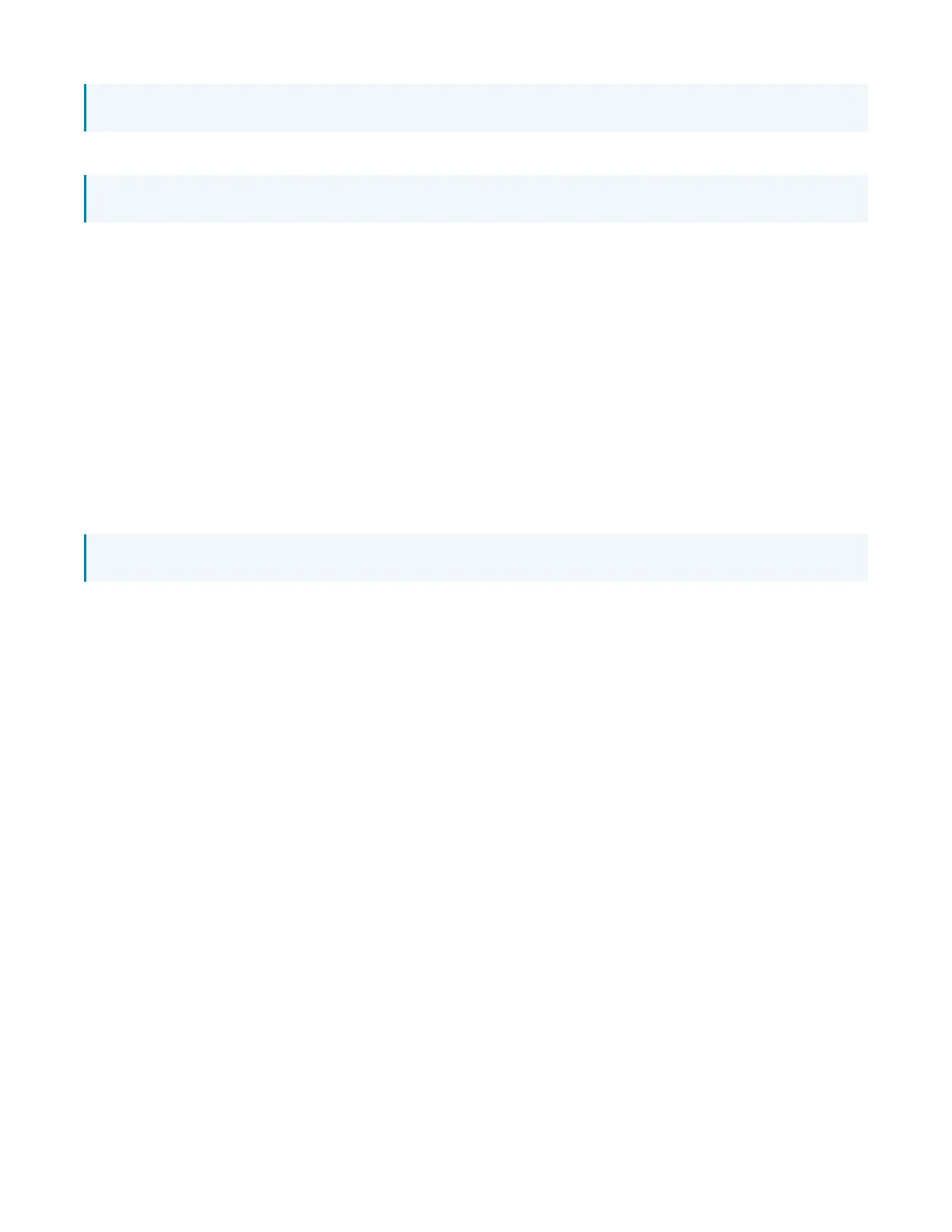
Security Reference Guide — Doc. 9216D TS-70 and TSW-70 Series Touch Screens • 11
NOTE: The -length, -mixed, -digit, and -special parameters cannot be combined with -none.
Example: setpasswordrule -length:9 -mixed -digit -special
NOTE: The following special characters are allowed: ` ~ ! @ $ % ^ & * ( ) _ + = { } [ ] | ; " < > , .
All passwords that are created, updated, or reset for local users must follow the password rules set by
this command to be considered valid.
As a security best practice, Crestron recommends setting the password policy to the following:
setpasswordrule -length:15 -all
Set Date and Time
All devices use NTP to synchronize their clock. To disable NTP synchronization and set the current date
and time manually, issue the following commands:
sntpstop
timedate hh:mm:ss mm-dd-yyyy
NOTE: Enter the current time (24-hour clock format, including minutes and seconds) and date.
By default, the time zone is set to UTC(code 000). This is never changed automatically and must be
changed manually if desired. To set the time zone, issue the following command:
timezone [list | zone]
l
list - Returns a list of all time zones and codes
l
zone - Enter the code of the time zone to be used
Example: timezone 005
By default, NTP is enabled and is configured to get the time from pool.ntp.org. The device supports
using up to three NTP servers, including authentication servers. Issue the following command to
configure custom NTPservers for time synchronization:
sntp [start|stop|sync|delete {server|server2|server3}|server {args}|server2
{args}|server3 {args}]
l
start - Starts synchronization
l
stop - Stops synchronization
l
sync - Forces synchronization one time
l
delete {server|server2|server3} - Deletes configuration for NTP server1, server2, or server3
l
server:{address} [optional args] - Address of primary NTP server with optional arguments
l
server2:{address} [optional args] - Address of secondary NTP server to synchronize with
optional arguments
Bekijk gratis de handleiding van Crestron TSW-770, stel vragen en lees de antwoorden op veelvoorkomende problemen, of gebruik onze assistent om sneller informatie in de handleiding te vinden of uitleg te krijgen over specifieke functies.
Productinformatie
| Merk | Crestron |
| Model | TSW-770 |
| Categorie | Monitor |
| Taal | Nederlands |
| Grootte | 5979 MB |