Crestron DM-NVX-SW-C310 handleiding
Handleiding
Je bekijkt pagina 45 van 75
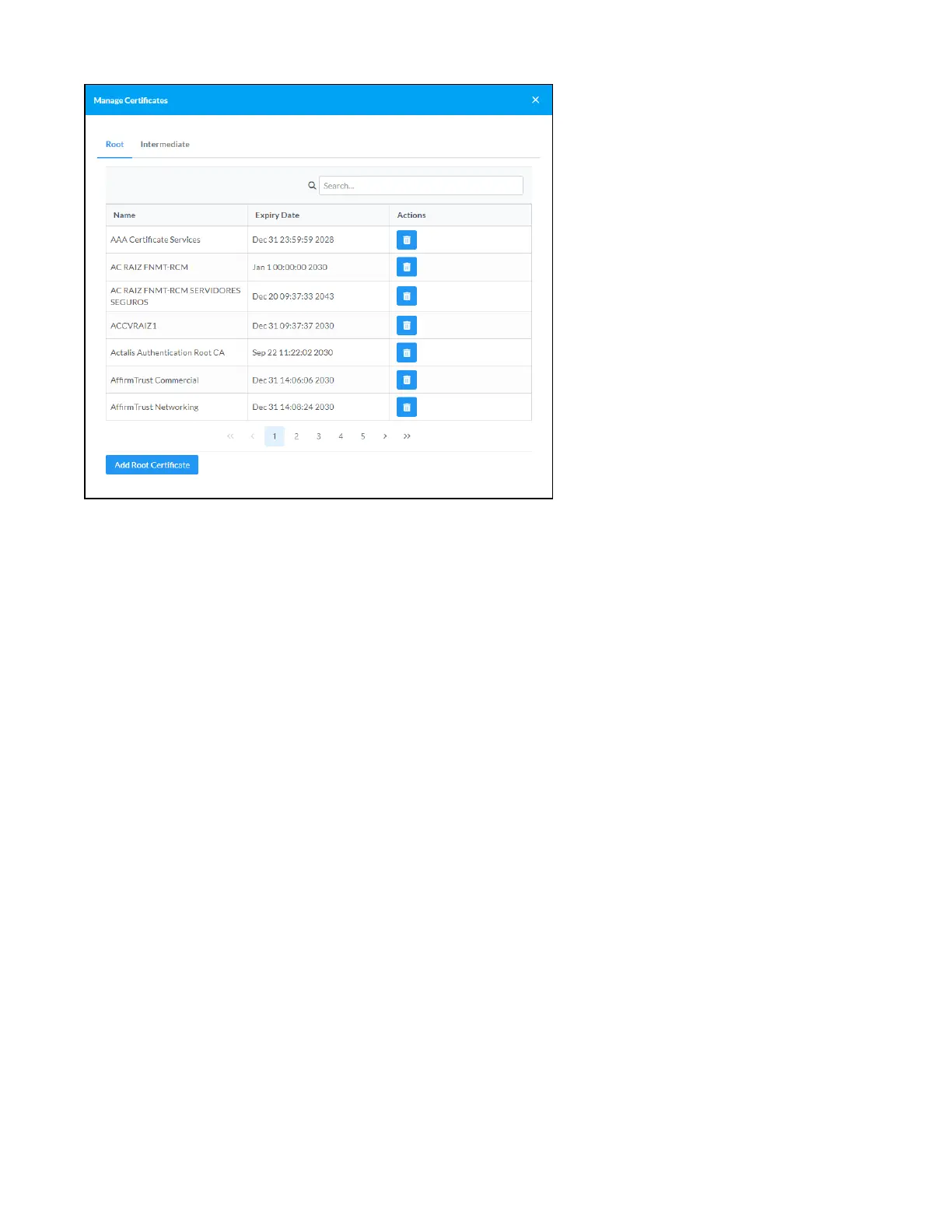
41 • DM-NVX-SW-C310 Product Manual — Doc. 9394B
The following certificate tabs are displayed:
l
Root: The Root certificate is used to validate the network's authentication server. There are a
variety of Root certificates, self-signed by trusted CAs (Certificate Authorities), preloaded into
the software. Root certificates must be self-signed.
l
Intermediate: The Intermediate store holds non self-signed certificates that are used to validate
the authentication server. These certificates will be provided by the network administrator if the
network does not use self-signed Root certificates.
Adding Certificates
To add certificates, follow the instructions below.
1. Click the corresponding certificate tab.
2. Click the Add Certificate button.
3. Click the + Browse button.
4. Locate and select the file, and then click the Open button.
5. Click OK. This will add the certificate to the list box, displaying the file name and expiration date.
The certificate is now available for selection and can be loaded to the device.
Deleting Certificates
To delete certificates, follow the instructions below.
1. Click the corresponding certificate tab.
2. Click the trashcan button in the Actions column.
3. Click Yes when prompted to delete the certificate or No to cancel the deletion.
Bekijk gratis de handleiding van Crestron DM-NVX-SW-C310, stel vragen en lees de antwoorden op veelvoorkomende problemen, of gebruik onze assistent om sneller informatie in de handleiding te vinden of uitleg te krijgen over specifieke functies.
Productinformatie
| Merk | Crestron |
| Model | DM-NVX-SW-C310 |
| Categorie | Niet gecategoriseerd |
| Taal | Nederlands |
| Grootte | 6777 MB |







