Crestron DM-NVX-SW-C310 handleiding
Handleiding
Je bekijkt pagina 44 van 75
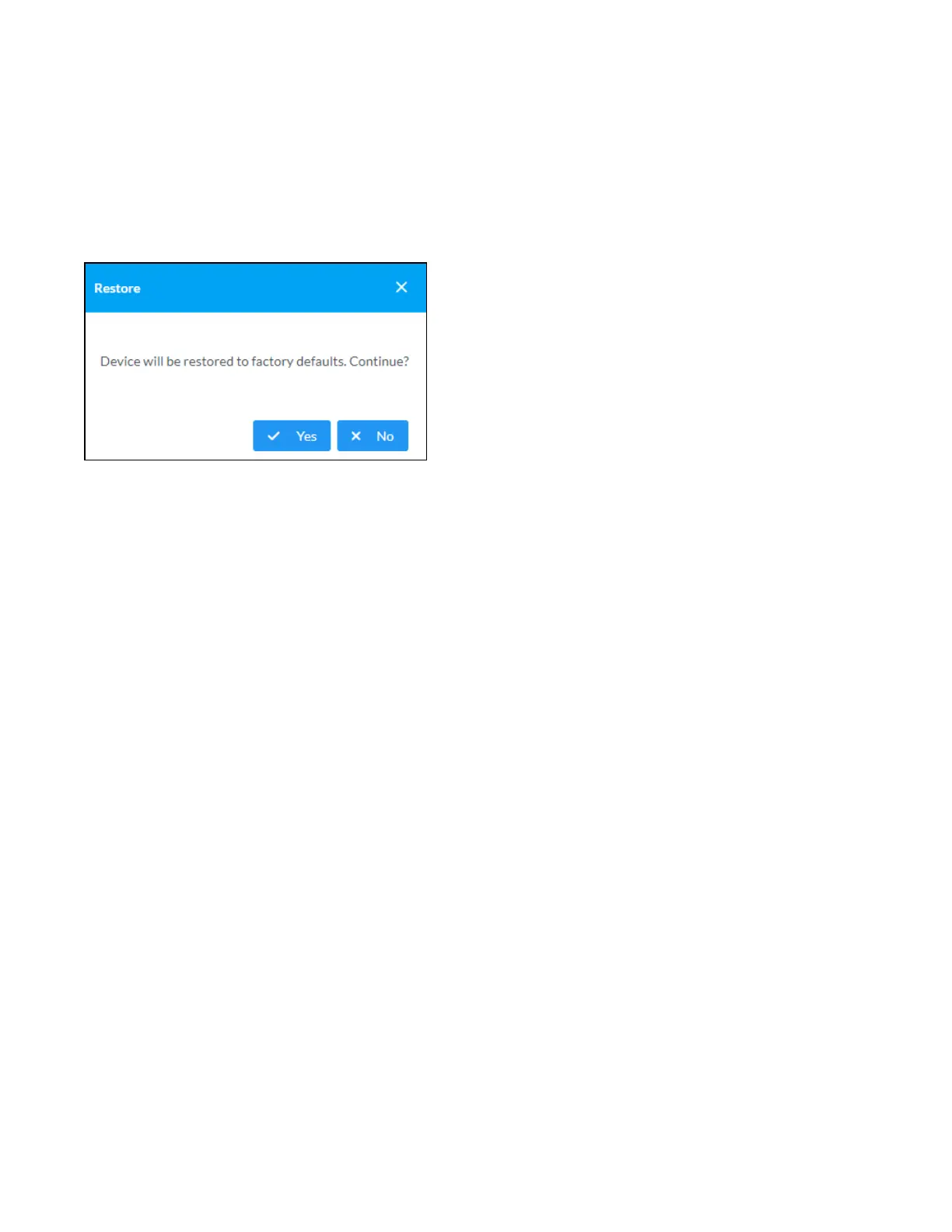
Product Manual — Doc. 9394B DM-NVX-SW-C310 • 40
Restoring Factory Default Settings
To restore all settings to the factory defaults, follow the instructions below.
1. Use the Action drop-down list and select Restore. The Restore dialogue box appears.
2. Select Yes to restore the settings or No to cancel.
Restore Dialogue Box
After the restore process is complete, all settings will be restored to the factory defaults.
Downloading Message Logs
To download message logs, use the Action drop-down list and select Download Logs. The web browser
will immediately download the message logs in a .tgz file.
Managing Certificates
Use the Manage Certificates dialog to add, remove and manage certificates used in 802.1x and other
protected networks. Click Manage Certificates in the Action drop-down menu.
Bekijk gratis de handleiding van Crestron DM-NVX-SW-C310, stel vragen en lees de antwoorden op veelvoorkomende problemen, of gebruik onze assistent om sneller informatie in de handleiding te vinden of uitleg te krijgen over specifieke functies.
Productinformatie
| Merk | Crestron |
| Model | DM-NVX-SW-C310 |
| Categorie | Niet gecategoriseerd |
| Taal | Nederlands |
| Grootte | 6777 MB |







