Crestron DIN-GWDL handleiding
Handleiding
Je bekijkt pagina 26 van 42
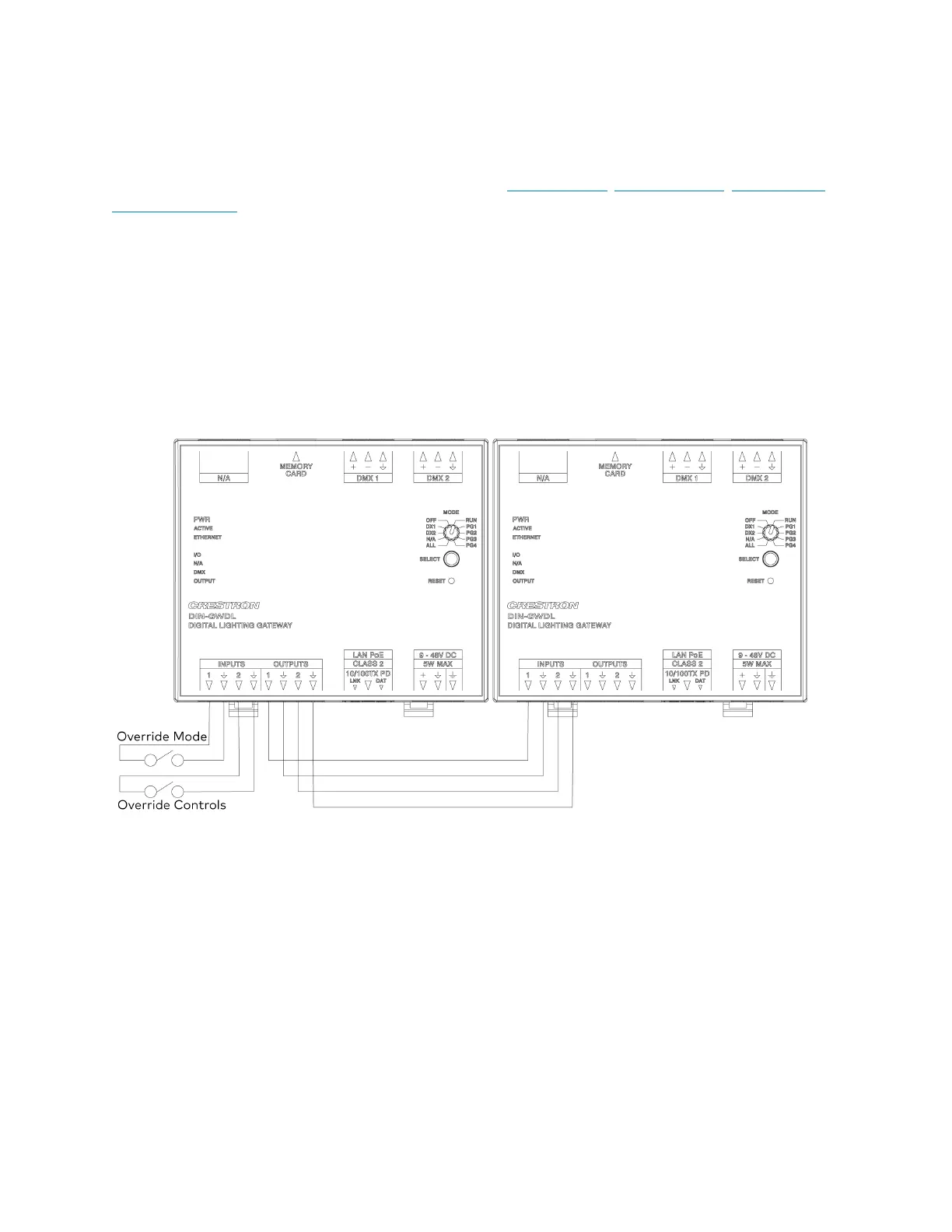
Product Manual — Doc. 9096C DIN-GWDL and DIN-GWDL-SPLTR • 26
Power
The DIN-GWDL can be powered by PoE or local power. The DIN-GWDL-SPLTR requires local
power. For local power, use Crestron power supplies PW-2407-RU, PW-2407WUL, DIN-PWS60,
DIN-PWS30-277 (all sold separately).
l
DIN-GWDL:Connect a PoE source into the LANPoEport. If not using PoE, connect a 9-
48VDC power supply to the DIN-GWDL's 9-48VDC port.
l
DIN-GWDL-SPLTR:Connect a 9-48VDCpower supply to the DIN-GWDL-SPLTR's 9-
48VDC port.
Override Ports
The Override ports of the DIN-GWDL enable the use of contact closures to control all connected
light fixtures in the event of an emergency or network outage.
Inputs
The input ports are used to manually turn on and off all connected lights through Override mode.
l
INPUT1: A closed contact enables Override mode.
o
Closed: Override mode is enabled.
o
Open: Override mode is disabled. Connected lights function normally.
Bekijk gratis de handleiding van Crestron DIN-GWDL, stel vragen en lees de antwoorden op veelvoorkomende problemen, of gebruik onze assistent om sneller informatie in de handleiding te vinden of uitleg te krijgen over specifieke functies.
Productinformatie
| Merk | Crestron |
| Model | DIN-GWDL |
| Categorie | Niet gecategoriseerd |
| Taal | Nederlands |
| Grootte | 3024 MB |







