Handleiding
Je bekijkt pagina 3 van 14
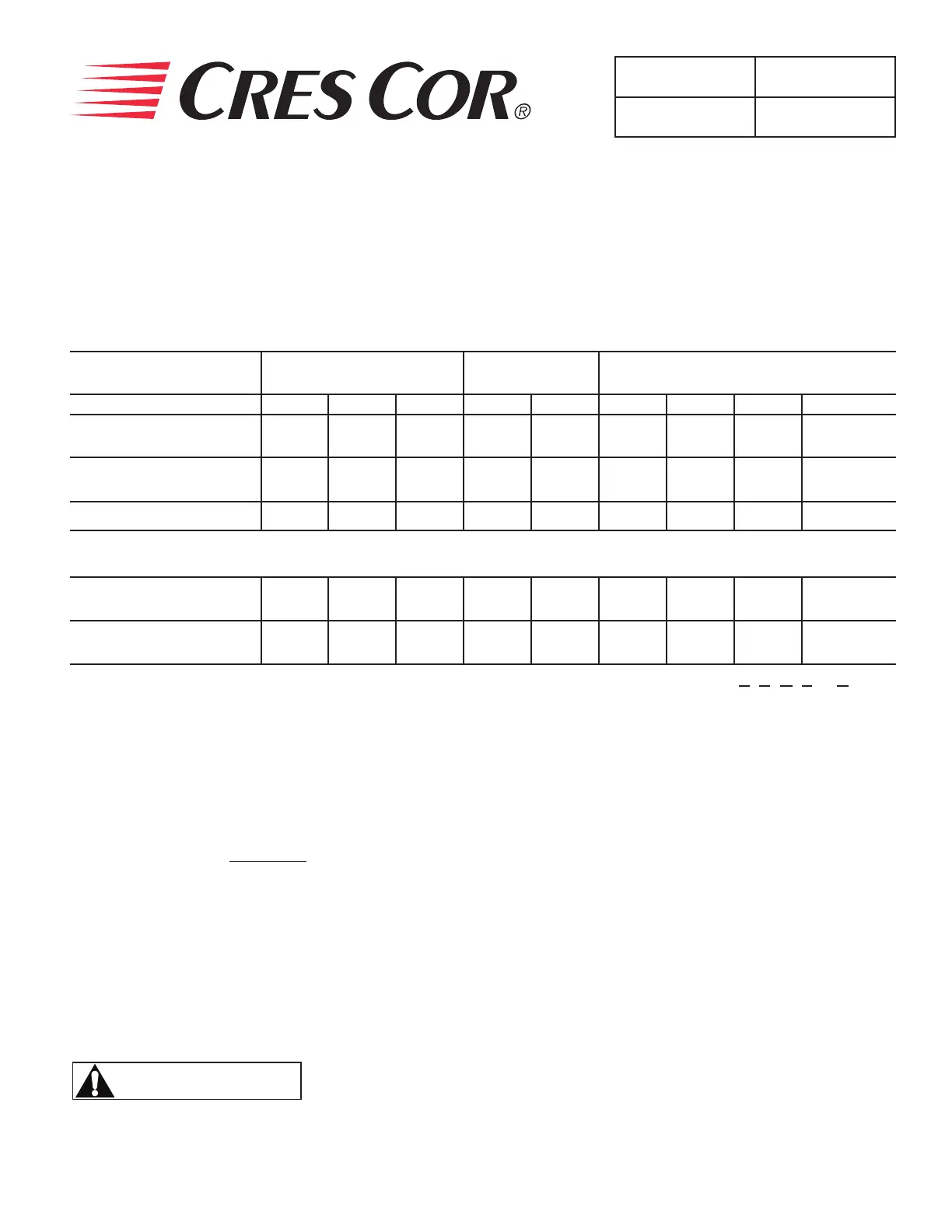
5925 Heisley Road • Mentor, OH 44060-1833
Call Toll-free: 877-CRES COR (273-7267) • Fax: 800-822-0393 • www.crescor.com
Retherm
Humidity Oven
FL-2356
Rev. 8 (2/15)
Page 3 of 14
HOW TO INSTALL OVENS:
1. Remove all packing material from inside and outside
of oven.
2. Position oven on level oor; install the oven interior
(pan slides) if not already installed.
3. Plug power cord into proper wall receptacle.
4. MANUAL FILL: Fill water pan with three (3) gallons
of HOT water (see CAUTION).
5. AUTO FILL: Attach water valve on back bottom of
unit to water supply (see “How to use Automatic ll
kit on page 7).
LOW WATER LIGHT:
MANUAL FILL: When water needs to be added to the
pan, the Low Water Light will stay on and the humidity
will not work until the pan is relled.
AUTO FILL: If water level is low and water supply is not
connected, an error code will display after a time limit.
INSTALLATION INSTRUCTIONS
VENTING YOUR OVEN:
1. This cabinet passes the EPA 202 test and complies
with section 59 of UL710B for emission of grease-
laden air.
2. According to UL, this cabinet does not need to be
placed under a ventilation hood.
3. Installation must conform with local codes. The
authority having jurisdiction of enforcement of
the codes will have the responsibility for making
interpretations of the rules.
UNIT SPECIFICATIONS: All units use six (6) elements (2000 watts each).
All units are rated 12000 watts. Water units have one (1) immersion element (1850 watts).
MODEL NOS.
ELECTRICAL SPECS
(AC SERVICE)
ELEC. LOAD
POWER SUPPLY REQUIREMENT
ALL 3 PHASE IS 3 WIRE + GROUND
VOLTS PHASES HZ AMPS VOLTS AMPS PHASES VOLTS RECEPTACLE
RO151FWUA18DE2083
RO151FW1332DE2083
208 3 60 34 208 50 3 208 15-50R
RO151FWUA18DE2403
RO151FW1332DE2403
240 3 60 29 240 50 3 240 15-50R
RO151FW1332DE4803 480 3 60 15 480 30 3 480 L16-30R
UNIT SPECIFICATIONS: Units below use six (6) elements (1325 watts each). Units are rated 8,000 watts.
Water units have (1) immersion element (1850 watts).
RO151FWUA18D8K2081
RO151FW1332D8K2081
208 3 60 34 208 50 3 208 15-50R
RO151FWUA18D8K2401
RO151FW1332D8K2401
240 3 60 29 240 50 3 240 15-50R
All models are designed for AC Service. Model numbers may have the letters: DX, L, P, U, Z or S.
Use of treated water is recommended for
proper operation and to maintain warranty.
It will reduce scaling.
CAUTION
FIRST-TIME OPERATION
NOTE: A new oven needs to “burn off” manufacturing
oils and excessive adhesive before its rst use. Do NOT
load food into oven until this has been done!
1. Push the switch to on; the light will come on.
NOTE: The letters “LOtPr” (low temperature) will show
on the control panel until it reaches 140°F (60°C).
2. Press the “COOK” button.
3. Turn the control knob to show 350°F. Push the knob 3
times to heat the unit. Run the unit like this for one
(1) hour.
4. Turn the unit off and let cool.
5. Wipe the inside clean with detergent and hot water.
HOW TO CHANGE FROM °F TO °C (if needed)
1. Push the switch on; the light will come on.
2. Push and hold the “SET” button and the button in the
lower left hand corner together for 5 seconds.
You have now entered into the menu.
3. Scroll over the”Unit” and change it to “C” , then scroll
to the “END”.
Bekijk gratis de handleiding van Cres Cor RO151FW1332DX, stel vragen en lees de antwoorden op veelvoorkomende problemen, of gebruik onze assistent om sneller informatie in de handleiding te vinden of uitleg te krijgen over specifieke functies.
Productinformatie
| Merk | Cres Cor |
| Model | RO151FW1332DX |
| Categorie | Oven |
| Taal | Nederlands |
| Grootte | 4613 MB |







