Cougar LX500 handleiding
Handleiding
Je bekijkt pagina 1 van 2
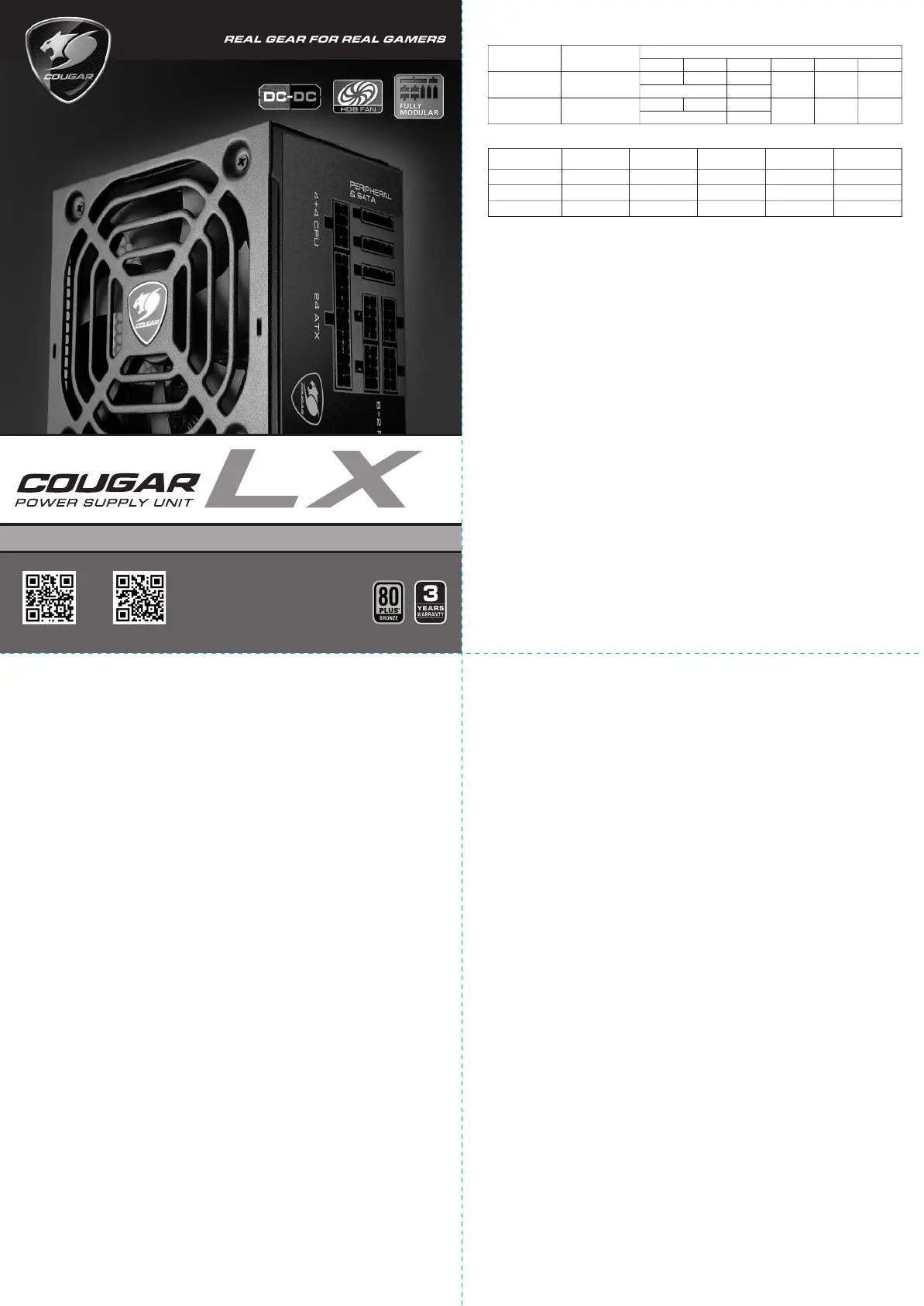
COUGAR World
Facebook
Introduction
Dear customer:
Thank you for choosing a COUGAR
®
power supply unit. Before the installation please read the
manual below carefully. If you have any questions, please contact our customer service at
http://cougargaming.com/customersupport/
Warnings and safety notes
The COUGAR® power supply units (PSUs) are built-in devices for computers, which may
only be used in metal cases with a sufficient EMI shielding of at least 15 dB. The PSUs are only
intended for home or office usage. For the installation in a PC case please use screws of the
type 6#-32*6L only, which are provided in the package.
The PSU is protection class 1. The protective grounding conductor is connected directly to the
metal case of the PSU. Make sure that the grounding conductor is fully connected to the
system grounding (the PC case).
Never open the PSU cover. There is potential danger of life due to high voltage inside. The PSU
should only be opened by an authorized technician. The manufacture warranty will be void, if
the PSU is opened by an unauthorized person.
Do not work on the PSU or the PC as long as the main voltage is still connected.
Switch the I/O button to position "0" and disconnect the power plug from the power network.
Protect the PSU against moisture.
The PSU is suitable for operation at 100-240V~/50-60 Hz and thus universally usable. The
ambient temperature should not exceed 50°. Please ensure that there is sufficient ventilation of
the entire system.
The leakage current must not exceed 3.5 mA.
Make sure during the installation of the PSU that the ventilation slots are not covered. Do not
clog the ventilation slots of the PSU. Keep your PC away from direct heat sources such as
radiators.
When using an extension cord and/or multiple sockets pay attention to the maximum
through-connection ability in order to avoid short-circuits.
During the operation of the PSU pay attention to the maximum loads. The single loads and the
total loads must not exceed to cross the values shown in output power table. Avoid the use of
adapters, such as 4Pin Molex to 6+2Pin PCI-Express.
Technical details and special features
●
Operating conditions
Working temperature: +10°C ~ +40°C
Storage temperature: -40°C~+70°C
Operating humidity (without condensation water): 20%~85% relative humidity
Storage humidity (without condensation water): 5%~95% relative humidity
●
COMPACT SIZE: FOR ALL PC CASES
Its 140mm length suits most cases
●
FULLY MODULAR POWER SUPPLY UNIT
Connect only the cables you need for less clutter and better airflow
●
HDB FAN POWERED
Hydro Dynamic Bearing fan: Extended durability and lower noise levels
●
FAN CURVE FINE TUNING
Advanced technology for better cooling quality
●
IMPRESSIVE OPERATION AT 40°C
Powerful performance at 40°C/104°F ambient temperature
●
80-PLUS BRONZE CERTIFIED
Efficiency up to 88% power conversion for reducing your electricity bill
●
COMPLIANT WITH ErP Lot 2013
Energy consumption in standby is <0.5W: Extremely eco-friendly
●
SUPPORT FOR MULTI-GPU TECHNOLOGY
Supports PCI Express 3.0 graphic card with 6+2pin PCI-E connector
●
ULTRA STABLE VOLTAGE OUTPUTS
DC to DC technology for enhanced voltage stability
●
SINGLE +12V DC SOURCE
Massive outputs for high power devices
●
STRONG SAFEGUARDS: OCP, OPP, OVP, UVP & SCP
Maximum safety for your key system components
●
OPTIMIZED OVER CURRENT PROTECTIONS
Your components will operate stably and protected from any harm
Installation/accessories
Before you begin with the installation, please read the section „Warnings and safety notes.”
For the arrangement only use the supplied screws since these have the correct thread. You need
a screwdriver for the correct arrangement.
The following parts are included within the delivery:
●
Screws for the PSU assembly
●
Power cord (Please only use the power cord which is included; low-quality cords can damage
your PSU and your PC-system.)
●
Brief instruction including Information about the warranty
Installation of the COUGAR
®
PSU:
●
Place the PSU into its designated place within the case and fix it with the supplied screws.
●
First insert the plugs for the mainboard supply (20/24 pin for MotherBoard, 4 pin and / or
possibly 8 pin for CPU) into the respective slots.
●
Connect the disk drives and if necessary the graphics cards to the PSU.
●
Close the PC and ensure that the PSU power switch is set to the position "0".
●
Connect the PSU to the power network using the supplied power cord. Using only the power
cord provided in the package. Low quality power cord may damage the PSU and PC system!
●
Turn on the PSU and then start your PC.
Protections
●
OCP (Overcurrent protection)
If the current on a single line is higher than indicated, the PSU automatically switches off.
●
UVP (Under voltage protection)
If the voltages fall below a certain tolerance value on the single lines, the PSU automatically
switches off.
●
OVP (Over voltage protection)
If the voltages increase above a certain tolerance value on the single lines, the PSU
automatically switches off.
●
SCP (Short-circuit protection)
In the case of a short-circuit this feature prevents damage to the core components of the PSU
and its system components.
●
OPP (Over power protection)
If the system is overloaded and requires more power from the PSU than it can perform, this
protection function is activated.
●
Output power
●
Connectors
Main
Connector
CPU
Connector
24(20+4)Pins 8(4+4)Pins
Peripheral
Connector
S-ATA
Connector
PCI-E
Connector
Pin
Connector
8(6+2)Pins
5 Pins4 Pins
1 3 6 4
1
1
1 3 5 2
LX500
LX600
+3.3V +5V +12V
Total
100-240Vac
50-60Hz 8-4A
500W
-12V +5Vsb
24A 20A
120W 480W
40A
0.3A 3A
AC inputModel Name
DC output
600W
24A 20A
130W 588W
49A
0.3A 3A
LX500
CGR BX-500
LX600
CGR BX-600
100-240Vac
50-60Hz 10-5A
Trouble shooting
Never work on the PSU yourself. Even long time after its deactivation, life-threatening
voltages can still be present in the PSU. Repairs should only be made by authorized specialists.
Working at power sources can lead to life-threatening injuries. If there is smoke, cable damage
or intrusion of liquids the PSU has to be immediately disconnected from the power network and
must not to be put into operation anymore afterwards.
Never open the PSU. It contains components, which can show high voltages even after long
periods of deactivation.
Again, repairs should only be done by authorized specialists!
Problem: After the installation of the new PSU the system does not start.
ULTRA-COMPACT FULLY MODULAR POWER SUPPLY
Bekijk gratis de handleiding van Cougar LX500, stel vragen en lees de antwoorden op veelvoorkomende problemen, of gebruik onze assistent om sneller informatie in de handleiding te vinden of uitleg te krijgen over specifieke functies.
Productinformatie
| Merk | Cougar |
| Model | LX500 |
| Categorie | Niet gecategoriseerd |
| Taal | Nederlands |
| Grootte | 1168 MB |
Caratteristiche Prodotto
| Kleur van het product | Zwart |
| Breedte | 150 mm |
| Diepte | 140 mm |
| Hoogte | 86 mm |
| Geluidsniveau | - dB |







