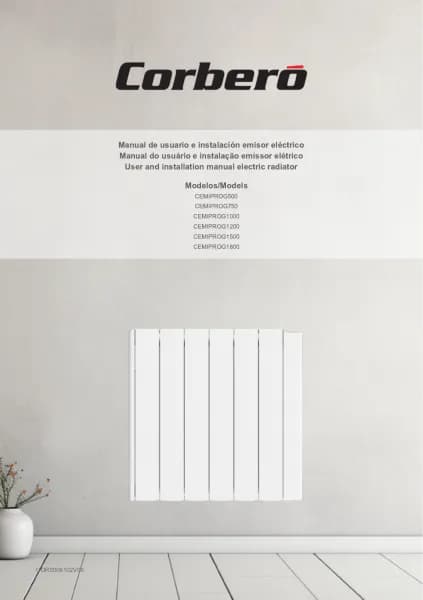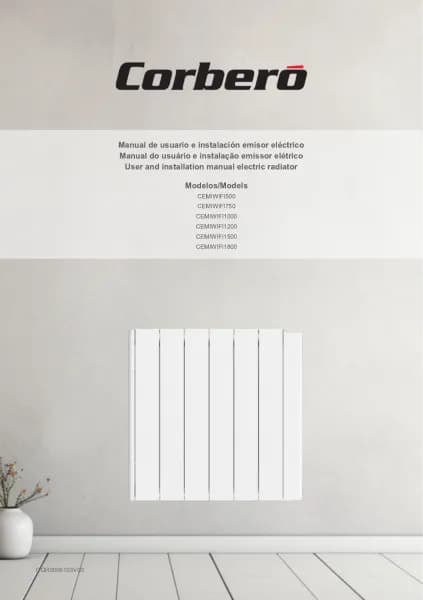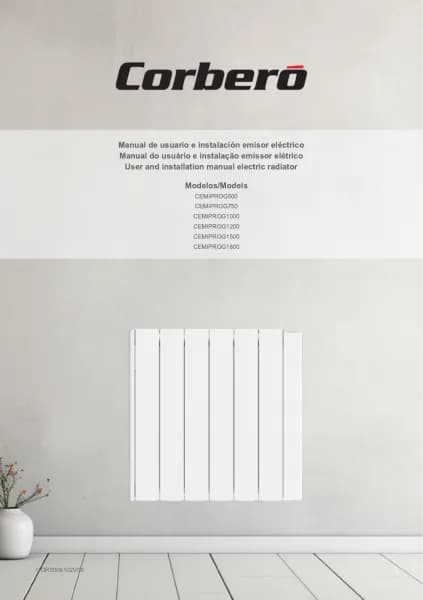Corberó CEMIPROG1200 handleiding
Handleiding
Je bekijkt pagina 35 van 40

EN
35
FREQUENTLY ASKED QUESTIONS
EN - FREQUENTLY ASKED QUESTIONS
Can you view the
programming carried
out (P3)?
• No, if we enter the programming again we can only modify or copy
the programming made. You can change the day momentarily in the
settings to see that day’s schedule. Then remember to put in the
current day again.
How to cycle
on - “o”?
• The programming does not allow you to switch between on or
o status, what you can do is switch between Comfort Mode and
Night Mode. For the device to generate on and “o” cycles, we will
congure it as follows: In Comfort Mode we will choose our desired
temperature and in Night Mode we will choose 7ºC. (minimum
congurable temperature). In this way, with the radiator in Crono
Mode, the hours programmed with Night Mode will only activate
the radiator if the room temperature drops below 7ºC (something
unusual).
If I unplug it or the
power goes out, will
the conguration be
lost?
• If the power goes out, the time is maintained for 2h. If more than 2h
pass, you will have to recongure the time and date (the time when
turned on will appear at 00:00), however the programming will be
saved indenitely.
What is the
dierence between
Countdown and
Boost Mode?
• During the time congured in Countdown Mode, the device
maintains the temperature that is congured in Comfort Mode
instead of operating at maximum power. It subsequently turns o
instead of returning to the last selected mode.
What is the
dierence between
the radiator power
setting (“pouu”) and
the consumption
measurement
function?
• The radiator power adjustment (“pouu”) and the consumption
measurement function are the same function. It can be accessed
in two dierent ways: When the device is turned on or in the
conguration menu. If the value is changed on one side it
automatically changes on the other.
My radiator is not
working
• Check if the computer is connected to the network.
• If the radiator has an on/o switch (located on the back or bottom of
the product) verify that it is turned on.
• Check if the outlet has power by connecting another electrical device
to it.
The product and/
or packaging have
arrived damaged
• Contact the seller within 24 hours of receiving the radiator and take
photographs of the box, inside of the box, carrier label, radiator, any
damage, and the radiator serial number.
The temperature of
the room does not
correspond to that
of the program
• Check if the size of the room is compatible with the power of the
radiator.
• Check the clock time.
• Check the Comfort and Night set temperatures.
• Calibrate the temperature probe correctly. Go to page 32 of the
manual.
The computer
seems to stop
working sometimes
• Check if you have the open windows feature enabled.
• Check if you have the ASC function activated.
Bekijk gratis de handleiding van Corberó CEMIPROG1200, stel vragen en lees de antwoorden op veelvoorkomende problemen, of gebruik onze assistent om sneller informatie in de handleiding te vinden of uitleg te krijgen over specifieke functies.
Productinformatie
| Merk | Corberó |
| Model | CEMIPROG1200 |
| Categorie | Niet gecategoriseerd |
| Taal | Nederlands |
| Grootte | 5699 MB |