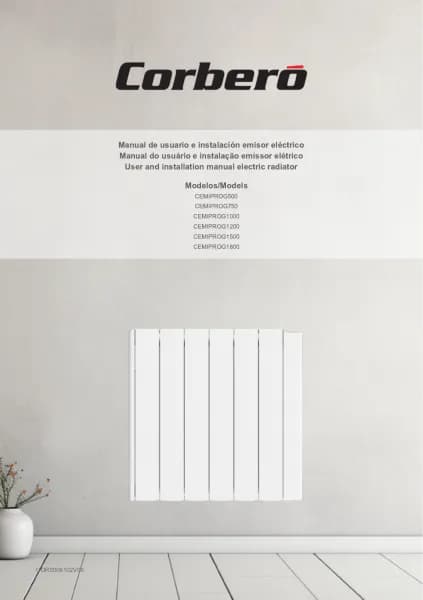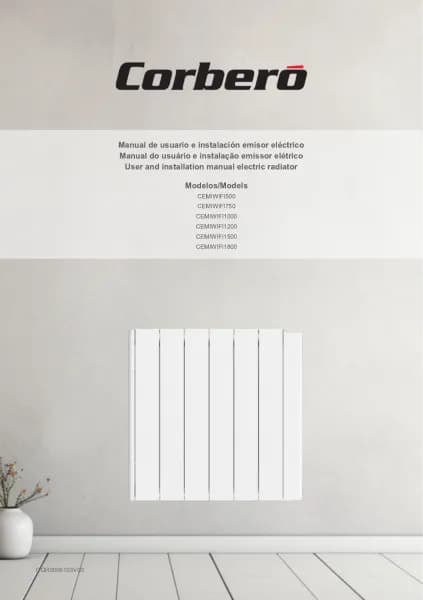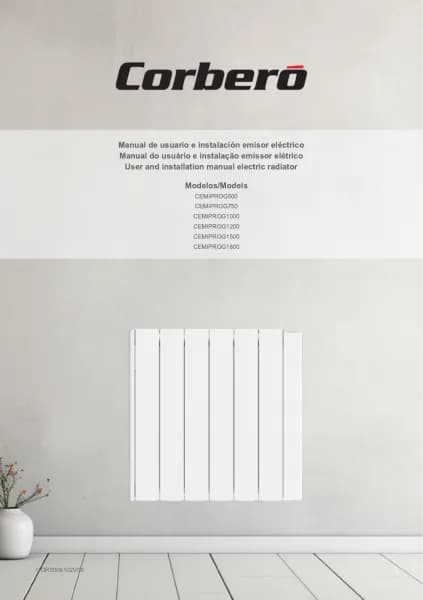Corberó CEMIPROG1200 handleiding
Handleiding
Je bekijkt pagina 34 van 40
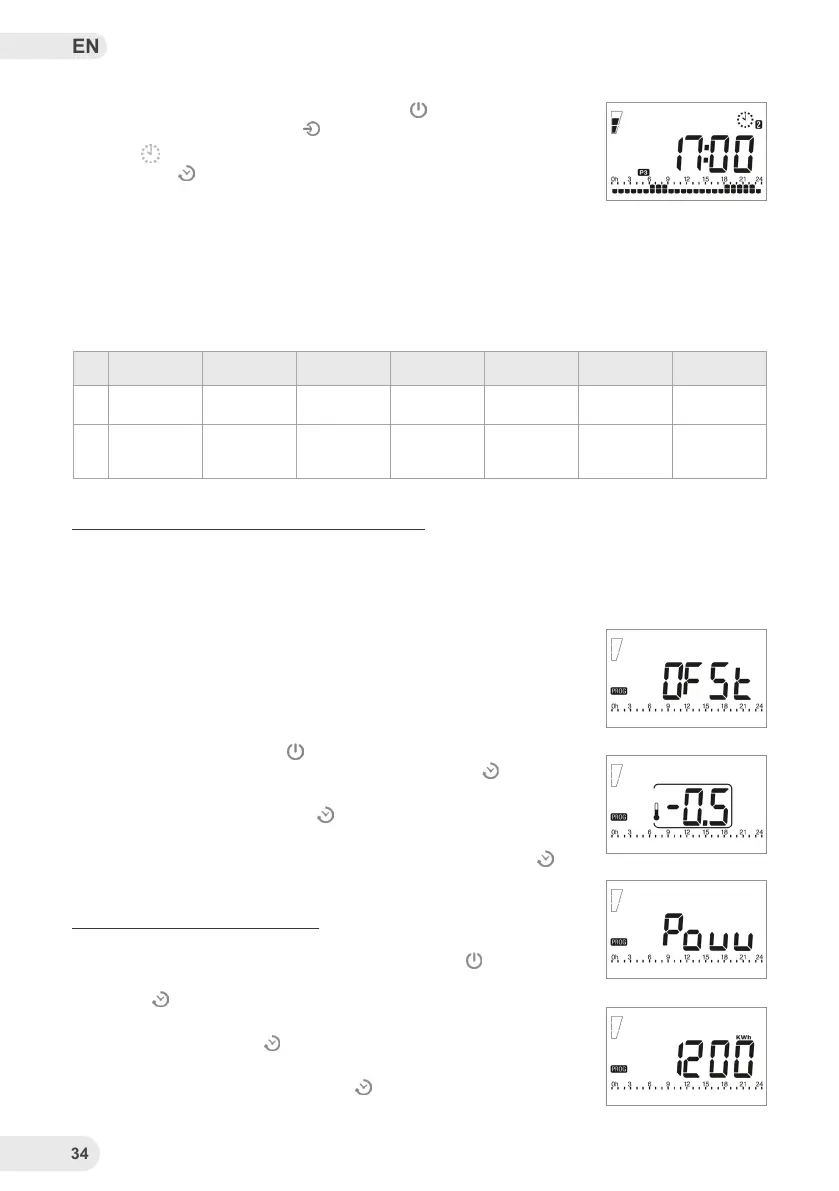
EN
34
RADIATOR CONFIGURATION
To use these programs press the On/O button ( ) to turn on the device
and move with the Mode button ( ) to Crono Mode.
The icon will appear at the top. Once in this mode by pressing the
Crono button ( ) you can choose between programs P1, P2 and P3
(The icon for each program will be displayed at the bottom left of the
screen).
Once selected, the radiator will begin to work immediately with the selected program. These P3
program settings are saved automatically.
Below we detail the information of each of the pre-established programs for every day of the week.
The conguration in Comfort Mode will be displayed and in the remaining hours the device will
operate in Night Mode:
CALIBRATION OF THE TEMPERATURE PROBE
This adjustment, if necessary, must be made after a normal day of operation of the thermal radiator
at constant temperature, following the following steps:
• Place a thermometer (calibrated) in the center of the room or room, placing it at a height of
approximately 1.5m. After 1 hour, check the temperature on your
thermometer.
• Once the previous step has been completed, check the temperatu-
re displayed on your radiator. If there is a temperature dierence,
access this menu parameter and select it.
• To access this parameter and calibrate the temperature probe,
press the On/O button ( ) and put the device in the O / Stand-
By screen. Then press and hold the Crono button ( ) for 3s.
• Once in the menu, scroll with the (+) button. Then select the “ofst”
option with the Crono button ( ).
• Using the (+) and (-) buttons select the previously measured tem-
perature dierence. Once selected press the Crono button ( ) to
conrm and return to the O / Stand-By screen.
Radiator POWER ADJUSTMENTS
To adjust the radiator power press the On/O button ( ) and put the
device in the O / Stand-By screen. Then press and hold the Crono bu-
tton for 3s ( ).
Once in the menu, scroll with the (+) button. Then select the “pouu” op-
tion with the Crono button ( ).
With the (+) and (-) buttons select the power of your radiator in Watts.
Once selected press the Crono button ( ) to conrm and return to the
O / Stand-By screen.
Seleccione el programa
Select the “ofst” option
Select the “pouu” option
Set the temperature dierence
Select the power of the radiator
Monday Tuesday Wednesday Thursday Friday Saturday Sunday
P1
From 06h to 08h
From 11h to 23h
From 06h to 08h
From 11h to 23h
From 06h to 08h
From 11h to 23h
From 06h to 08h
From 11h to 23h
From 06h to 08h
From 11h to 23h
From 07h to 23h From 07h to 23h
P2
From 05h to 08h
From 11h to 14h
From 17h to 22h
From 05h to 08h
From 11h to 14h
From 17h to 22h
From 05h to 08h
From 11h to 14h
From 17h to 22h
From 05h to 08h
From 11h to 14h
From 17h to 22h
From 05h to 08h
From 11h to 14h
From 17h to 22h
From 07h to 23h From 07h to 23h
Bekijk gratis de handleiding van Corberó CEMIPROG1200, stel vragen en lees de antwoorden op veelvoorkomende problemen, of gebruik onze assistent om sneller informatie in de handleiding te vinden of uitleg te krijgen over specifieke functies.
Productinformatie
| Merk | Corberó |
| Model | CEMIPROG1200 |
| Categorie | Niet gecategoriseerd |
| Taal | Nederlands |
| Grootte | 5699 MB |