Handleiding
Je bekijkt pagina 41 van 42
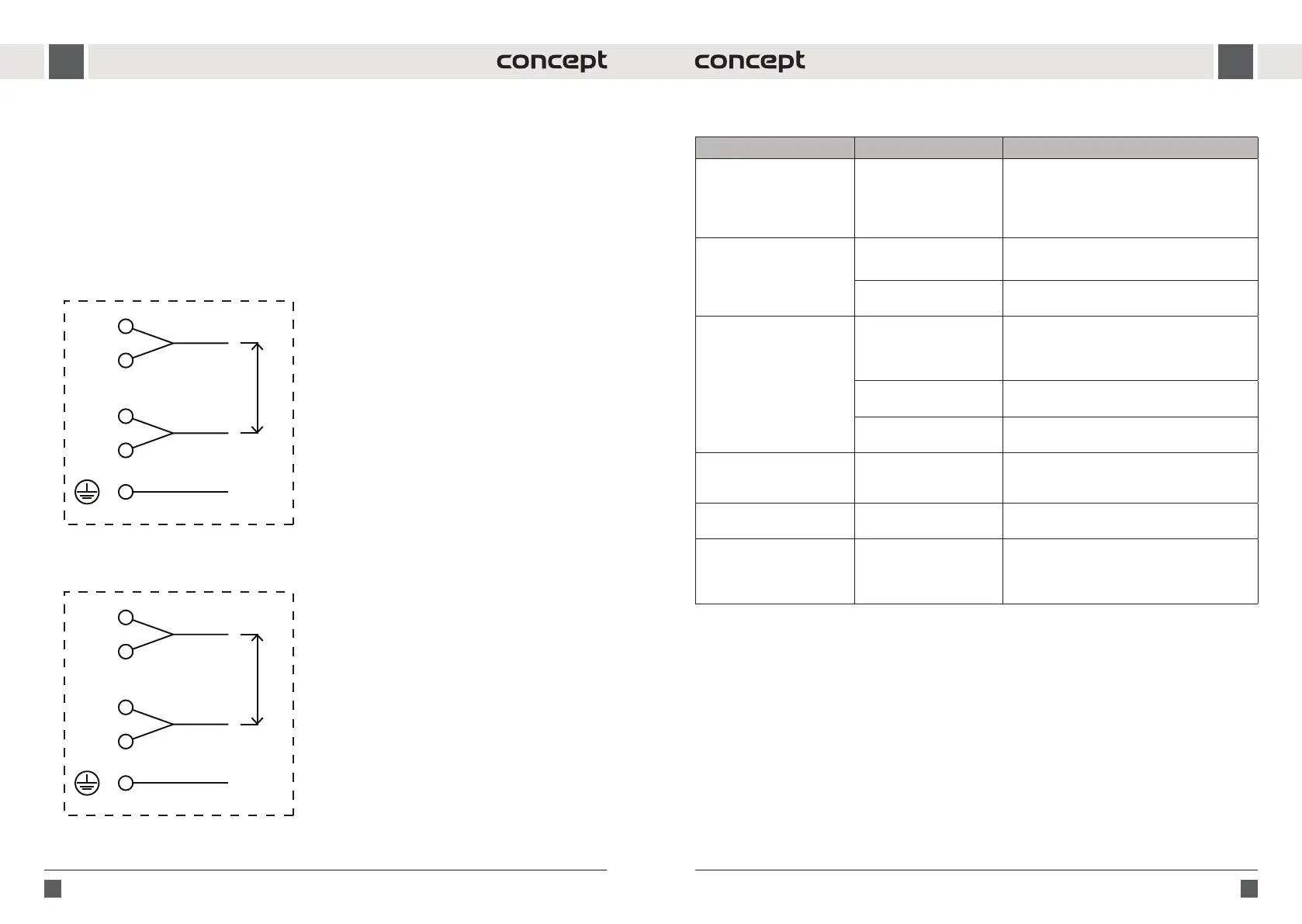
80 81
ENEN
Connection of the terminal box of the appliance
• The hob is already supplied with amains cable. In case it is necessary to replace the mains cable due to damage,
Fig. 9 or Fig. 10, shows the wiring of the terminal box.
• The mains cable must be replaced with the same type of cable with the corresponding wire cross section.
• After connecting the new mains cable to the terminal box, secure the cable from being pulled out from the
terminal box.
• Follow the same procedure as described above when installing the appliance into the worktop cut-out and
connecting it to the mains power.
Connecting the hob by a5-core mains cable (230 V)
Use acable with wires of adiameter of at least 4 mm
2
.
Connecting the hob by a 5-core mains cable (400 V)
• Use a cable with wires of a diameter of at least 2.5 mm2.
Fig. 9
Fig. 10
L1
L2
N1
N2
Brown
220 - 240V 380 - 415V
220 - 240V
Black
PE
Green -
Yellow
PE
Green -
Yellow
Blue
Gray
L1
L2
N1
N2
220 - 240V
Blue
Gray
Brown
Black
L1
L2
N1
N2
Brown
220 - 240V 380 - 415V
220 - 240V
Black
PE
Green -
Yellow
PE
Green -
Yellow
Blue
Gray
L1
L2
N1
N2
220 - 240V
Blue
Gray
Brown
Black
TROUBLESHOOTING
Problem Possible cause Remedy
When the hob is switched
on the household wiring
protection reacts.
The current load is too high
for household wiring.
Check that the input of all switched-on units does
not exceed the maximum load of the household
wiring. Make sure that the parameters on the
rating plate are compatible with the mains
voltage and the current protection.
After pressing the ON/OFF
button of the hob, the hob
turns on, but the display for
each cooking zone does not
work
Power electronics
malfunction
Replacement of power electronics required.
Contact an authorized service centre.
Control panel electronics
malfunction
Replacement of control panel electronics
required. Contact an authorized service centre.
After setting the power level
of the cooking zone, the
cooking zone does not work
Overheating of the cooking
zone
The temperature of the cooking zone is too high.
Check that the cooling fan located at the bottom
of the hob functions well. If the fan is working,
contact an authorised service centre.
Cooling fan malfunction
Cooling fan replacement required. Contact an
authorized service centre.
Power electronics
malfunction
Replacement of power electronics required.
Contact an authorized service centre.
The cooking zone is hot but
the control panel does not
work
Control panel or power
electronics malfunction
Press the ON/OFF button on the hob again and
re-set the cooking zones.
The hob switches o during
cooking
The ON/OFF button has
been pressed accidentally
Press the ON/OFF button on the hob again and
re-set the cooking zones.
Cracks or tears in the ceramic
glass hob
Cookware has been
dropped on the hob, which
damaged the ceramic glass
hob.
Disconnect the appliance immediately from the
power supply by pressing the ON/OFF button
or the appropriate circuit breaker. Contact an
authorized service centre.
Bekijk gratis de handleiding van Concept SDV4360, stel vragen en lees de antwoorden op veelvoorkomende problemen, of gebruik onze assistent om sneller informatie in de handleiding te vinden of uitleg te krijgen over specifieke functies.
Productinformatie
| Merk | Concept |
| Model | SDV4360 |
| Categorie | Fornuis |
| Taal | Nederlands |
| Grootte | 4692 MB |




