Handleiding
Je bekijkt pagina 39 van 42
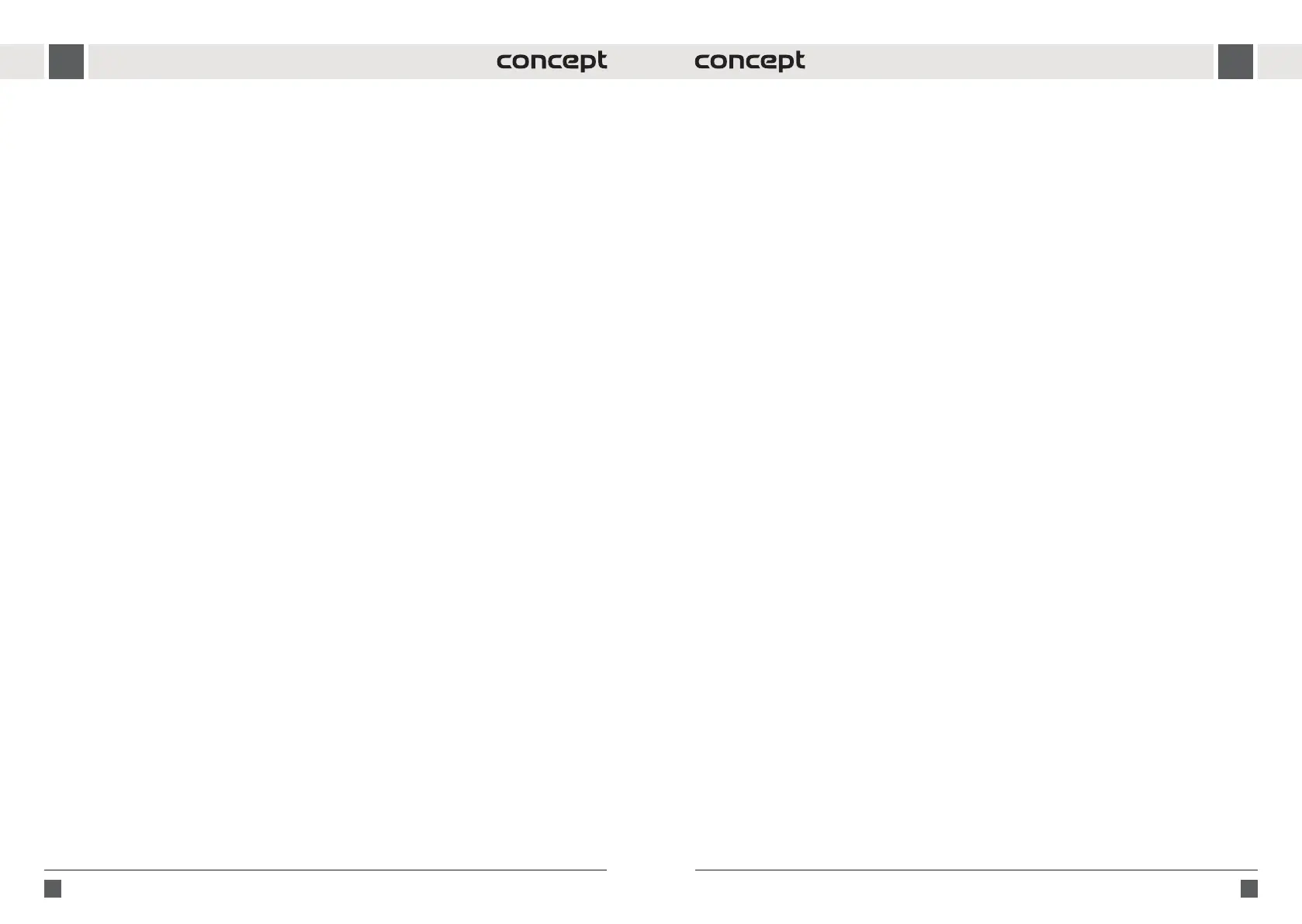
76 77
ENEN
Switching OFF the hob
• By pressing the ON/OFF button (4) you can turn o the hob. All the settings will be reset.
• After switching o the hob the “H”, symbol can be displayed, which indicates that some of the used cooking zones
are still hot and there is arisk of serious burns. Never touch these cooking zones!
Note:
• If all the cooking zones will be switched o and within 1 minute the control panel will not be touched the hob will
switch o automatically.
• For safety reasons, the automatic switch o (cooking time) on individual cooking zones is limited to 8 hours (power
level 1–3), 4 hours (power level 4–6) or 2 hours (power level 7–9).
ADVANCED FEATURES
Child lock function
This function prevents unwanted operation of the hob.
1. For locking the control panel press the symbol for activation/deactivation of the child lock (5).
2. The “Lo” (Lock) symbol will be displayed on the control panel, which symbolises that the control panel is locked.
Thus, the control panel of the hob is locked except for the ON/OFF symbol (1), which is deactivated.
3. For unlocking the control panel press and hold the symbol for activation/deactivation of the child lock (5) for 3
seconds.
4. The “Lo” symbol disappears and the control panel is active again.
Note:
• If the hob is switched o while the child lock function is activated, the control panel lock is active even after the
hob has been switched o. In this case the child lock is activated when the hob is switched on and the “Lo” symbol
is displayed on the control panel.
• For unlocking the control panel press and hold the symbol for activation/deactivation of the child lock (5) until the
acoustic sound goes o. The “Lo” symbol disappears and the control panel is active again.
Setting the cooking time (timer function)
This function can be set when the cooking zone has not been selected.
1. Adjust the timer settings by touching the “-” or “-” button. “+”
2. The minute indicator will ash and appear on the timer display.
3. If you touch the “-” and “+” controls at the same time, the timer will cancel and “--” will appear on the display.
4. Once the time has been set, the countdown starts immediately. The display will show the remaining time and the
timer indicator will will ash for 5 seconds.
Note:
The minute minder function only works if the hob is in use - ie. it is not necessary to select a specic cooking zone for
the setting, but it is necessary to cook on some of the cooking zones.
Otherwise, the board will turn o automatically after 1 minute, so the beep will not sound at the minute. This function
is set on the boards for better energy eciency.
Delayed shut down function of one cooking zone
The delayed shut down function can be used for all the cooking zones of the hob. For each cooking zone, dierent
delay times can be set.
1. Touch + or - to select the cooking zone for which you want to set the timer.
2. Press the timer button. Set the desired time on the display.
3. If you touch the “-” and “+” buttons at the same time, the timer will be cancelled and “--” will appear on the minute
display.
4. After the time is set, the countdown will start immediately. The display will show the remaining time and the timer
indicator will ash for 5 seconds.
5. When the cooking timer expires, the respective cooking zone will automatically switch o.
Note:
• If the delayed shut down is only set for one cooking zone, only the cooking zone for which the delayed shut down
has been set is switched o after the set delay time has elapsed. Other cooking zones will remain on if no delayed
shut down is set for them.
• Delayed shut down can be set for amaximum of 99 minutes.
CARE AND CLEANING
The hob itself does not warm up, so no food remains should get burnt on it. Therefore, you do not have to wait until
it cools down to clean the hob.
Do not use asteam cleaner or high-pressure cleaner to clean the appliance. Risk of damage to the hob!
• Clean the hob with aprotective and preservation agent specially designed for ceramic glass surfaces.
• For removal of food remains and other dirt, apply dirt repellent to the hob, which will facilitate cleaning of the
hob surface.
• Use only agents and repellents specially designed for ceramic glass surfaces.
• Never use coarse sponges, abrasive agents or aggressive cleaners (e.g. spray for cleaning ovens) or stain removers.
• Keep the control panel clean! Make sure the panel is always clean and dry.
• Food and water residues negatively aect the operation of the control panel; therefore it may not be fully
functional.
• Clean the hob after each cooking session. It will prevent the remains of food from burning during the next cooking
session.
• For cleaning the lukewarm hob use acleaning agent and apaper towel. Then wipe the hob with adamp cloth and
wipe it dry using asoft cloth.
• If the hob is cleaned while hot, stains could appear on it.
• Never leave residues of the cleaning agent on the hob; it could stain the glass surface.
• Metallic-gloss colouring appears after the use of unsuitable cleaners or abrasion of the cookware bottom.
• Its removal is very dicult. Use cleaning agents specially designed for ceramic glass surfaces.
• For the removal of food remains and alayer of grease use aspecial scraper for the glass.
• Clean the hob by placing the scraper at an acute angle and move the blade on the surface. Never use the handle
for cleaning the glass surface. Risk of scratches!
• WARNING! The glass scraper is very sharp! Risk of injury! If the edge is damaged, replace it immediately.
• After cleaning, secure the scraper again and keep it out of the reach of children.
Bekijk gratis de handleiding van Concept SDV4360, stel vragen en lees de antwoorden op veelvoorkomende problemen, of gebruik onze assistent om sneller informatie in de handleiding te vinden of uitleg te krijgen over specifieke functies.
Productinformatie
| Merk | Concept |
| Model | SDV4360 |
| Categorie | Fornuis |
| Taal | Nederlands |
| Grootte | 4692 MB |




