ColorKey Creator Spot 250 handleiding
Handleiding
Je bekijkt pagina 20 van 26
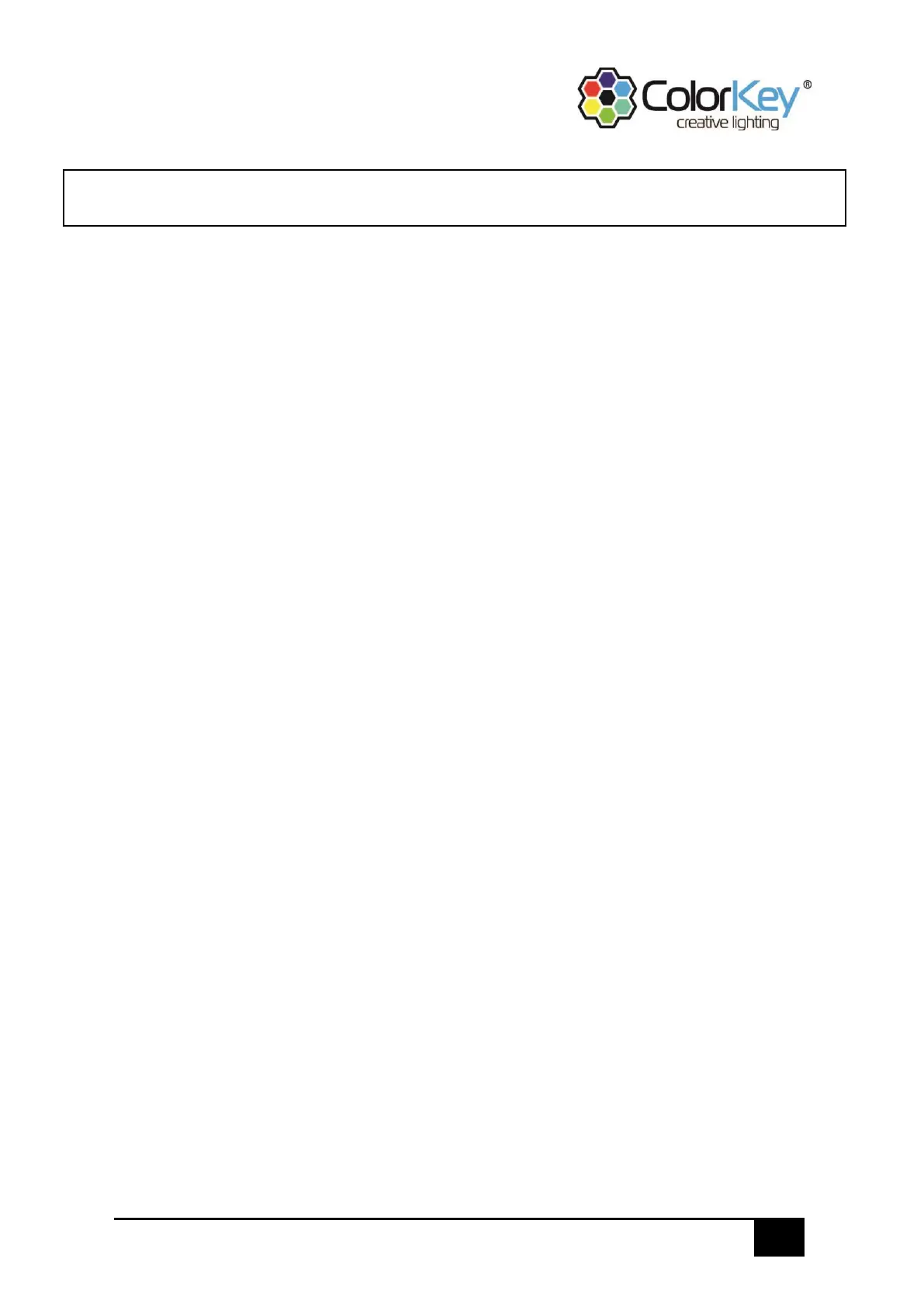
20
Creator Spot 250
Settings Configuration
Manual Mode
To operate the Creator Spot 250 manually through the menu, do the following:
1. Press (Menu)
2. Triple press (Down) to highlight “Manual”
3. Press (OK) to select “Manual”
4. Use (Up or Down) to select from Pan, Tilt, Gobo, Gobo Rotate, Prism, Focus, Dimmer
and Strobe and other selections
5. Press (Ok) to select
6. Use (Up) or (Down) to increase or decrease the value of the selected function from
000-255
7. Press (OK) to confirm settings or press (Back) to exit without saving setting.
• Remain on the manual screen to maintain the manual settings. Alternative, set “No
DMX Signal” found in the “Set” menu to “KEEP” to retain manual settings after
exiting the manual screen.
• Manual settings are persistent after a power cycle.
Invert Pan
To set Pan orientation on the Creator Spot 250, follow the instructions below:
1. Press (Menu)
2. Double press (Down) to highlight “Set”
3. Press (OK) to select “Set”
4. Press (Down) to scroll to “Invert Pan”
5. Press (OK) to select
6. Press (Down or UP) to change setting.
7. Press (OK) to save
Bekijk gratis de handleiding van ColorKey Creator Spot 250, stel vragen en lees de antwoorden op veelvoorkomende problemen, of gebruik onze assistent om sneller informatie in de handleiding te vinden of uitleg te krijgen over specifieke functies.
Productinformatie
| Merk | ColorKey |
| Model | Creator Spot 250 |
| Categorie | Niet gecategoriseerd |
| Taal | Nederlands |
| Grootte | 5845 MB |

