Cleveland 24CGA10.2ES handleiding
Handleiding
Je bekijkt pagina 23 van 57
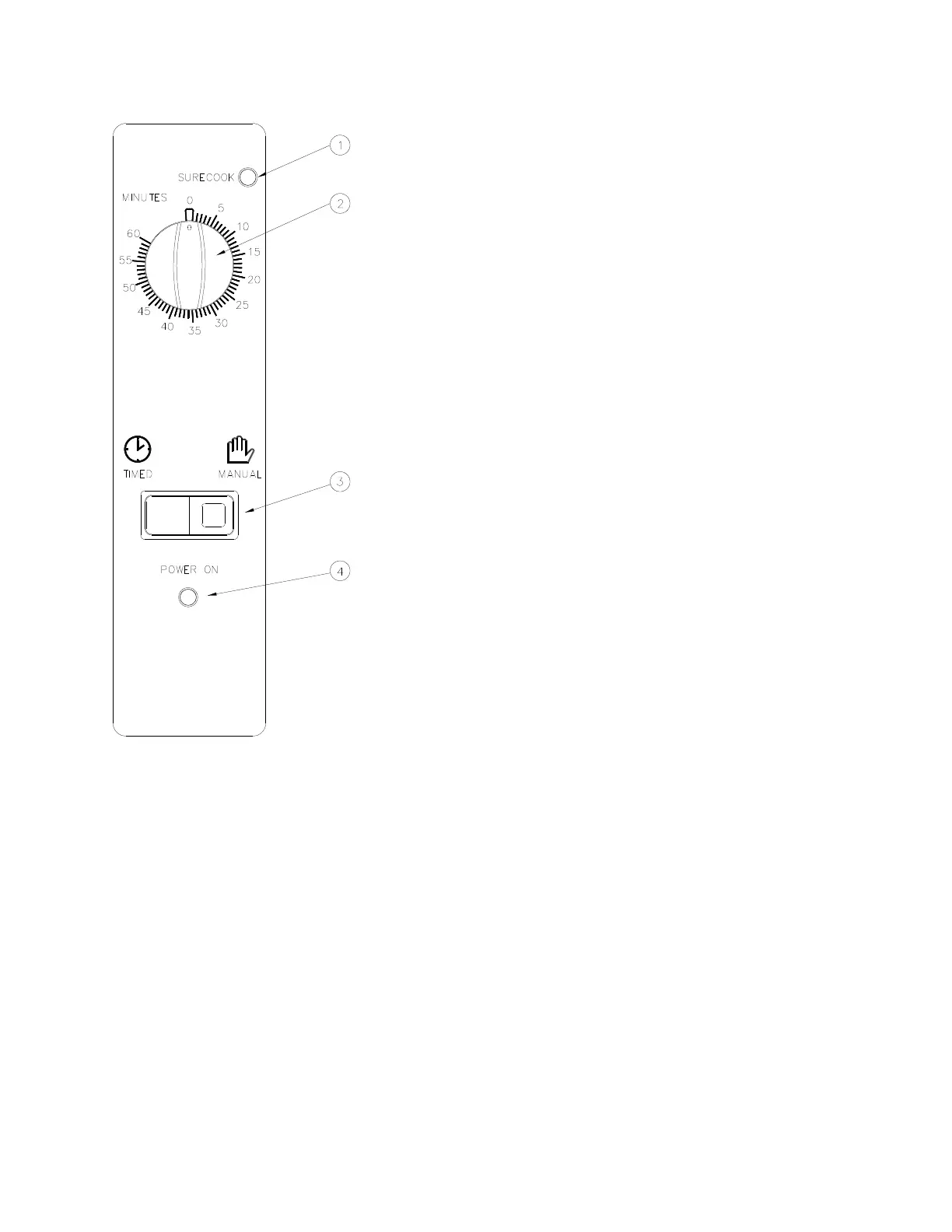
1). SURECOOK Indicator Light
This light is lit whenever the cooking compartment has not yet
reached cooking temperature. Note: when in the timed mode
the timer will not count down as long as this light is ON.
2). TIMER
This dial timer sets the operating time from 0 to 60 minutes.
Turn the dial clockwise until it points to the required number of
minutes. When it reaches 0, a buzzer sounds for 3 seconds.
3). TIMED/MANUAL Switch
The TIMED/MANUAL switch selects the manual or timed
operating mode.
•
Pressing the MANUAL end of the switch selects the
manual mode, and lights the red indicator built into the
manual end of the switch. (See also the Note at the top of
this page)
•
Pressing the TIMED end of the switch selects the timed
mode.
4). Power on Indicator Light
When the Red indicator light is on, power is on to the control
panel.
5). Descale Indicator Light Switch (not shown)
When the Amber light in the switch lights, it is time to descale
the steam generators. Pressing the switch turns off the light
and resets the internal timer which tracks steam generator
operation.
b. Timed Mode
•
The timer provides timed control of steaming operations. The timer starts and stops steaming
operations.
•
The mechanical timer control uses a temperature compensation circuit that affects only the
timer. When operating, the timer ONLY COUNTS DOWN WHILE THE COOKING
COMPARTMENT IS AT COOKING TEMPERATURE. This provides totally automatic control of
the steaming operation and assures uniform cooking as the timer automatically compensates
for food product defrosting and/or compartment heat up time. Whenever the steamer is not at
cooking temperature, the timer pauses and the PAUSE light is illuminated.
•
To use the timer, simply set the timer to the desired time. The steamer will begin cooking as
soon as the timer is set. When the timer reaches zero the steaming functions will automatically
end and a buzzer will sound for 3 seconds to alert the operator that cooking is complete.
•
Note the mechanical timer will not function when the Timed/Manual switch is set to Manual,
although the SURECOOK light will still illuminate to indicate that the cooking compartment is
not yet at cooking temperature.
FIGURE 4-1, DIAL TIMER CONTROL PANEL
Bekijk gratis de handleiding van Cleveland 24CGA10.2ES, stel vragen en lees de antwoorden op veelvoorkomende problemen, of gebruik onze assistent om sneller informatie in de handleiding te vinden of uitleg te krijgen over specifieke functies.
Productinformatie
| Merk | Cleveland |
| Model | 24CGA10.2ES |
| Categorie | Niet gecategoriseerd |
| Taal | Nederlands |
| Grootte | 14871 MB |







