ClearOne Converge Pro 840T handleiding
Handleiding
Je bekijkt pagina 85 van 366
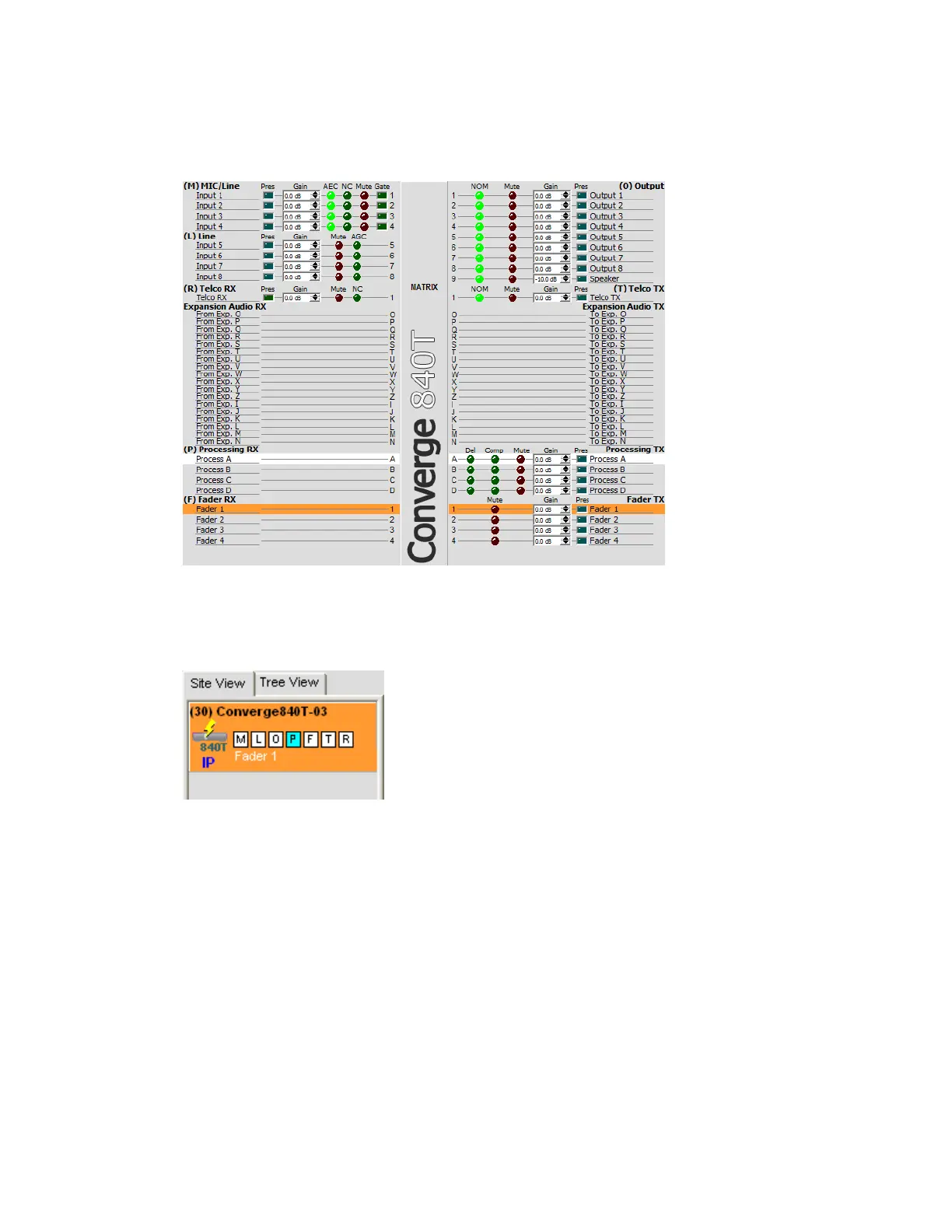
80
Fader Channel Settings
NOTE: The CONVERGE Pro 880TA and CONVERGE SR 1212A do not have fader settings.
Pointing to a fader channel in the Matrix section of the screen highlights it in orange, and shows the routing for the
channel in white (shown above). Clicking the channel selects it and displays the routing to other units in the site by
channel type in the Site Pane (shown below).
Set the desired gain settings for the fader channel using the Gain Arrows to the right of the Gain Display. Toggle
mute on and off by clicking the associated Mute LED Button.
To access the full set of configuration settings for the channel, click on Channel Label or number or letter of the
channel next to the matrix.
Bekijk gratis de handleiding van ClearOne Converge Pro 840T, stel vragen en lees de antwoorden op veelvoorkomende problemen, of gebruik onze assistent om sneller informatie in de handleiding te vinden of uitleg te krijgen over specifieke functies.
Productinformatie
| Merk | ClearOne |
| Model | Converge Pro 840T |
| Categorie | Niet gecategoriseerd |
| Taal | Nederlands |
| Grootte | 58248 MB |
Caratteristiche Prodotto
| Gewicht | 3.3375 g |
| Aantal Ethernet LAN (RJ-45)-poorten | 2 |
| RS-232 port | 1 |
| Ingangsspanning | 100 - 240 V |
| Frequentie | 50/60 Hz |
