Clean Air Optima CA-510 Pro Smart handleiding
Handleiding
Je bekijkt pagina 24 van 224
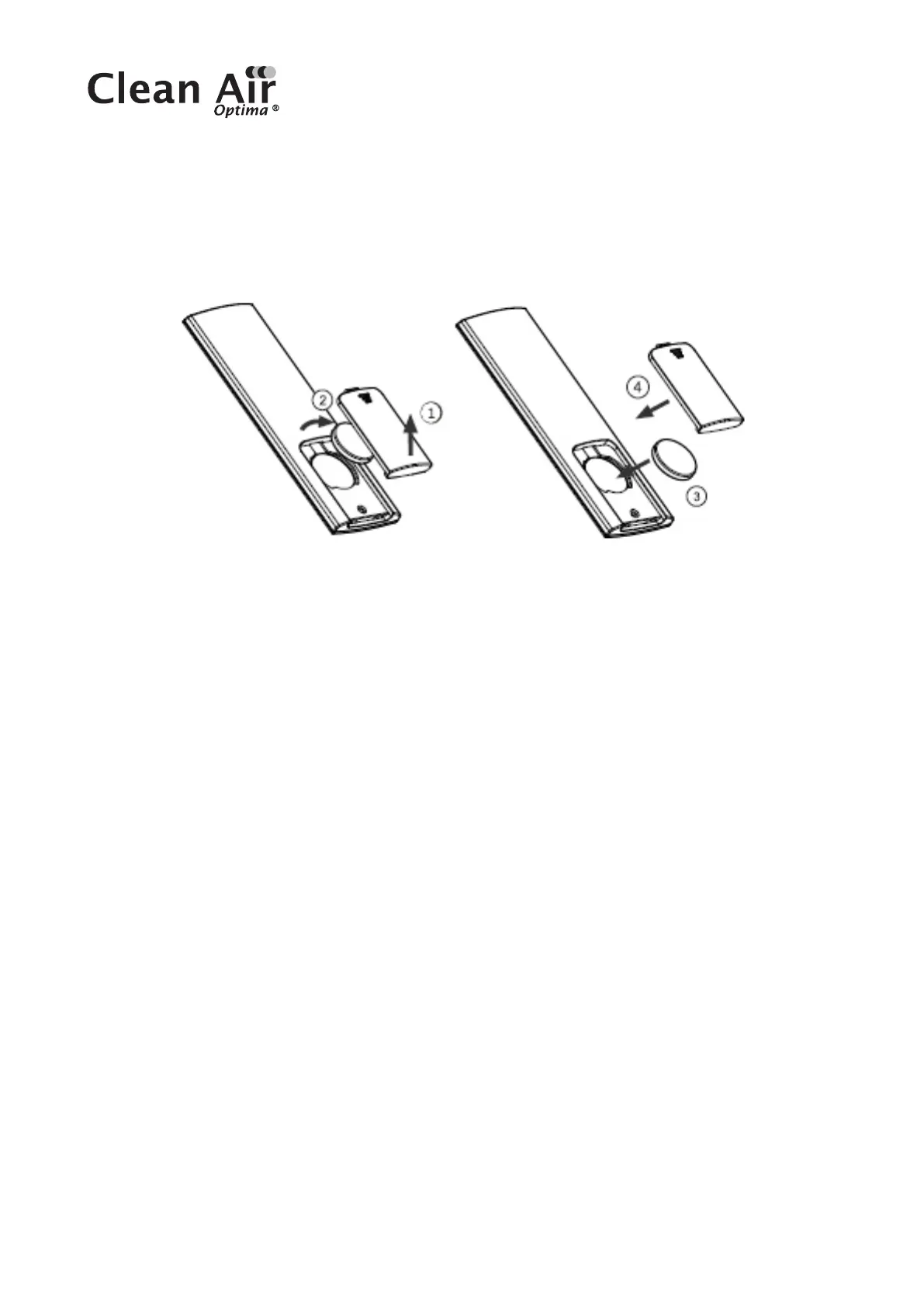
24
Battery Replacement
1. Open the remote control battery cover (figure 1)
2. Remove the old battery (figure 2)
3. Replace one button battery (specification CR2032.3V) (figure 3)
4. Close the remote control battery cover (figure 4)
Precautions
1. If you do not use the remote control for a long time, please take out the battery to prevent
itfrom leaking and damaging the remote control.
2. Operate the remote control within the scope of the air purifier
3. If the remote control does not work properly, please remove the battery and place it back
after 30seconds. If it still doesn’t work properly, replace the battery.
Bekijk gratis de handleiding van Clean Air Optima CA-510 Pro Smart, stel vragen en lees de antwoorden op veelvoorkomende problemen, of gebruik onze assistent om sneller informatie in de handleiding te vinden of uitleg te krijgen over specifieke functies.
Productinformatie
| Merk | Clean Air Optima |
| Model | CA-510 Pro Smart |
| Categorie | Luchtreiniger |
| Taal | Nederlands |
| Grootte | 53427 MB |





