Clean Air Optima CA-403 Smart handleiding
Handleiding
Je bekijkt pagina 6 van 123
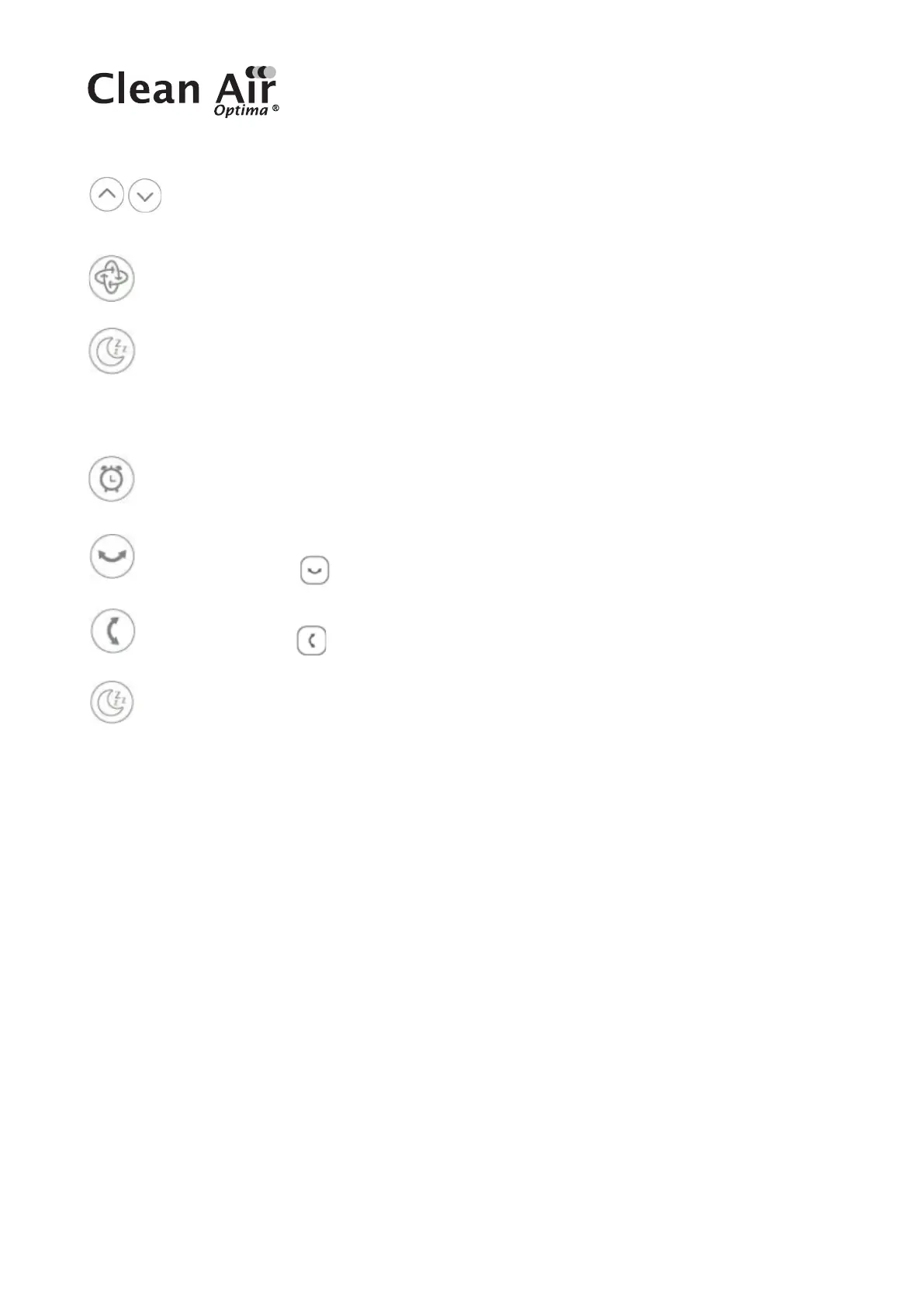
6
SPEED Button
By pressing the Speed button, you can change the speed level with the button /\ and
the button \/ .The 12 fan speeds oers individual air flow.
MODE Button
Select the mode button for continuous speed 12 and both horizontal and vertical oscillation.
SLEEP MODE
Select the sleep mode button for sleep airflow. The digital display shows the current speed. For
example, when operating at speed 6, the blowing speed is reduced by one level every 60
minutes (12 to 11, 11 to 10, 10 to 9, 9 to 8, 8 to 7, 7 to 6, 6 to 5, 5 to 4 , 4 to 3, 3 to 2, 2 to 1,
1 = continuous).
Press again to turn o the sleep airflow.
TIMER
Press on the ‘Timer’ button to set the timer to “switch of automatically” in a range between
1 - 8 hours.
Horizontal oscillation
When you press the „
“ button, the fan will automatically swing left and right.
Vertical oscillation
When you press the„
“ button, the fan will automatically swing up and down.
WIFI Function
When the device is on, press and hold the Sleep button for 3 seconds till it beeps once. The WiFi
indicator will flash quickly after 3 seconds, and you can configure the network in the default
mode of the App. If it is not connected within 3 minutes, the WiFi indicator will turn o. To con-
nect again, you need to press and hold the sleep mode button for 5 seconds till it beeps once to
reset the WiFi module, the WiFi indicator will flash quickly and you can restart to configure the
network in the default mode.
Bekijk gratis de handleiding van Clean Air Optima CA-403 Smart, stel vragen en lees de antwoorden op veelvoorkomende problemen, of gebruik onze assistent om sneller informatie in de handleiding te vinden of uitleg te krijgen over specifieke functies.
Productinformatie
| Merk | Clean Air Optima |
| Model | CA-403 Smart |
| Categorie | Ventilator |
| Taal | Nederlands |
| Grootte | 20397 MB |
