Cigweld Transmig 4RT handleiding
Handleiding
Je bekijkt pagina 26 van 62
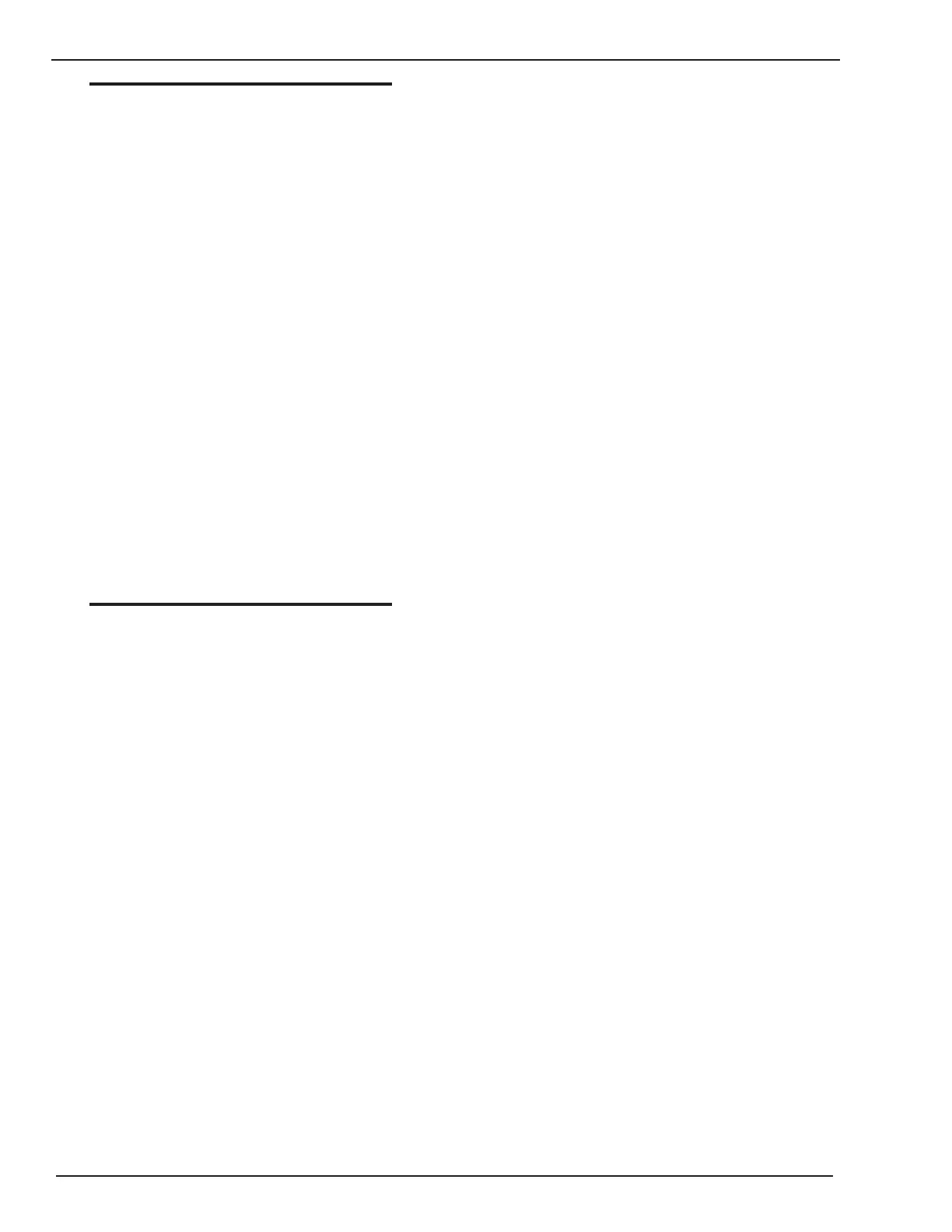
TRANSMIG 4RT INSTALLATION/SETUP
INSTALLATION/SETUP 3-10 Manual 0-5245
NOTE
The preview functionality provided on this
power source is intended to act as a guide
only. Some difference may be observed
between preview values and actual welding
values due to factors including the mode
of welding, differences in consumables/gas
mixtures, individual welding techniques and
the transfer mode of the welding arc (ie dip
versus spray transfer). Where exact settings
are required (in the case of procedural work),
it is recommended that alternate measurement
methods be utilized to ensure output values
are accurate.
2. Voltage Control
The voltage control knob adjusts the amount of weld-
ing voltage delivered by the power source.
In MMAW (stick) and GTAW (Lift TIG) modes, the
voltage control knob is inactive.
In 10 PIN and 19 PIN GMAW/FCAW modes (MIG),
the voltage knob directly adjusts the power inverter
to deliver the desired level of output voltage.
NOTE
The preview functionality provided on this
power source is intended to act as a guide
only. Some difference may be observed
between preview values and actual welding
values due to factors including the mode
of welding, differences in consumables/gas
mixtures, individual welding techniques and
the transfer mode of the welding arc (ie dip
versus spray transfer). Where exact settings
are required (in the case of procedural work),
it is recommended that alternate measurement
methods be utilized to ensure output values
are accurate.
3. Multifunction Control
The multifunction control knob is used to adjust three
main parameters depending on the welding mode
selected.
When GMAW/FCAW (MIG) Mode is Selected
In this mode the control knob is used to adjust the
adjust the intensity of the welding arc.
Lower arc control settings make the arc softer with
less weld spatter. Higher arc control settings give a
stronger driving arc which can increase weld pen-
etration.
When MMAW (Stick) Mode is Selected
In this mode the multifunction control knob is used
to adjust arc force. Arc force control provides an ad-
justable amount of welding force (or “dig”) control.
This feature can be particularly beneficial in providing
the operator the ability to compensate for variability
in joint fit-up in certain situations with particular
electrodes. In general increasing the arc force control
toward ‘10’ (maximum arc force) allows greater pen-
etration control to be achieved. Arc force is increased
by turning the control knob clockwise or decreased
by turning the knob anti-clockwise.
When GTAW (Lift Tig) Mode is Selected
In this mode the multifunction control knob is used
to adjust down slope. Down slope allows the user to
select the ramp down time at the completion of the
weld. The main function of down slope is to allow the
welding current to be gradually reduced over a pre-set
time frame such that the welding pool is given time
to cool sufficiently.
Note that when in 2T normal mode (refer item 14), the
unit will enter down slope mode as soon as the trigger
switch is released (ie if the multifunction control knob
is set to 5, the unit will ramp down from the present
welding current to zero over 5 seconds). If no down
slope time is selected then the welding output will
cease immediately. If the unit is set to 4T latch mode,
to enter down slope mode the trigger must be held
in for the selected time period (ie press and release
trigger to commence welding, then press and hold
trigger again to enter down slope mode). Should the
trigger be released during the down slope phase (4T
only), the output will cease immediately.
4. Purge Button
This button will purge the shielding gas when pressed.
The PURGE button is active in 10 PIN GMAW/FCAW
(Mig) mode only.
Press and hold the PURGE button to purge the gas
line in the Wirefeeder (Active in 10 Pin mode only).
5. Inch Button
The INCH button is active in 10 PIN GMAW/FCAW
mode (MIG) only.
Press and hold the INCH button to inch the wire in the
Wirefeeder (Active in 10 Pin mode only).
Bekijk gratis de handleiding van Cigweld Transmig 4RT, stel vragen en lees de antwoorden op veelvoorkomende problemen, of gebruik onze assistent om sneller informatie in de handleiding te vinden of uitleg te krijgen over specifieke functies.
Productinformatie
| Merk | Cigweld |
| Model | Transmig 4RT |
| Categorie | Niet gecategoriseerd |
| Taal | Nederlands |
| Grootte | 8070 MB |
