Chrome-Q Color Force II Plus 72 handleiding
Handleiding
Je bekijkt pagina 18 van 37
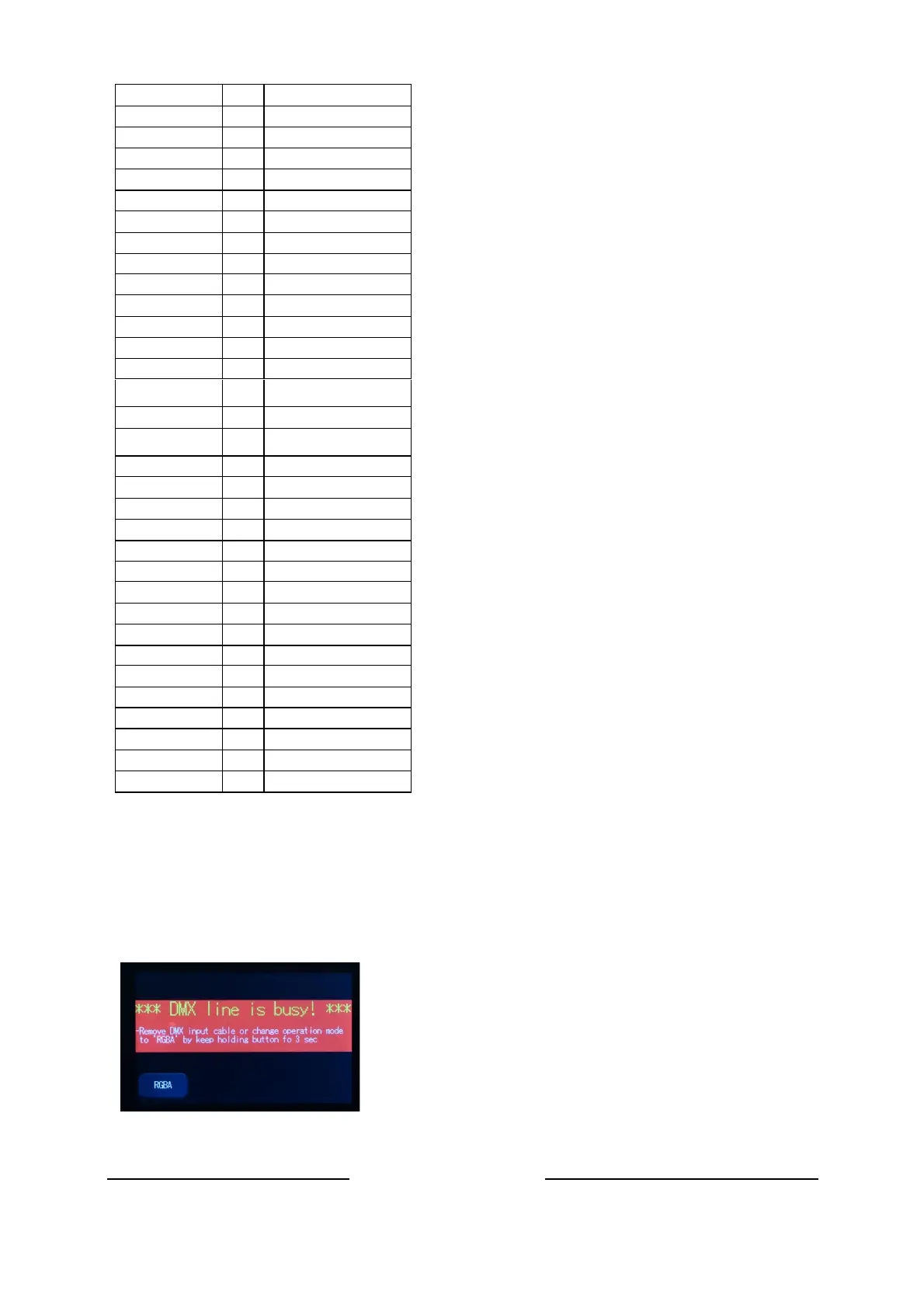
Chroma-Q
®
Color Force II Plus User Manual V1.1 12 July 2024
www.chroma-q.com
Color Force II Plus
TM
: Channel levels and the corresponding Default Look numbers:
Channel
Level (%)
Loo
k
Description
0
OF
F
OFF
1–2
1
Red Full
3–5
2
Pink Full
6–9
3
Orange Full
10–11
4
Light Orange Full
12–15
5
Yellow Full
16–19
6
Light Yellow Full
20–22
7
Green Full
23-25
8
Light Green Full
26–27
9
Cyan Full
29-32
10
Light Cyan Full
33–35
11
Blue Full
36-38
12
Light Blue Full
39-42
13
2800 White
43-45
14
3200 White
46-48
15
4000 White
49-51
16
5600 White
52-54
17
Empty
56-58
18
Empty
59-61
19
Empty
62-64
20
Empty
65-68
21
Empty
69-71
22
Empty
72-74
23
Empty
75-78
24
Empty
79-81
25
Empty
83-85
26
Empty
86-88
27
Empty
89-91
28
Empty
92-94
29
Empty
95-97
30
Empty
98-100
31
Empty
4.6. Master Mode
Color Force II Plus™ fixtures can operate without DMX input and can act as a standalone master
control for other fixtures. Once master mode is selected, Color Force II Plus™ fixtures will transmit
DMX data so other connected units can be controlled by the master Color Force
II Plus™ fixture.
Note: The connection of a DMX console is not allowed for this mode of operation. If a DMX source
connection is detected, the following screen appears:
•
Remove the DMX cable.
•
Change the mode to Master.
When the warning screen appears, follow the display text prompts.
Bekijk gratis de handleiding van Chrome-Q Color Force II Plus 72, stel vragen en lees de antwoorden op veelvoorkomende problemen, of gebruik onze assistent om sneller informatie in de handleiding te vinden of uitleg te krijgen over specifieke functies.
Productinformatie
| Merk | Chrome-Q |
| Model | Color Force II Plus 72 |
| Categorie | Niet gecategoriseerd |
| Taal | Nederlands |
| Grootte | 6765 MB |

