Chrome-Q Color Force II Plus 48 handleiding
Handleiding
Je bekijkt pagina 23 van 37
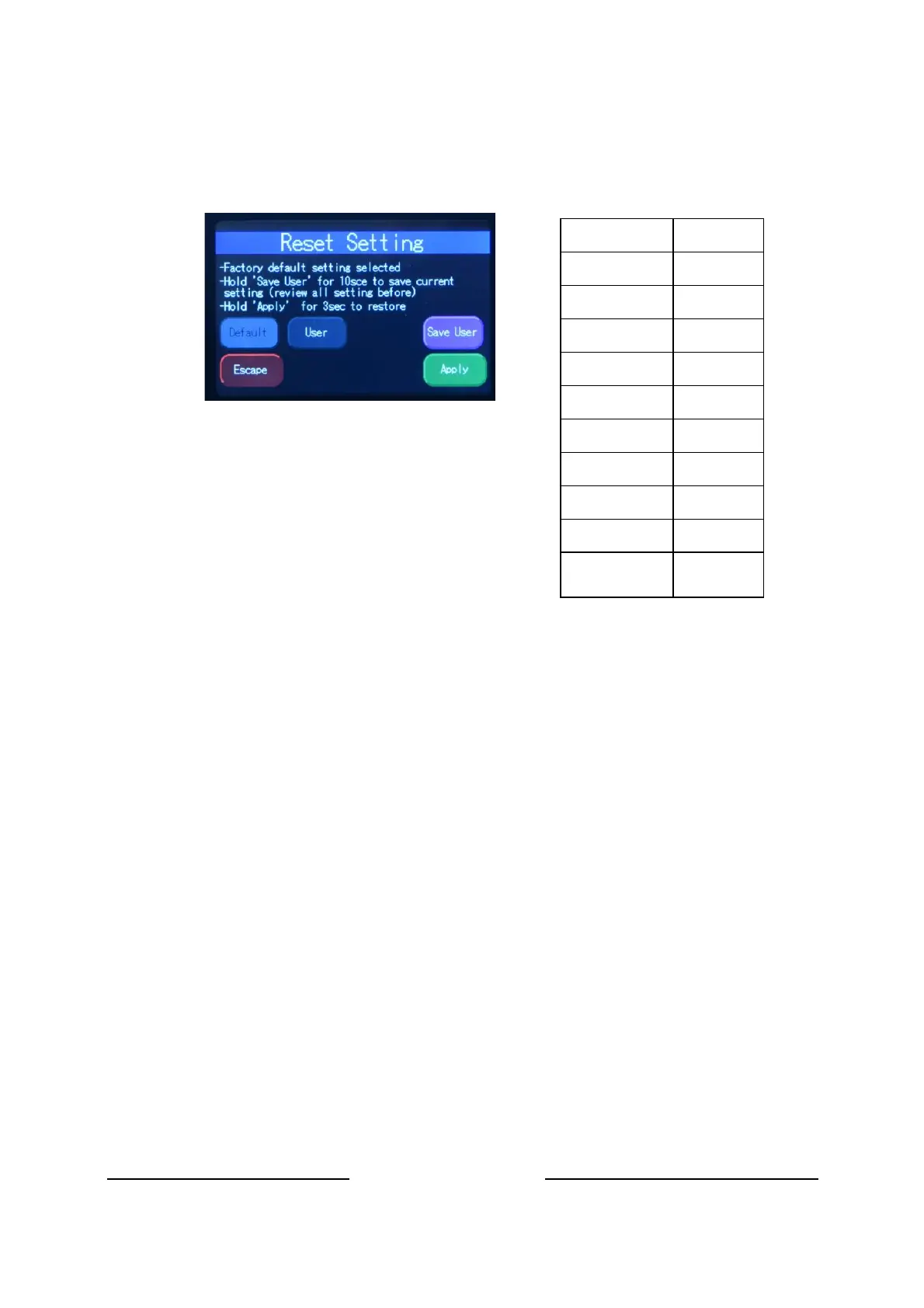
Chroma-Q
®
Color Force II Plus User Manual V1.1 17 July 2024
www.chroma-q.com
4.15. Reset and Factory Defaults
In this menu,
•
Current user settings can be saved.
•
The fixture can be reset to the saved user settings.
•
The fixture can be reset to the factory default settings. All recorded Looks are erased.
Factory Default settings:
To save the current user settings,
1.
Review all settings
2.
On the Main Menu, tap Setup Menu
3.
On the Setup screen, tap Reset
4.
On the Reset Setting screen, press and hold Save User for 10 seconds to save
the
current settings. (Follow the text prompt that appears on the screen)
To reset the fixture to the saved user settings,
1.
On the Main Menu, tap Setup Menu
2.
On the Setup screen, tap Reset
3.
On the Reset Setting screen, tap User
4.
Press and hold Apply for 3 seconds to restore the saved user settings
To reset the fixture to the factory default settings,
1.
On the Main Menu, tap Setup Menu
2.
On the Setup screen, tap Reset
3.
On the Reset Setting screen, tap Default
4.
Press and hold Apply for 3 seconds to restore the factory default settings
DMX Address
1
Foot Print
4ch (1-4)
Mode
RGBA x 24
Lock
Disabled
Pixels
1
DMX Lost
Last data
Fan Speed
Live-Quiet
Frequency
750Hz
Reset
Default
CF II
Disabled
ETC
Compatible
Disabled
Bekijk gratis de handleiding van Chrome-Q Color Force II Plus 48, stel vragen en lees de antwoorden op veelvoorkomende problemen, of gebruik onze assistent om sneller informatie in de handleiding te vinden of uitleg te krijgen over specifieke functies.
Productinformatie
| Merk | Chrome-Q |
| Model | Color Force II Plus 48 |
| Categorie | Niet gecategoriseerd |
| Taal | Nederlands |
| Grootte | 6765 MB |

