Handleiding
Je bekijkt pagina 16 van 28
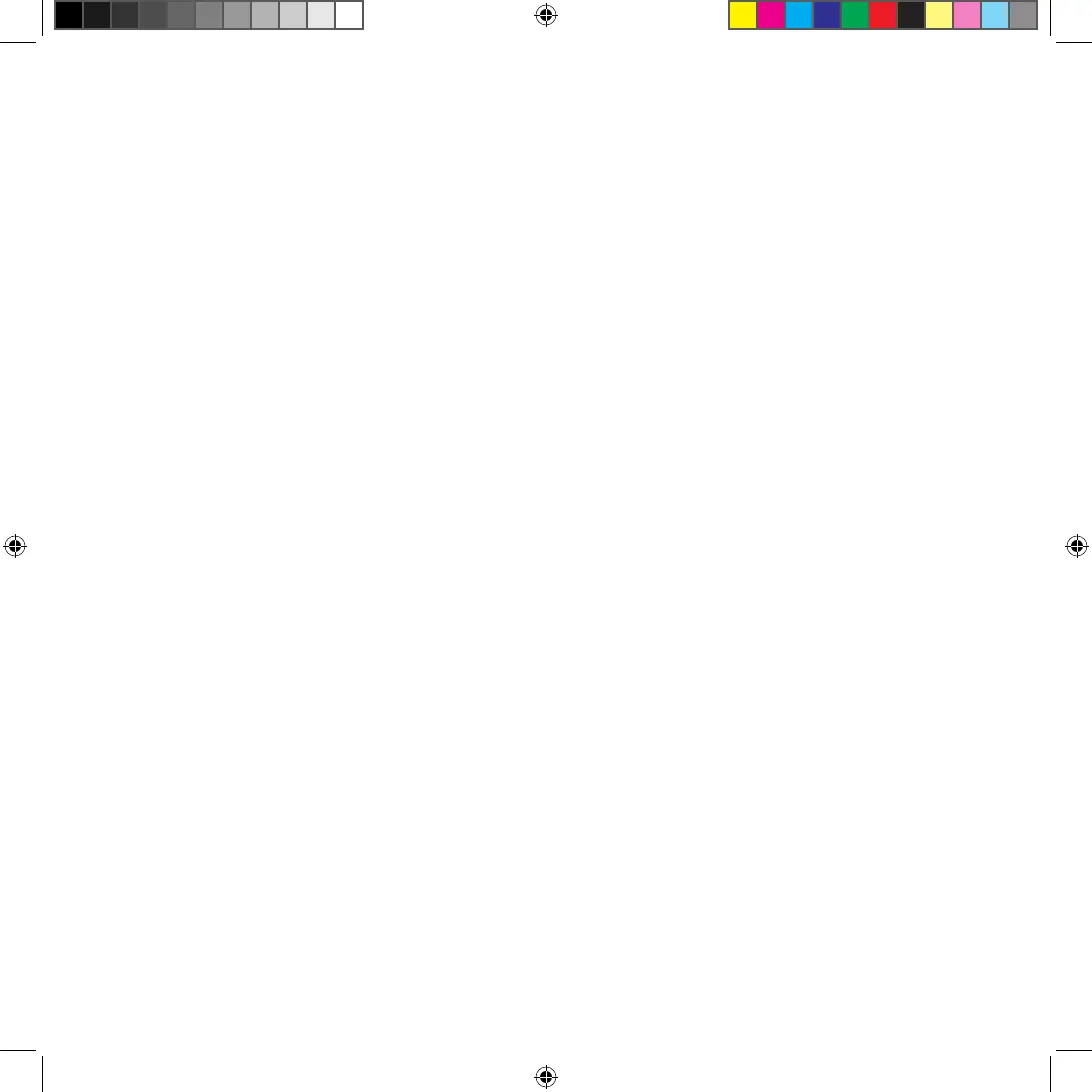
16
OPERATING INSTRUCTIONS
SETTING THE CLOCK
When the microwave oven is first plugged in, the time will display as four zeros. To set the
clock to the time of day, press and hold the TIMER/CLOCK button for 3 seconds. Then use the
keypad to set the time. To toggle between AM and PM, press the TIMER/CLOCK button at any
point while setting. Once set, the clock will return to the four-zero display only if unplugged or
power is lost.
OTHER FUNCTIONS
Turning Sound Off and On
Pressing the Sound ON/OFF button when sound is on will mute the unit (“Mute” will briefly
light up in red next to the timer). Press the Sound ON/OFF button again to turn the sound back
on (the unit will beep once).
Kitchen Timer
The built-in kitchen timer gives you a timer at your fingertips for all sorts of tasks that don't
use the microwave. To use it, press the TIMER/CLOCK button, set the desired time, and press
START. NOTE: The timer does not start or stop the oven, and the oven cannot be used to cook
when the timer is in use.
Lock Mode
To put the unit in childproof Lock Mode, press and hold the CLEAR/LOCK button for 3 seconds
while in Standby Mode. This will turn o all LEDs except for the clock and the CLEAR/LOCK
button. To unlock, press and hold the CLEAR/LOCK button for 3 seconds, which will return the
unit to Standby Mode.
Bekijk gratis de handleiding van Chefman RJ55-MF-8, stel vragen en lees de antwoorden op veelvoorkomende problemen, of gebruik onze assistent om sneller informatie in de handleiding te vinden of uitleg te krijgen over specifieke functies.
Productinformatie
| Merk | Chefman |
| Model | RJ55-MF-8 |
| Categorie | Magnetron |
| Taal | Nederlands |
| Grootte | 1681 MB |


