Chauvet Maverick Storm 3 Profile handleiding
Handleiding
Je bekijkt pagina 19 van 43
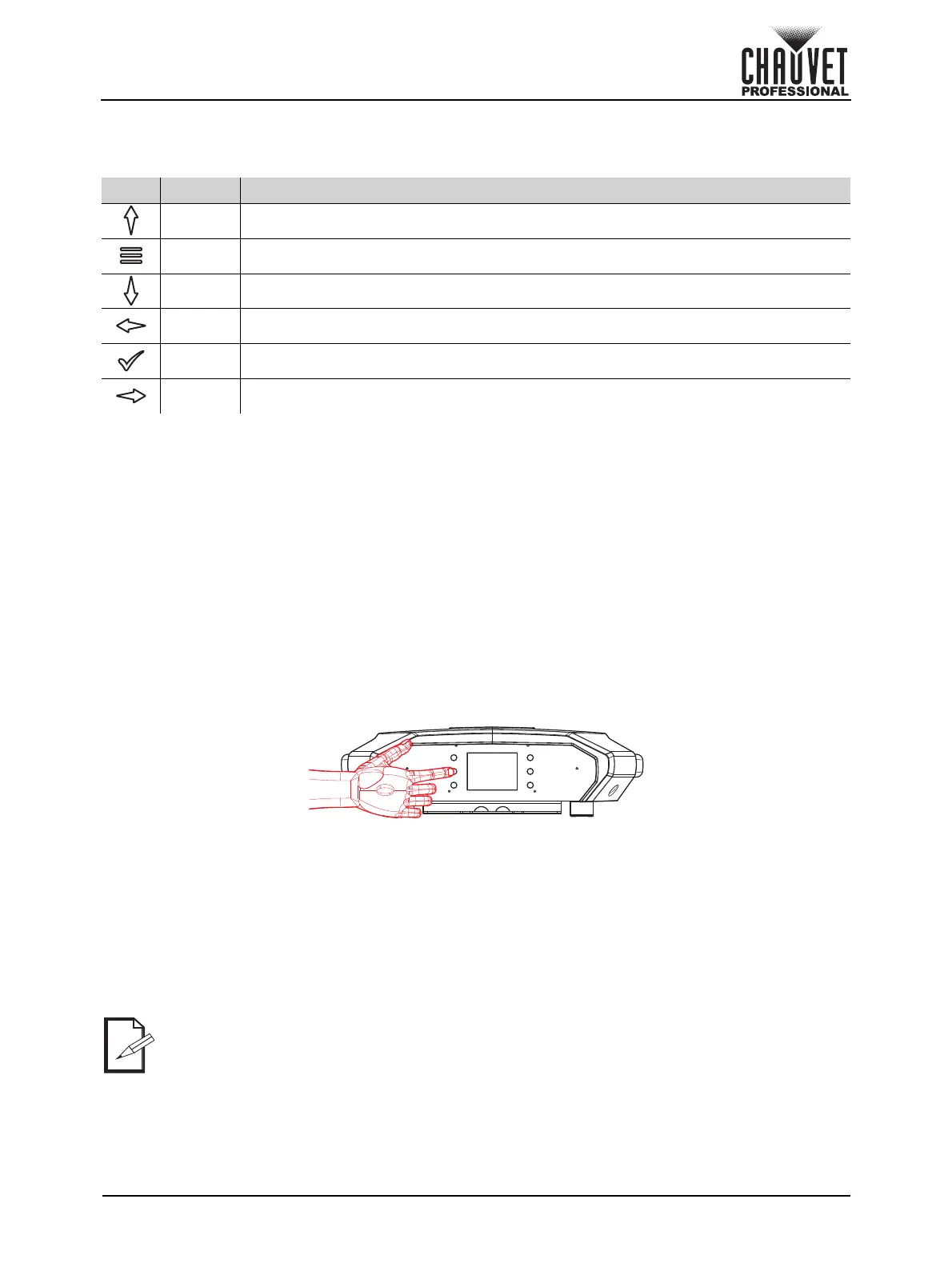
14
Maverick Storm 3 Profile User Manual Rev. 2
Operation
4. Operation
Control Panel Description
Control Options
Set the Maverick Storm 3 Profile starting address in the 001-479 DMX range. This enables control of up to
14 products in the 34-channel DMX Mode 34 CH personality.
Programming
Refer to the menu map to understand the menu options. The menu map shows the main menu and a
variable number of programming levels for each option.
• To access the main menu, press <ENTER>.
• To navigate to the desired option in the main menu, use <UP> or <DOWN>.
• Press <ENTER> to select the indicated option.
• Use <UP> or <DOWN> to navigate within a programming level until the desired option is indicated.
• To return to the main menu, press <MENU> repeatedly until it shows on the display.
• Press and hold <MENU> to return to the home screen..
Battery Powered Display
The Maverick Storm 3 Profile has a battery powered display which enables access to the menu when the
product is powered off. Press and hold <MENU> until the display activates (approximately 15 seconds).
Home Screen
The Maverick Storm 3 Profile has a home screen that shows the current control protocols, personalities,
starting addresses, IP addresses, and universes. To see the home screen, press <MENU> repeatedly until
it shows on the display. From the home screen, press <ENTER> to reach the main menu.
Control Panel Lock
The setting locks or unlocks the control panel.
1. Go to the Settings main level.
2. Select the Lock Screen option.
3. Select NO (control panel stays unlocked) or YES (locks control panel).
Passcode
After being prompted to enter the passcode, enter 0920.
Button Name Function
<Up> Navigates upwards through the menu or increases the numeric value of a function
<Menu> Exits the current menu or function
<Down> Navigates downwards through the menu or decreases the numeric value of a function
<Left> Navigates leftwards through the menu
<Enter> Enables the currently displayed menu or sets a selected value into a function
<Right> Navigates rightwards through the menu
When the control panel lock is activated, the product will prompt for the passcode in order
to access the menu. Enter the passcode as described below.
Bekijk gratis de handleiding van Chauvet Maverick Storm 3 Profile, stel vragen en lees de antwoorden op veelvoorkomende problemen, of gebruik onze assistent om sneller informatie in de handleiding te vinden of uitleg te krijgen over specifieke functies.
Productinformatie
| Merk | Chauvet |
| Model | Maverick Storm 3 Profile |
| Categorie | Niet gecategoriseerd |
| Taal | Nederlands |
| Grootte | 4732 MB |






