Chauvet Maverick Storm 3 Profile handleiding
Handleiding
Je bekijkt pagina 14 van 43
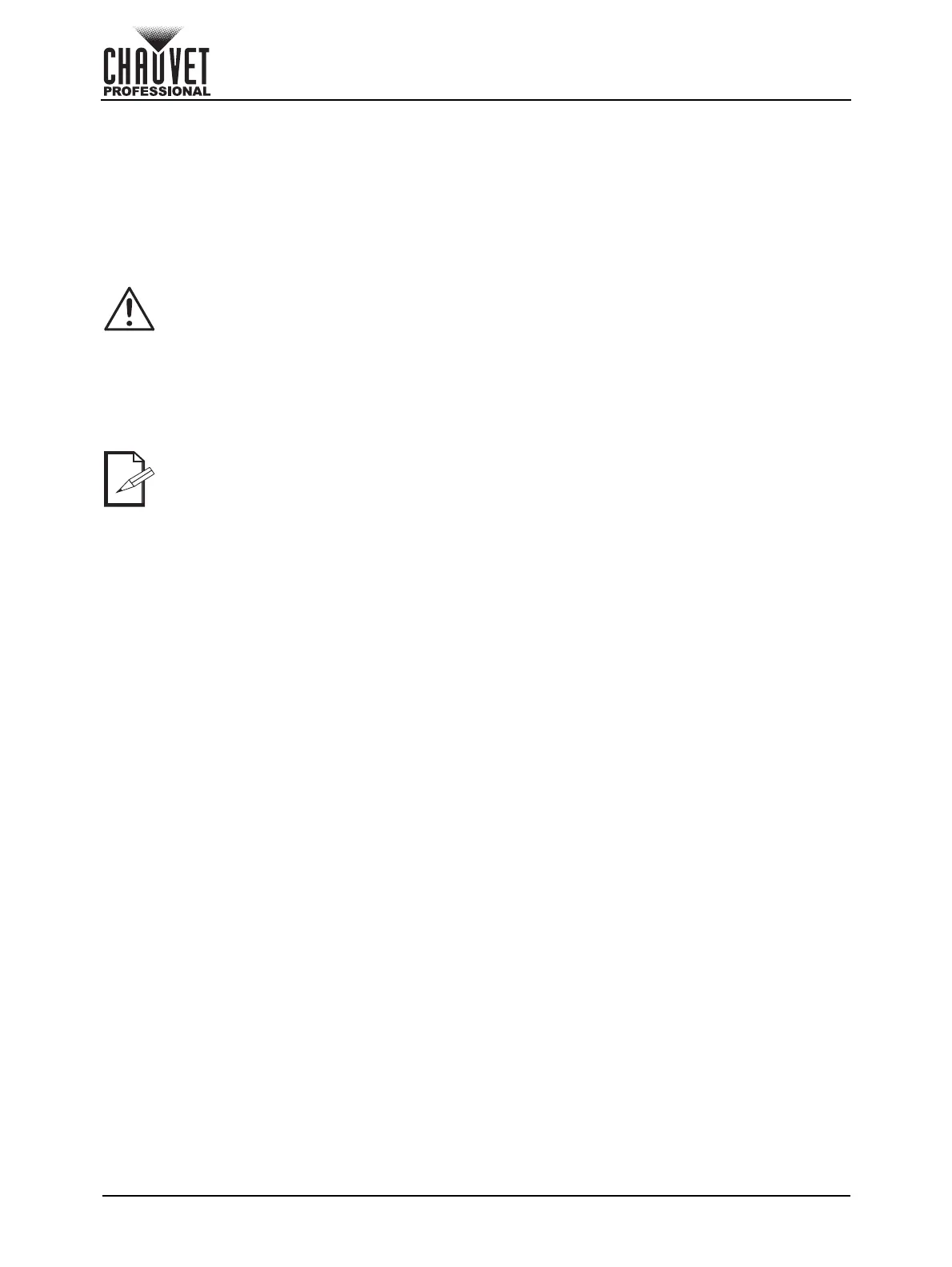
9
Setup
Maverick Storm 3 Profile User Manual Rev. 2
USB Software Update
The Maverick Storm 3 Profile allows for software updates with a USB device using the built-in USB port.
To update the software using a USB flash drive, do the following:
1. Power on the product, and plug the flash drive into the USB port.
2. Go to the Settings main level.
3. Select the “USB Update” option. Press <ENTER>. Select from Update Me or Update Other. A list
of the updated software files will be displayed.
4. Select the file that needs to be uploaded. The message “Are you sure?” will be displayed.
Press <ENTER>.
5. If the selected file is correct, the upgrade will start. DO NOT turn off the power or disconnect the
USB during the process. USB update can take several minutes to complete.
6. When the update is completed, the fixture will automatically reboot.
7. Go to Information on the product’s menu level, select Fixture Information and confirm the
firmware revision.
8. When the boot-up process is finished, restart the product.
If the selected file is incorrect, the upgrade will fail, and the display will go back to the main
interface. Repeat steps 1–3 using the correct file.
• Place the .chl file in the root directory of the USB drive.
• The product's USB port supports up to 32GB capacity and only works with FAT32 file
format.
Bekijk gratis de handleiding van Chauvet Maverick Storm 3 Profile, stel vragen en lees de antwoorden op veelvoorkomende problemen, of gebruik onze assistent om sneller informatie in de handleiding te vinden of uitleg te krijgen over specifieke functies.
Productinformatie
| Merk | Chauvet |
| Model | Maverick Storm 3 Profile |
| Categorie | Niet gecategoriseerd |
| Taal | Nederlands |
| Grootte | 4732 MB |






