Chauvet Freedom Flex Stick Battery handleiding
Handleiding
Je bekijkt pagina 27 van 31
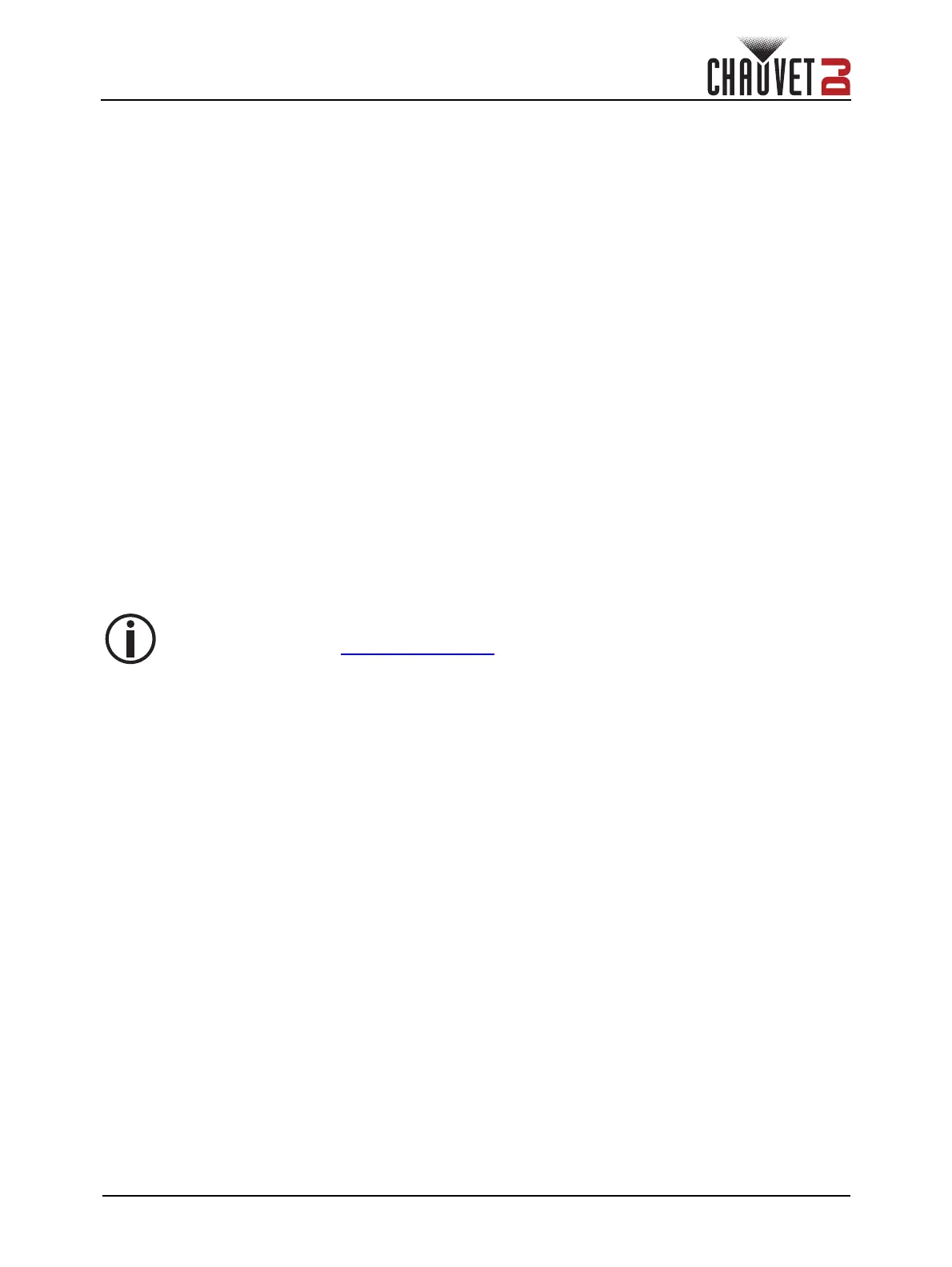
23
Freedom Flex Stick X4 and Freedom Flex Stick Battery User Manual
Operation
RFC Remote Control
The Freedom Flex Stick can be operated with an RFC remote (comes with
Freedom Flex Stick X4 and Freedom Flex Stick BatteryX4) or an RFC-XL remote (sold separately). To
select the mode of RF control, follow the instructions below:
1. Press <MENU> repeatedly until RF shows on the display.
2. Press <ENTER>.
3. Use <UP> or <DOWN> to select RF Mode.
4. Press <ENTER>.
5. Use <UP> or <DOWN> to select PUBLIC (enables fixture to respond to all RF signals), BIND
(links fixture to a single RF remote), or OFF (deactivates RF linking).
6. Press <ENTER>.
To observe the fixtures RF binding status, follow the instructions below:
1. Press <MENU> repeatedly until RF shows on the display.
2. Press <ENTER>.
3. Use <UP> or <DOWN> to select RF Binding.
4. Press <ENTER>.
To assign a group of fixtures to a remote, follow the instructions below:
1. Press <MENU> repeatedly until RF shows on the display.
2. Press <ENTER>.
3. Use <UP> or <DOWN> to select RF Group (sets which group of fixture the RFC/RFC-XL remote
will control).
4. Press <ENTER>.
5. Use <UP> or <DOWN> to select a group, from 1–4.
6. Press <ENTER>.
For more information about using an RFC or RFC-XL remote, download the Instructions
and User Manual from www.chauvetdj.com
.
Bekijk gratis de handleiding van Chauvet Freedom Flex Stick Battery, stel vragen en lees de antwoorden op veelvoorkomende problemen, of gebruik onze assistent om sneller informatie in de handleiding te vinden of uitleg te krijgen over specifieke functies.
Productinformatie
| Merk | Chauvet |
| Model | Freedom Flex Stick Battery |
| Categorie | Niet gecategoriseerd |
| Taal | Nederlands |
| Grootte | 2797 MB |






