Chauvet Amhaze Stadium 2X IP handleiding
Handleiding
Je bekijkt pagina 9 van 15
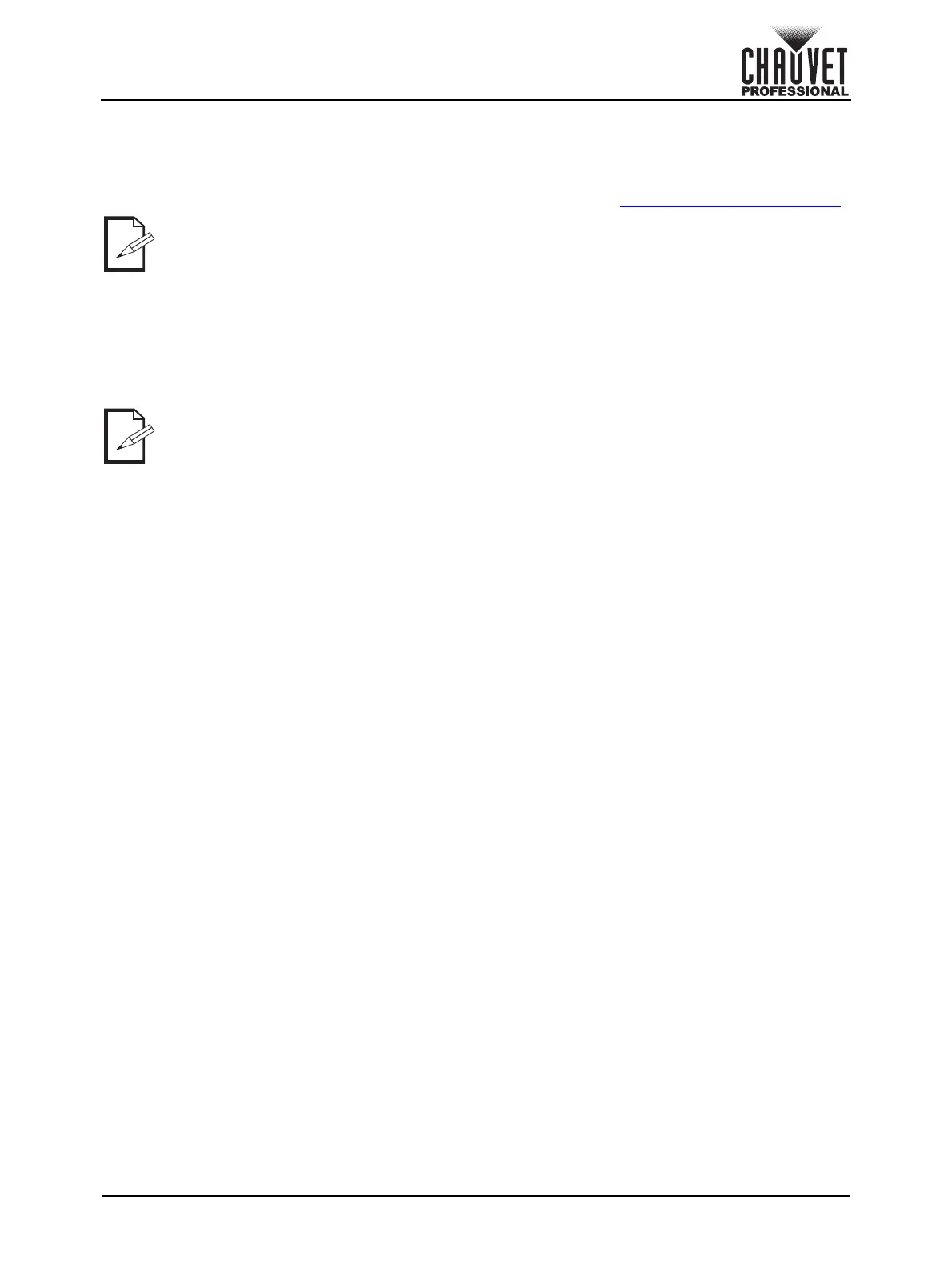
6
Amhaze Stadium 2X IP User Manual Rev. 2
Setup
USB Software Update
The Amhaze Stadium 2X IP allows for software updates with a USB device using the built-in USB port. To
update the software using a USB type C flash drive, do the following:
1. Download the latest software file, APP-OUTDOOR-AMHAZESTADIUM2XIP.bin, onto the root
directory of a formatted USB-C flash drive. To locate the file, visit https://github.com/Chauvet-Pro
.
2. Insert the USB-C flash drive into the USB-C port of the Amhaze Stadium 2X IP and turn on the
product.
3. On the display screen, a progress bar will appear to indicate the status of the ongoing update. The
progress is also display as a numerical percentage. Allow time for the software update to be
completed.
4. Once the update is complete, a prompt will appear on the display screen to indicate a successful
software update.
5. The screen will then display the starting menu.
6. Remove the USB-C flash drive from the product.
• The product's USB port supports up to 32GB capacity and only works with FAT32 file
format.
• Once the file has been downloaded, the filename cannot be changed.
The display screen may show an update summary such as APP CONTROL UPDATE, MCU
IAP No Update, and Update Success.
Bekijk gratis de handleiding van Chauvet Amhaze Stadium 2X IP, stel vragen en lees de antwoorden op veelvoorkomende problemen, of gebruik onze assistent om sneller informatie in de handleiding te vinden of uitleg te krijgen over specifieke functies.
Productinformatie
| Merk | Chauvet |
| Model | Amhaze Stadium 2X IP |
| Categorie | Niet gecategoriseerd |
| Taal | Nederlands |
| Grootte | 1702 MB |






