ChamSys MagicQ Software handleiding
Handleiding
Je bekijkt pagina 53 van 736
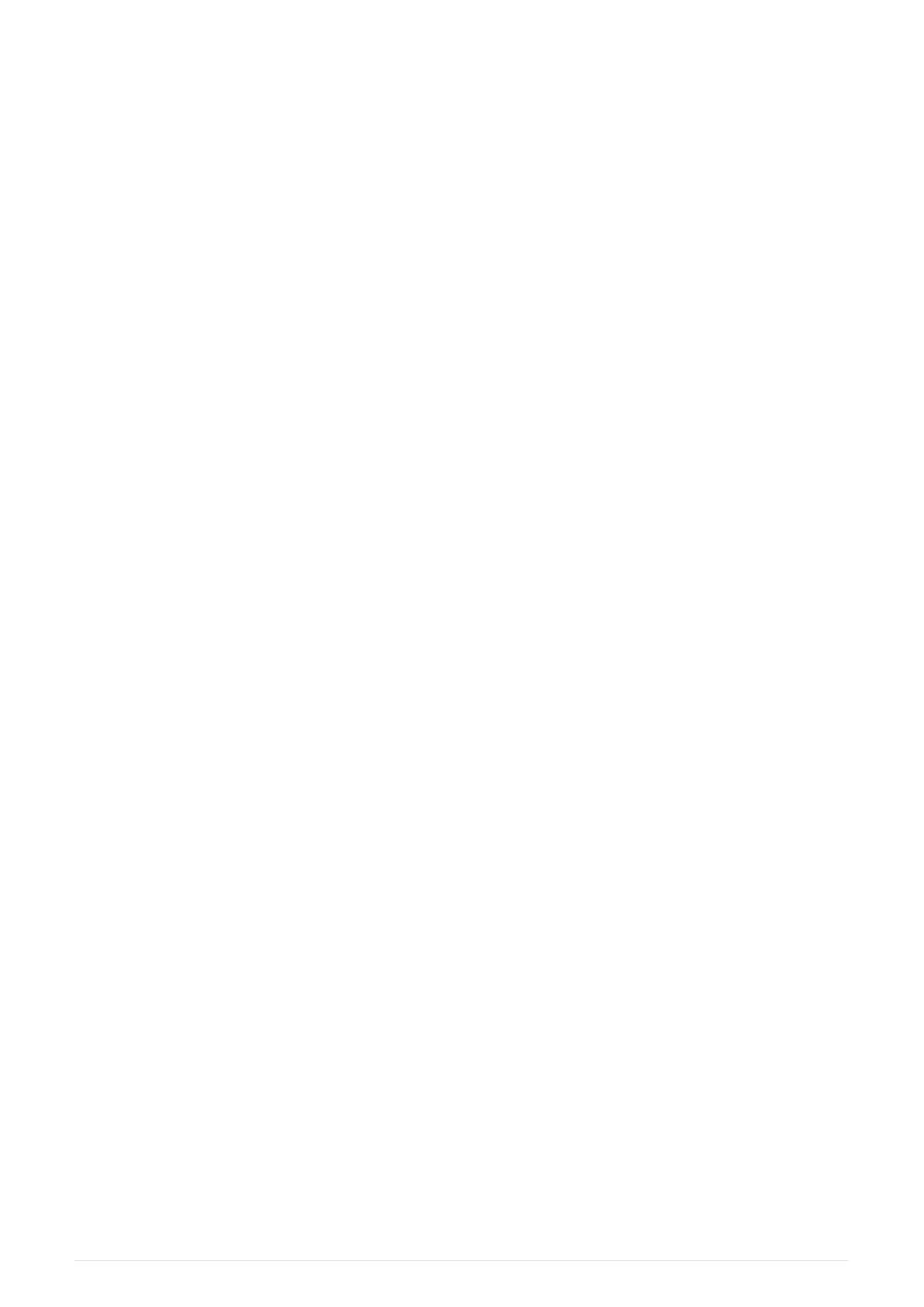
Help
The Help Window enables the operating manual to be viewed on-line. Press the HELP button
at any time to open the Help Window. To close the window, press the CLOSE button.
Use the scroll encoder, the cursor keys, and the hyperlinks to navigate through the manual.
You can go directly to a particular section using the top soft buttons, e.g. CONTENTS, QUICK
START or SHORT CUTS.
You can search through the manual by typing some text and pressing SEARCH. To search for
the same words again, press SEARCH AGAIN.
The Help window also contains a VIEW COMMANDS view which logs all of the commands and
console responses. It also has a VIEW LOGS which logs all the buttons, fader moves and
events including MIDI, LTC and network events.
2025-02-12 ChamSys Manuals 37
Bekijk gratis de handleiding van ChamSys MagicQ Software, stel vragen en lees de antwoorden op veelvoorkomende problemen, of gebruik onze assistent om sneller informatie in de handleiding te vinden of uitleg te krijgen over specifieke functies.
Productinformatie
| Merk | ChamSys |
| Model | MagicQ Software |
| Categorie | Niet gecategoriseerd |
| Taal | Nederlands |
| Grootte | 89674 MB |
