ChamSys MagicQ Software handleiding
Handleiding
Je bekijkt pagina 30 van 736
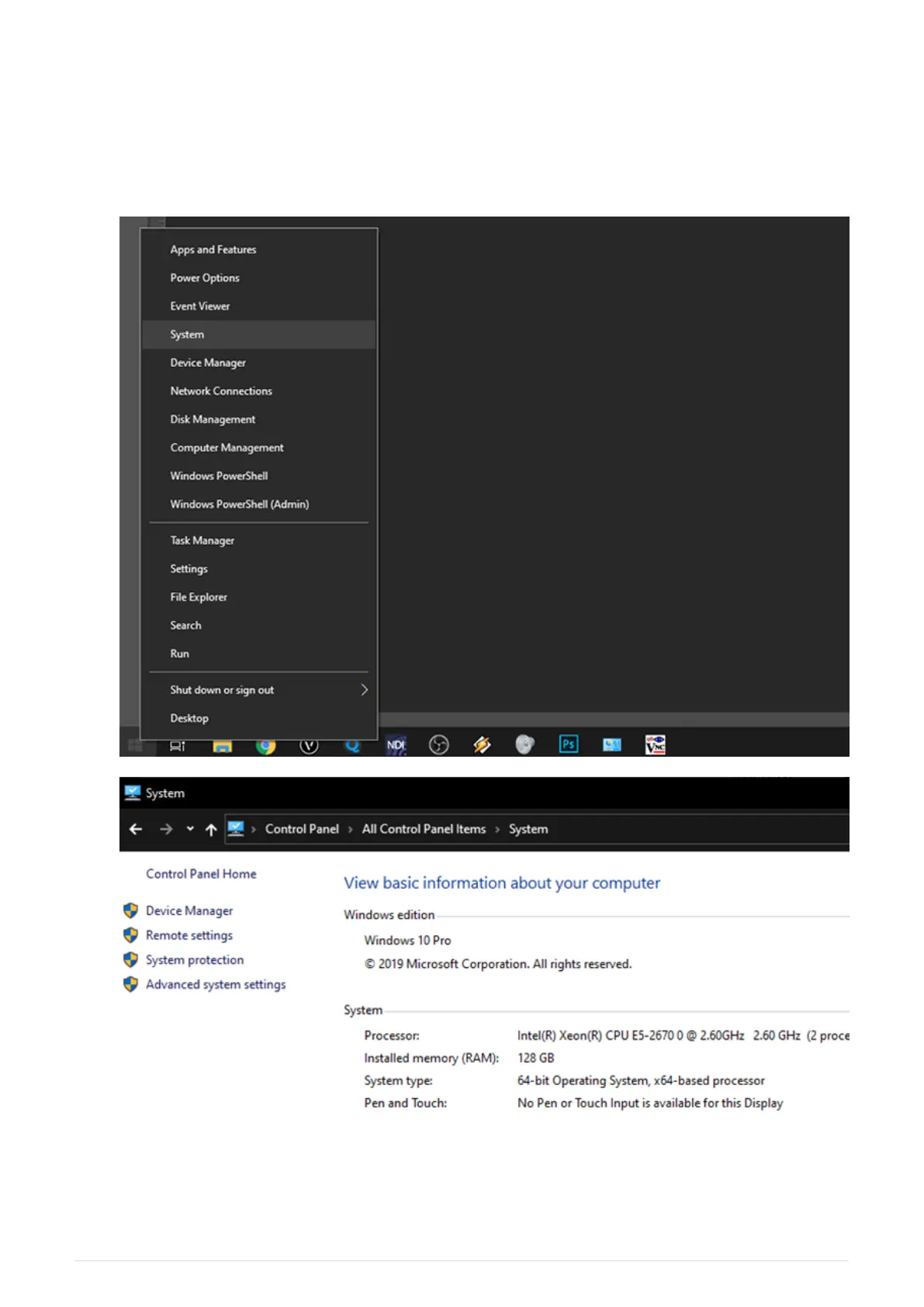
Disconnect all MagicQ Wings and Interfaces except the one you are trying to install the driver
for.
Open Device Manager. This is found in different places depending on the version of Windows,
but it can normally be accessed by opening Control Panel and then selecting System, and then
selecting Device Manager.
Device Manager lists all the devices on your system. The MagicQ device is normally listed at
the bottom under Universal Serial Bus Controllers but it may be under any other section. It
may be listed as a ChamSys or MagicQ device or just as a FTDI device. If you can not find it
14 ChamSys Manuals 2025-02-12
Bekijk gratis de handleiding van ChamSys MagicQ Software, stel vragen en lees de antwoorden op veelvoorkomende problemen, of gebruik onze assistent om sneller informatie in de handleiding te vinden of uitleg te krijgen over specifieke functies.
Productinformatie
| Merk | ChamSys |
| Model | MagicQ Software |
| Categorie | Niet gecategoriseerd |
| Taal | Nederlands |
| Grootte | 89674 MB |
