Champion DH3000 handleiding
Handleiding
Je bekijkt pagina 49 van 79
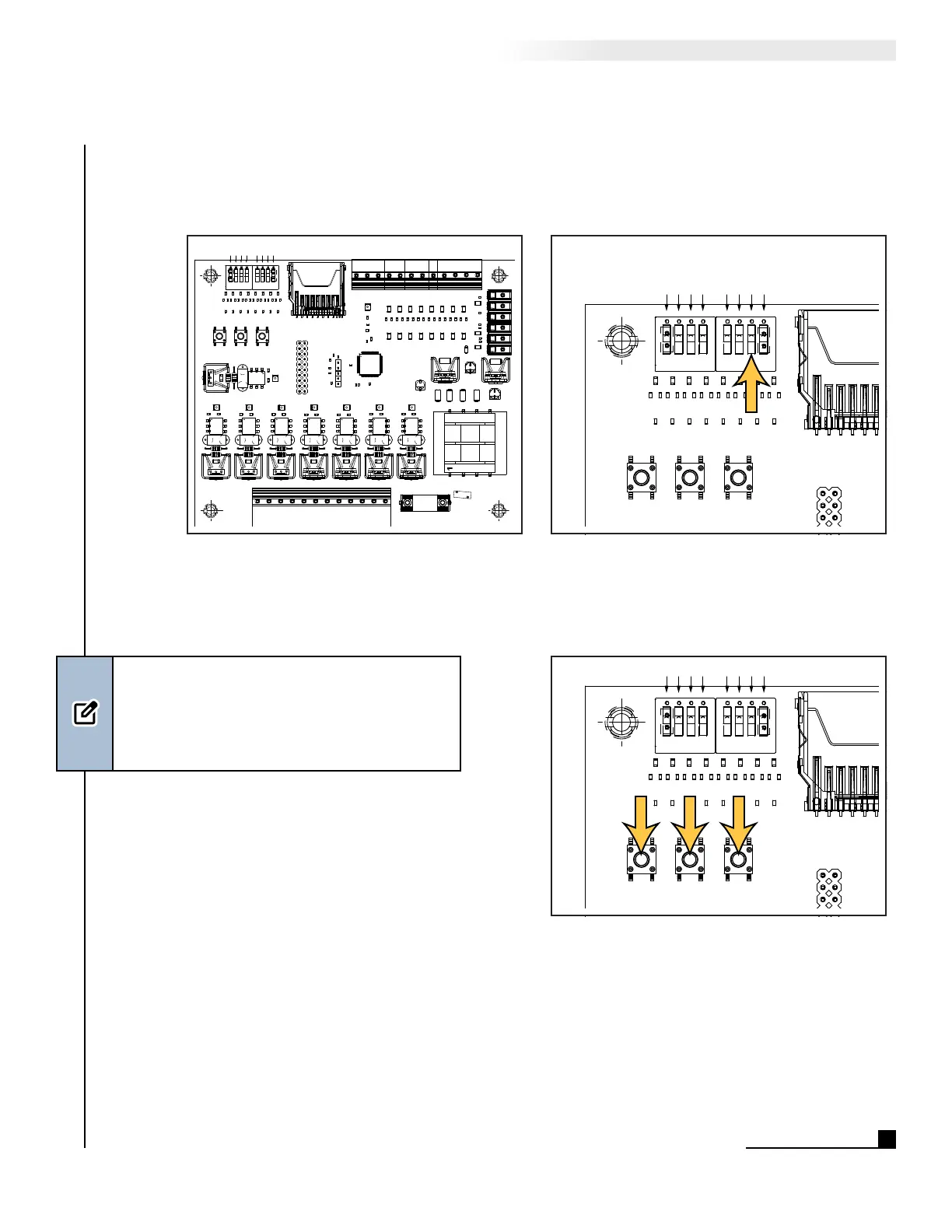
SERVICESERVICE
DIP SWITCH TO TOGGLE I/O DISPLAY
PUSH BUTTONS TO ENTER / CHANGE TEMP SET POINTS
(section end)
1. Toggle Dip Switch 7 to the open position on the circuit board to turn on the I/O display
screen overlay (see Fig. 67 and Fig. 68).
2. Toggle Dip Switch 7 to the closed position to turn off the I/O display screen overlay.
1. Hold down simultaneously push buttons 1 and 2 for
3 seconds to enter temperature set point mode and
display temperature set screen (see Fig. 69).
2. Push button 1 to increase Tank/Booster temp set point.
3. Push button 2 to decrease Tank/Booster temp set point.
4. Push button 3 to toggle between Tank and Booster
temperature set point selection.
5. Hold down simultaneously buttons 1 and 2 again for 3
seconds to take board out of temp set point mode.
1 2 3 4 5 6 7 8
DIP SWITCHES
PB3PB2PB1
OPEN OPEN
Fig. 67 - Circuit Board
1 2 3 4 5 6 7 8
DIP SWITCHES
PB3PB2PB1
OPEN OPEN
Fig. 68 - Circuit Board Dip Switch 7
1 2 3 4 5 6 7 8
DIP SWITCHES
PB3PB2PB1
OPEN OPEN
Fig. 69 - Circuit Board Push Buttons
NOTE
Push buttons function when Dip Switches
1 and 2 are in factory preset open positions.
49
Bekijk gratis de handleiding van Champion DH3000, stel vragen en lees de antwoorden op veelvoorkomende problemen, of gebruik onze assistent om sneller informatie in de handleiding te vinden of uitleg te krijgen over specifieke functies.
Productinformatie
| Merk | Champion |
| Model | DH3000 |
| Categorie | Vaatwasser |
| Taal | Nederlands |
| Grootte | 9847 MB |







