Champion DH3000 handleiding
Handleiding
Je bekijkt pagina 34 van 79
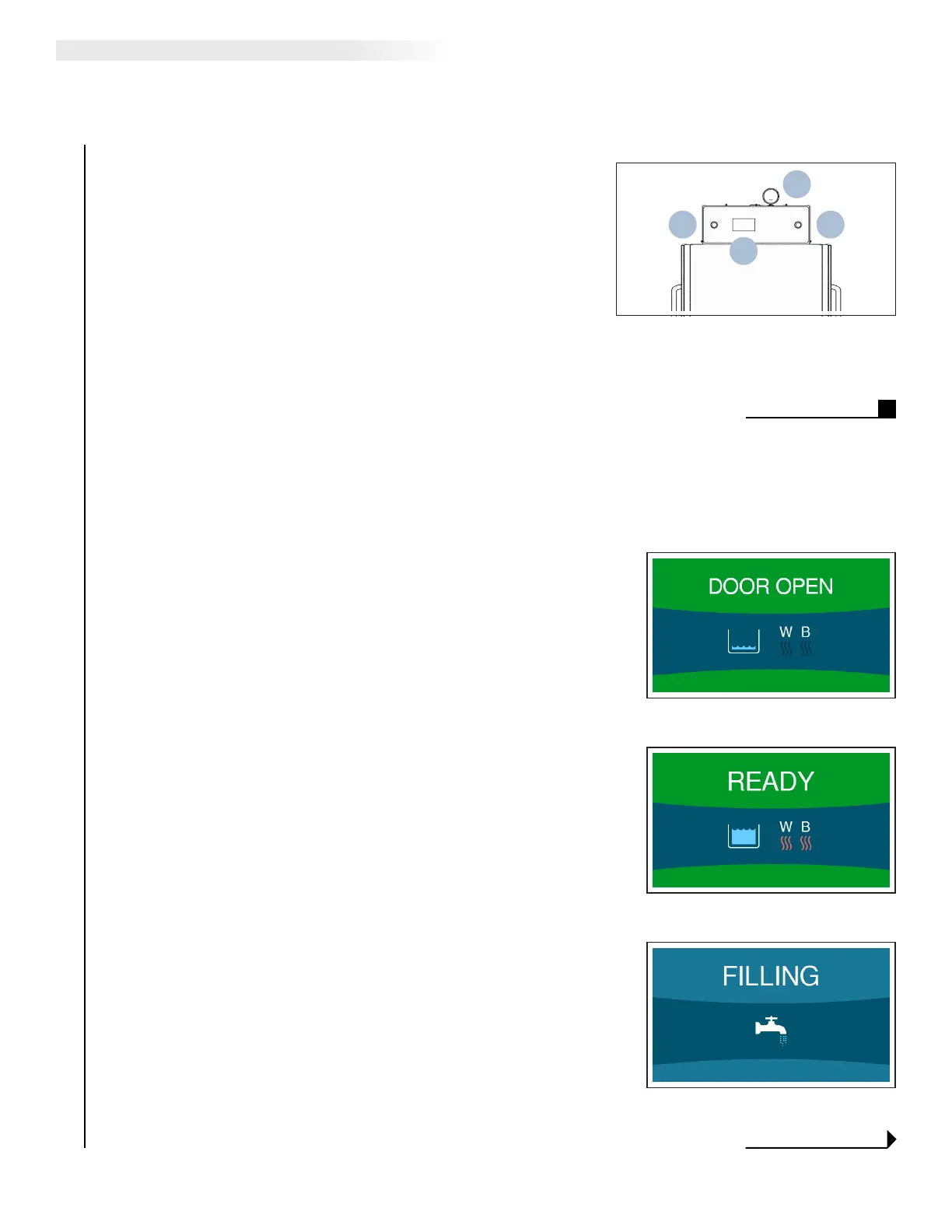
OPERATIONOPERATION
The pressure gauge is located at the top of the machine. The control
panel is located on the front of the control cabinet (see Fig. 37).
A. Pressure Gauge - Displays the incoming water pressure
B. Push Button Power Switch - Powers o display, heaters and
opens drain
C. LCD Display Screen - Shows machine status and time cycle info
D. Push Button Varicycle Switch - Extends wash cycle up to 16 minutes.
(cont. on next page)
MACHINE CONTROLS
(section end)
1. Displays DOOR OPEN when machine is idle and the door is open.
The tank symbol will show low water level when oat is down and
full water level when oat is up. W and heat symbol indicate wash
heat. Heat image is red when wash heater is energized and dark
gray when de-energized. B and heat symbol indicate booster heat.
Heat image is red when booster heater is energized and dark gray
when de-energized (see Fig. 38).
2. Displays READY when machine is full and door is closed (see Fig. 39).
3. Displays FILLING when machine is lling. Water droplets simulate
water ow (see Fig. 40).
A
B
C
D
Fig. 37 - DH3000 / MD2000 PLUS / DHT
Control Cabinet
LCD DISPLAY SCREEN
Fig. 38 - Door Open Screen
Fig. 39 - Ready Screen
Fig. 40 - Filling Screen
34
Bekijk gratis de handleiding van Champion DH3000, stel vragen en lees de antwoorden op veelvoorkomende problemen, of gebruik onze assistent om sneller informatie in de handleiding te vinden of uitleg te krijgen over specifieke functies.
Productinformatie
| Merk | Champion |
| Model | DH3000 |
| Categorie | Vaatwasser |
| Taal | Nederlands |
| Grootte | 9847 MB |







