Handleiding
Je bekijkt pagina 40 van 117
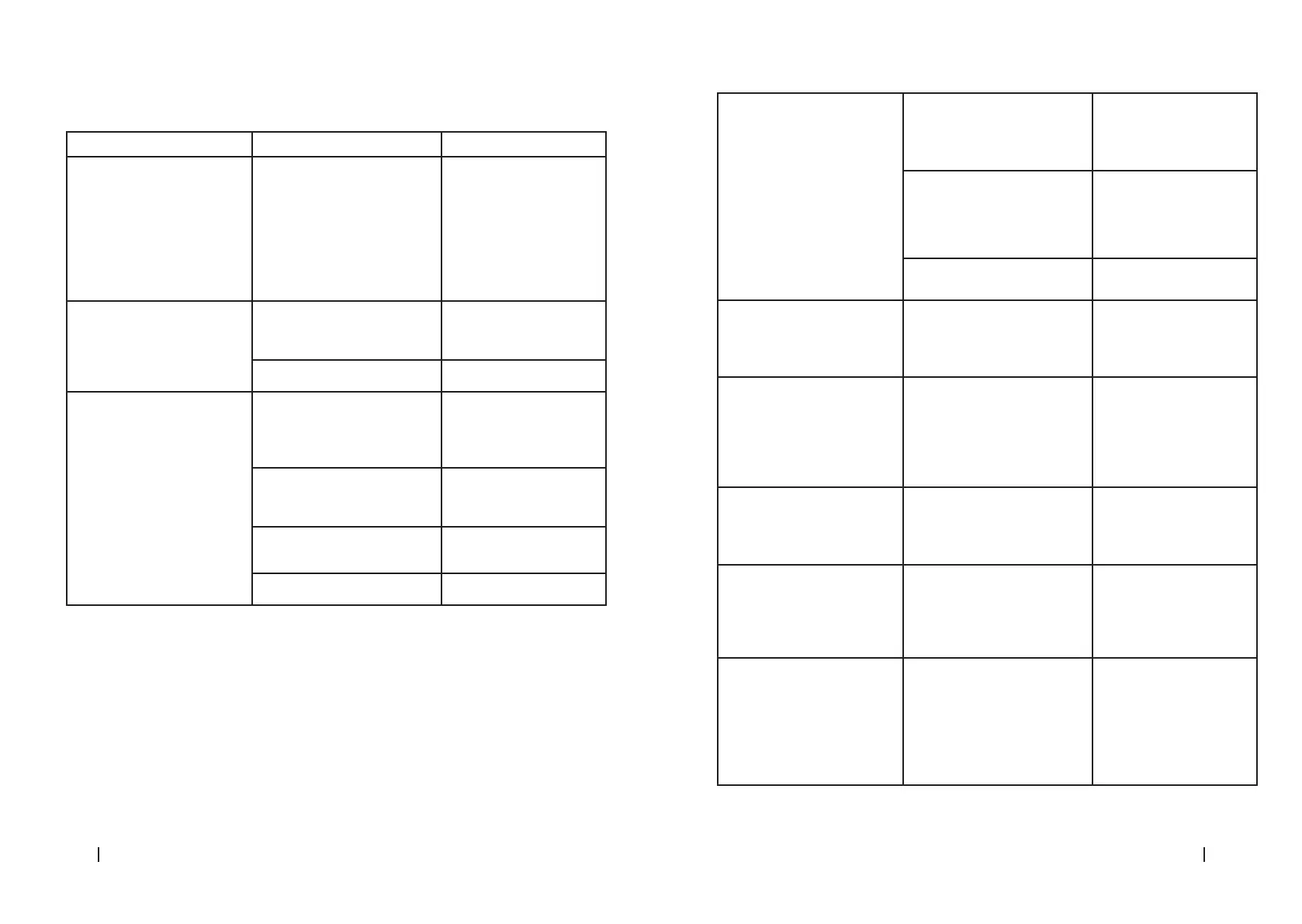
Bolero Squad I 2100 FlexBolero Squad I 2100 Flex
7978
ENGLISH ENGLISH
The cooking power indicator
light turns on, but the cooking
areas do not heat up
High temperature of the
induction hob.
The room temperature
may be high. The air inlet or
outlet may be blocked.
The fan is faulty.
Check if the fan operates
as usual.
If not, replace the fan.
The power board is damaged.
Replace the power board.
It is dicult to use the icons
There may be a slight lm of
water on the icons, or you may
be using your ngertip to press
the icons.
Make sure the icons area
is dry and use your nger
base to press the icons.
The glass is damaged
Cookware with rough edges.
Use of inappropriate and
abrasive scouring pads or
cleaning products.
Use cookware with at
and smooth bases. See
the section on “Selecting
suitable cookware” and the
section on “Cleaning and
maintenance”.
Some cookware makes
crackling or popping noises
This may be due to the
construction of your cookware
(layers of dierent metals that
vibrate dierently).
This is normal for
cookware and does not
indicate a fault.
The induction hob makes a
slight buzzing sound when
used at high power
This is due to the induction
cooking technology.
It is usual, but the noise
should decrease or
completely disappear
by lowering the power
setting.
Fan noise from the induction
hob
A cooling fan built in in
this induction hob has
been activated to prevent
overheating of the electronic
components. It may still
operate even after turning o
the induction hob.
This is usual and you do
not need to worry. Do not
unplug the hob from the
mains if the fan is still
running.
6. TROUBLESHOOTING
Problem Possible causes Possible solutions
The induction hob does not
switch on
There is no power supply
Make sure the hob is
connected to the mains
and it is on.
Check if there has been
a power failure. If the
problem persists, please
contact the ocial Cecotec
Technical Support Service.
The icons do not respond or
the LED display malfunctions
The icons are locked.
Unlock the icons. Check the
“Locking the icons” section
for instructions.
The display is damaged. Replace the display board.
The LED does not turn on
when the unit is connected
There is no electricity.
Check if the plug is
properly connected to the
mains and if the latter
works.
The auxiliary power board and
the board connected to the
display malfunction.
Check the connections.
The auxiliary power board is
damaged.
Replace the power board.
The display is damaged. Replace the display board.
Bekijk gratis de handleiding van Cecotec Bolero Squad I 2100 Flex, stel vragen en lees de antwoorden op veelvoorkomende problemen, of gebruik onze assistent om sneller informatie in de handleiding te vinden of uitleg te krijgen over specifieke functies.
Productinformatie
| Merk | Cecotec |
| Model | Bolero Squad I 2100 Flex |
| Categorie | Fornuis |
| Taal | Nederlands |
| Grootte | 12226 MB |







