Handleiding
Je bekijkt pagina 36 van 95
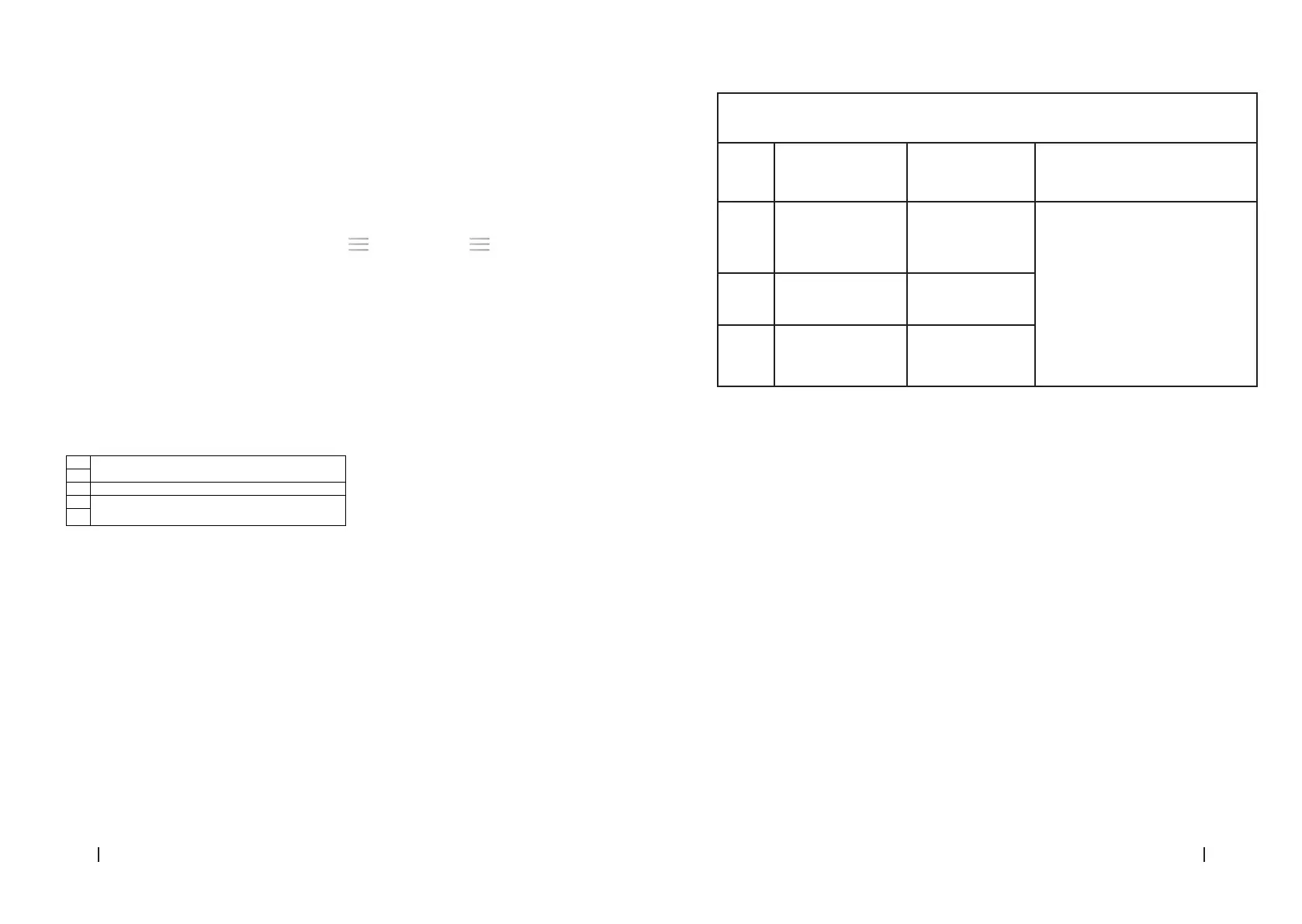
Bolero CoolMarket Chest 142 Black /White E
Bolero CoolMarket Chest 199 Black/White E
Bolero CoolMarket Chest 254/299/400/500 White E
Bolero CoolMarket Chest 142 Black /White E
Bolero CoolMarket Chest 199 Black/White E
Bolero CoolMarket Chest 254/299/400/500 White E
7170
ESPAÑOL
ESPAÑOL
Temperature settings
Room Recommended mode
setting on the display
panel
Recommended
temperature control
position
Notes
Over
35 ℃
Level 3 Fig. 22.1 1) It is recommended to set medium
mode.
2) The temperature modes can be
adjusted as recommended in the
table on the left in case ambient
temperature around the refrigerator
changes.
16 ℃-35
℃
Level 3 Fig. 22.2
Under
16 ℃
Level 3 Fig. 22.3
- When room temperature around the refrigerator is over 35 →, do not set the thermostat
to Mode 5 and set the temperature control to the leftmost position, so as not to aect the
normal cooling process of the refrigerator.
- Do not set the thermostat to mode 5 and set the temperature control to the rightmost
position, to prevent the refrigerator compartment from cooling down below normal.
- If the refrigerator temperature is not cold or is low, set the thermostat to the medium
mode and the temperature control to the middle position. In case the Fast Cool function is
active, set the temperature control to the middle position.
Fast cool
- The Fast cool function is useful to avoid losing food nutrients and preserve its freshness.
- After a cumulative operating period of 30 hours, the Fast Cool function will be automatically
deactivated, and the temperature mode will be reset to the one set before activating the
Fast Cool function.
Function memory after power failure
In the event of a power failure, the refrigerator will save the functions set before the power
failure and will activate them when the power is restored.
Delay start after power failure
To prevent damage to the refrigerator compressor in the event of a short power failure (i.e. less
than 5 minutes), the compressor will not start immediately after switch-on.
Open door alarm
body with the screws you removed earlier. Before tightening the top hinge screws, make
sure that the top of the door is level with the refrigerator and that the rubber gasket makes
a good seal.
40. Place the cover on top of the hinge on the top left side of the refrigerator. Fig. 20
4. OPERATION
The display panel is located on the top of the refrigerator door.
The temperature can be adjusted by pressing . Every time is pressed, the
indicator light of the current mode will switch o while the indicator light of the next mode
will light up, and the mode setting will be conrmed if no icon is pressed within 5 seconds
(otherwise the mode setting will be invalid). After the setting has been made, the temperature
will be immediately controlled according to the mode setting.
Fig. 21
1. Fast cool icon
2. Temperature level control
The temperature mode cycle is as follows: “5→4→3→2→1→FAST COOL→5”
5 When you need a cooler temperature
4
3 Normal use
2 When you don’t need a cooler temperature
1
Fig. 22
- When the temperature mode remains unchanged, set the temperature control from left
to right–the refrigerator temperature decreases while the freezer temperature increases.
- When the temperature mode remains unchanged, set the temperature control from right
to left–the refrigerator temperature increases while the freezer temperature decreases.
- It is recommended that the temperature control be set to the middle position. When you
need a lower temperature in the freezer compartment, correctly set the temperature
control to the left–the temperature in the freezer compartment decreases while the
temperature in the refrigerator compartment increases. When the temperature meets the
requirements, set the temperature control back to the middle position.
The refrigerator thermostat and the temperature control must be used together.
Bekijk gratis de handleiding van Cecotec Bolero CoolMarket Chest 400, stel vragen en lees de antwoorden op veelvoorkomende problemen, of gebruik onze assistent om sneller informatie in de handleiding te vinden of uitleg te krijgen over specifieke functies.
Productinformatie
| Merk | Cecotec |
| Model | Bolero CoolMarket Chest 400 |
| Categorie | Vriezer |
| Taal | Nederlands |
| Grootte | 10000 MB |







