Handleiding
Je bekijkt pagina 33 van 93
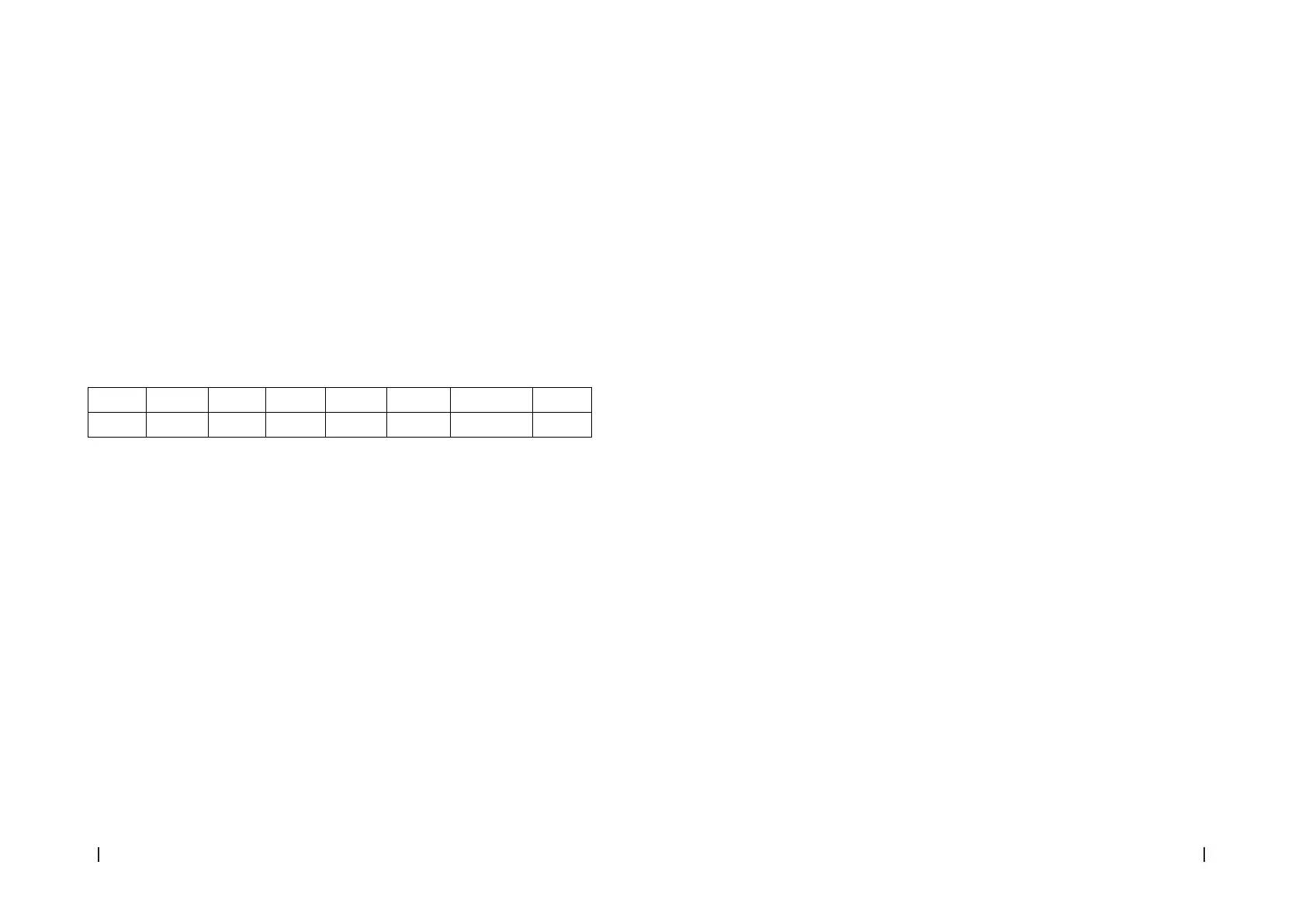
BOLERO COOLMARKET 4D 564 INOX/DARK/GLASS EBOLERO COOLMARKET 4D 564 INOX/DARK/GLASS E
6564
ENGLISH ENGLISH
Fast Cooling function
By selecting the Fast Cooling function, the refrigerator compartment reaches the set
temperature in the shortest possible time to keep food as fresh as possible. When you enable
this function, the refrigerator-compartment temperature will be set to 0°C automatically.
The programme lasts 150 minutes maximum and switches o automatically. When the Fast
Cooling icon switches o, it means the Fast Cooling function is inactive, and the temperature
setting reverts back to the one chosen before enabling the Fast Cooling function.
Freezer-compartment settings
The default temperature of the freezer compartment is -18°C. To change the temperature,
press the Freezer-Compartment Temperature Control button to view all the setting options.
Fig. 5
WARNING
Do not place fresh food directly on top of frozen food.
Refrigerator-compartment settings
The default temperature of the refrigerator compartment is 5°C. To change the temperature,
press the Refrigerator-Compartment Temperature Control button to view all the setting
options. Fig. 6
Lock/Unlock button
- To enable the kids lock, press the Lock/Unlock button–a padlock icon will appear on the
display.
- When the refrigerator is locked, the other buttons will not work and, if touched, a chime
will sound, and the lock icon will ash.
- To disable the lock function, press and hold the Lock/Unlock button for 3 seconds until the
icon stops ashing.
Open door alarm
When the refrigerator door stays open for more than 1 minute (approx.), an alarm will sound
to remind the user to close the door. Once the door is closed, the alarm will automatically stop
sounding.
Switching the refrigerator compartment on and o
Press and hold the Refrigerator-Compartment Temperature Control button for 5-10 sec.
to switch the refrigerator compartment on and o. When the refrigerator compartment
is switched o, the corresponding temperature indicator will switch o as well. When the
refrigerator compartment is switched o, press and hold the Refrigerator-Compartment
Temperature Control button for 5-10 sec. to switch it on again.
piece missing or in bad conditions, contact the ocial Cecotec Technical Support Service
immediately.
- This refrigeration appliance is not suitable for built-in installation.
- Remove all packaging, including the plastic protection on the bottom of the appliance and
the adhesive tape securing the shelves and door compartments inside.
- Place the refrigerator in a suitable position and adjust the feet to level it. It is recommended
to clean the appliance with a hot, soapy cloth and dry it thoroughly before use.
- Place the refrigerator and adjust its height, clean it, let it rest for 4 to 6 hours, and switch
it on. This will help ensuring that the compressor oil has properly settled, and that the
appliance is running normally
3. OPERATION
Installation size. Fig. 3
- Choose an appropriate level-surfaced location to place your appliance for easy use. Avoid
placing the appliance near heat sources, under direct sunlight, or in moist environments.
A (mm) B (mm) C (mm) D (mm) E (mm) F (mm) Height (mm) M (mm)
621 911 1774 1830 706 1661 393 1088
The above values are indicative for installation purposes. Actual sizes may vary slightly.
- To ensure that the appliance runs at maximum eciency, allow enough space around the
appliance as shown in Figure 4.
Start-up
- Connect the power cord and turn on the switch.
- On rst use, the display will show the respective default temperature values (refrigerator
compartment is set to 5°C, freezer compartment to -18°C).
- The default mode is the power-saving mode, with the display timeout time being 20
seconds. This mode saves energy and increases the lifespan of the LED lights.
Selecting modes and functions
- Each time you press the Function button, you will cycle through the dierent operating
modes.
- Holiday mode: the refrigerator compartment will run at 6°C while the freezer compartment
will run at -15°C.
Fast Freezing function
Fast Freezing function: the freezer compartment will run continuously to freeze food faster
and keep it fresh. The Fast Freezing function will automatically switch o after 24 hours of
operation or when the freezer compartment reaches -28°C. When this occurs, the Fast Freezing
icon will turn o and the freezer compartment will continue running at default temperature.
Bekijk gratis de handleiding van Cecotec Bolero CoolMarket 4D 564 E, stel vragen en lees de antwoorden op veelvoorkomende problemen, of gebruik onze assistent om sneller informatie in de handleiding te vinden of uitleg te krijgen over specifieke functies.
Productinformatie
| Merk | Cecotec |
| Model | Bolero CoolMarket 4D 564 E |
| Categorie | Koelkast |
| Taal | Nederlands |
| Grootte | 10167 MB |







