Handleiding
Je bekijkt pagina 115 van 220
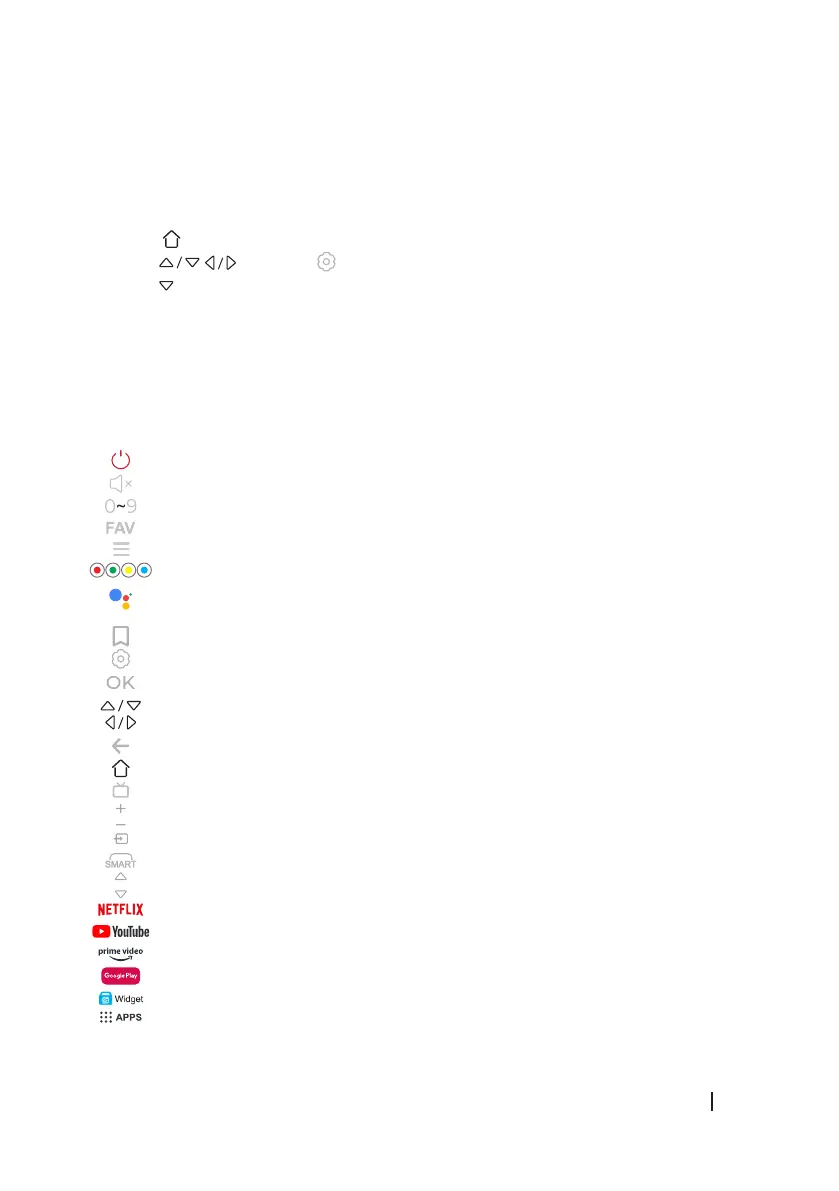
TV LED A3 SERIES ALH30032 / ALH30032S
115
ENGLISH
4. The screen will show “Pairing...”, when it is in the process of pairing, when it is nished, the
screen will show “Success!”.
Note: If you wait more than 2 minutes and it cannot be paired, please repeat the above steps
to pair again.
- If you want to unpair your Bluetooth remote, follow these steps:
1. Press to go to the home page.
2. Press to choose and then press OK to access.
3. Press to select “Remotes & Accessories” and then choose the name of the Bluetooth
remote to access the next steps.
4. Press Unpair, and then select the OK button.
Remote control button functions
Most of your TV’s features are available through the menus that appear on the screen. The
remote control supplied with the equipment allows you to navigate through the menus and
congure all the general settings.
(On/O button) Turns the TV on or o
To mute and unmute
Select the digital key number
To open the favorite channel list menu
Enter the quick access menu
To select tasks or Teletext pages
(Microphone) Click to interact with the Google Assistant on the TV (Available only
when the network connection is normal)
To open the applications, move them or remove them from favorites
Show the TV setup menu
Conrm your selection
(up, down, left, and right directional buttons) Highlights various items in the menu
system and adjusts menu controls
Exit the menu and return to the previous menu
Goes to the home page
Click here to view the electronic program guide
Increase or decrease the volume
To enter the source selection interface
To enter the interface of SMART function
Channel up / down
Goes to the NETFLIX home page
Goes to the YouTube home page
Goes to the Prime Video home page
Goes to the Google Play home page
To select the Widgets
To select the apps
Bekijk gratis de handleiding van Cecotec ALH30032, stel vragen en lees de antwoorden op veelvoorkomende problemen, of gebruik onze assistent om sneller informatie in de handleiding te vinden of uitleg te krijgen over specifieke functies.
Productinformatie
| Merk | Cecotec |
| Model | ALH30032 |
| Categorie | Televisie |
| Taal | Nederlands |
| Grootte | 22322 MB |







