Handleiding
Je bekijkt pagina 53 van 96
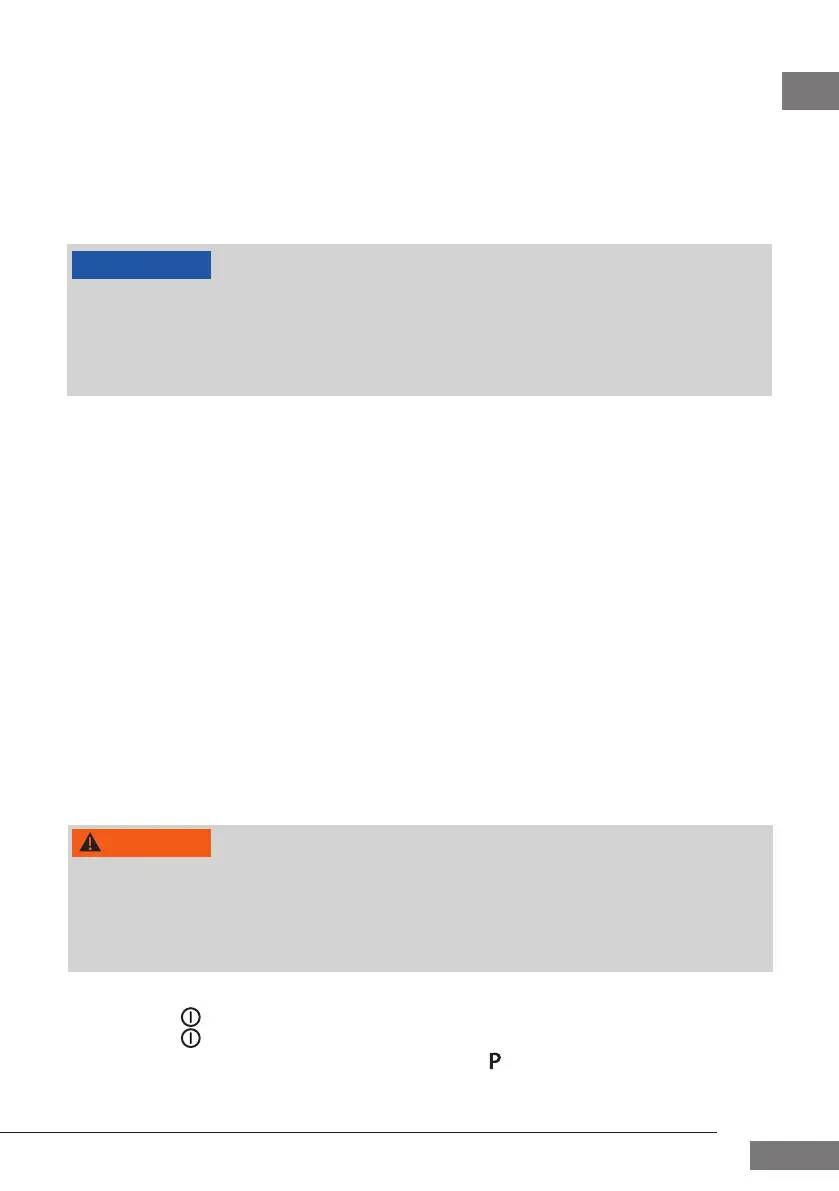
53
CASO Click & Blend
TR
RU
DE
EN
FR
NL
3 Operation and Handling
This chapter provides you with important information and notes on the operation and
basic settings of the appliance.
3.1 Before rst use
Clean the device as described in the “Cleaning and maintenance” section.
PLEASE NOTE
To achieve the best performance, we recommended that you fully charge the battery
before rst use.
Before use, make sure that all parts are correctly assembled and in place.
There may be a slight odour when using the appliance for the rst time. This is harm-
less and disappears with time.
3.2 Tips for using the device
• Allow hot food to cool down before processing it. (max. 90 °C).
• Pre-cut large ingredients into pieces before processing them.
• The longer the blender works, the more intensively it blends and the ner the blen-
ding result.
3.3 Assembly
1. Place the motor unit on a stable surface.
2. Cut the desired food into coarse pieces and place them in the drink bottle. Fill the
drink bottle to a maximum of 60%.
3. Screw the blade base rmly onto the drink bottle.
4. Turn the assembled drink bottle over and place it on the motor unit.
5. Turn the bottle clockwise until it engages rmly and audibly in the motor unit.
6. Place the rechargeable battery on the motor unit by positioning the contacts on top
of each other.
7. The battery docks magnetically and the appliance is ready for use.
3.4 Operation
WARNING
The blades are sharp. Be careful when handling or cleaning the appliance.
The appliance has overheating protection. If the appliance overheats, it will stop
automatically. Wait about 30 minutes before using the appliance again.
The appliance is provided with a safety switch and only starts when the drinking bottle
is correctly engaged on the motor unit.
1. Assemble the appliance as described under „Assembly“.
2. Press the
button to start the mixing process.
3. Press the
button again to stop the process.
4. You can pulse the mixing process by pressing the
button. The appliance will only
run as long as you keep the button pressed.
5. After use, wait until the blade base has come to a standstill.
Bekijk gratis de handleiding van Caso Click & Blend, stel vragen en lees de antwoorden op veelvoorkomende problemen, of gebruik onze assistent om sneller informatie in de handleiding te vinden of uitleg te krijgen over specifieke functies.
Productinformatie
| Merk | Caso |
| Model | Click & Blend |
| Categorie | Blender |
| Taal | Nederlands |
| Grootte | 8418 MB |