Handleiding
Je bekijkt pagina 54 van 96
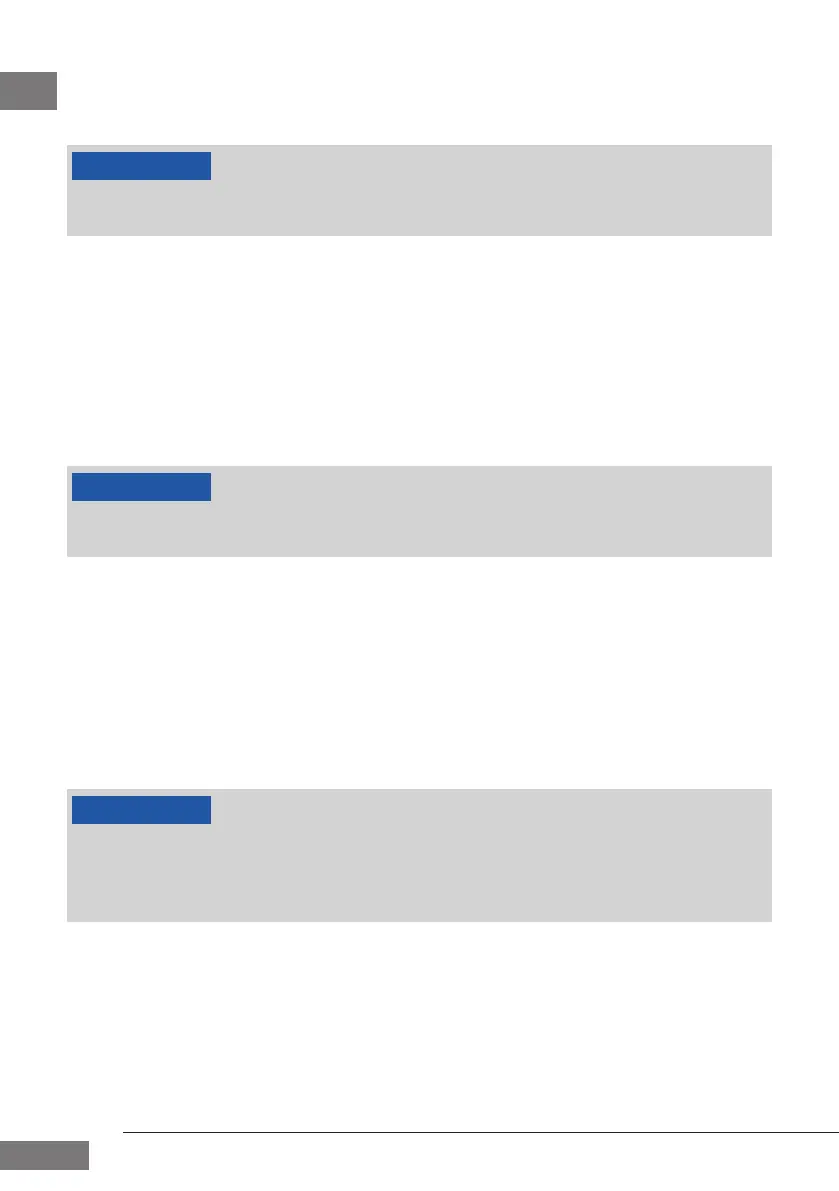
54
CASO Click & Blend
TR
RU
DE
EN
FR
NL
6. Remove the battery from the motor unit.
7. Unscrew the drink bottle from the motor unit and carefully unscrew the blade base.
8. Then screw the lid onto the drink bottle.
PLEASE NOTE
Tip! It usually only takes a few seconds to chop food. We recommend chopping the
food at intervals.
3.5 Battery indicator before and during use
To check the battery status before use, press the small button on the bottom of the batte-
ry. Using the device discharges the battery. The indicator lights go out one after the other
and show the battery capacity.
• 81% to 100% of capacity: 5 white LEDs
• 61% to 80% of capacity: 4 white LEDs
• 41% to 60% of capacity: 3 white LEDs
• 21% to 40% of capacity: 2 white LEDs
• < 20% of capacity: 1 white LED
PLEASE NOTE
The battery life depends on the consistency, texture and quantity of the food to be
processed. On average, the appliance has a battery life of up to 30 min.
3.6 Charging the battery
1. Remove the battery from the motor unit.
2. Connect the USB C end (smaller end) of the charging cable to the bottom of the
battery.
3. Connect the USB plug (larger end) of the charging cable to a suitable charging adapter.
4. Plug the charging adapter (not included in the scope of delivery) into the socket.
5. During the charging process, the LED display ashes and indicates the charging pro-
gress. The LEDs light up permanently as soon as the device is fully charged.
6. Remove the charging cable.
PLEASE NOTE
It takes about 3 hours until the battery is fully charged.
The device cannot be used during the charging process.
The device can be stored for up to 6 months when the battery is fully charged. If the
device is stored for more than 6 months, it should be recharged before the next use.
3.7 Display of the charging process
The indicator lights provide feedback on the charging status during the charging process:
• < than 20% of capacity: all LEDs ash in sequence
• 20% to 40% of capacity: 1 LED lights up continuously and the others ash one after the other
• 41% to 60% of capacity: 2 LEDs light up continuously and the others ash one after the other
• 61% to 80% of capacity: 3 LEDs light up continuously and the others ash one after the other
• 81% to 99% of capacity: 4 LEDs light up continuously and one ashes.
• 100% capacity: all LEDs light up continuously.
Bekijk gratis de handleiding van Caso Click & Blend, stel vragen en lees de antwoorden op veelvoorkomende problemen, of gebruik onze assistent om sneller informatie in de handleiding te vinden of uitleg te krijgen over specifieke functies.
Productinformatie
| Merk | Caso |
| Model | Click & Blend |
| Categorie | Blender |
| Taal | Nederlands |
| Grootte | 8418 MB |