Casablanca Heritage 59527 handleiding
Handleiding
Je bekijkt pagina 12 van 17
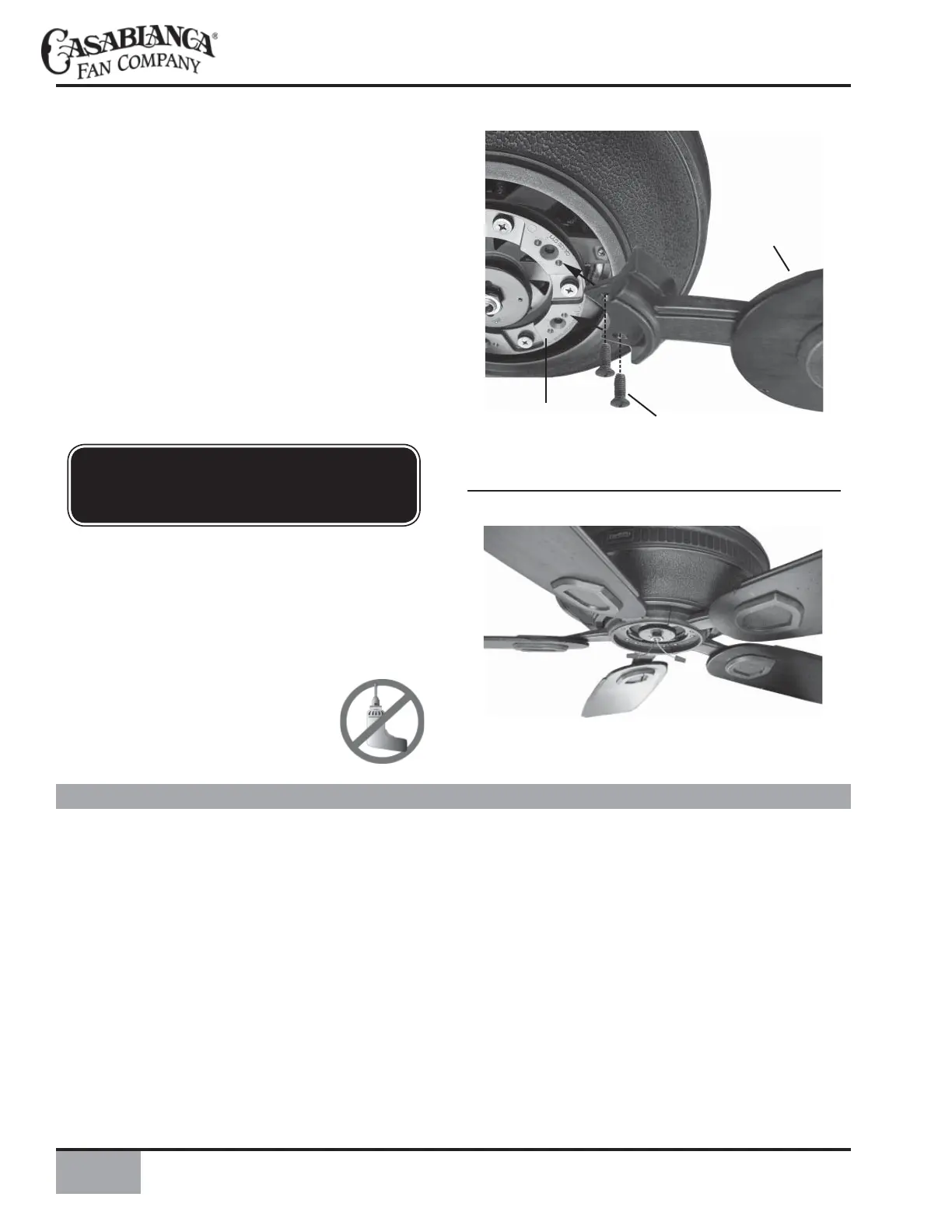
12
LIGHT FIXTURE INSTALLATION (OPTIONAL)
Step 12. If you have purchased a Heritage™ compatible light fi xture for your fan (KGC10W, KGC12W, or
KGC19W), you will need to install it at this time. Using the instructions and hardware packed with the fi xture;
install it on the fan and skip steps 13-15. If you did not purchase a light fi xture for your fan, continue with Step
13.
Blade Installation
Step 11. Attach a blade/blade iron assembly to the
blade ring by using two blade iron screws provided.
Place the end of the blade iron on the blade holder
adapter ring as shown in Figure #4. Insert the screws
one by one using the provided screwdriver. Tighten
securely by hand only. Repeat for each blade/blade
iron assembly until all fi ve blades are attached to the
fan as shown in Figure #5.
Figure #4
Figure #5
CAUTION:
Blade screws must be tightened securely
before operating the fan.
BLADE IRON SCREW
BLADE / BLADE
IRON ASSEMBLY
BLADE HOLDER
ADAPTER RING
Bekijk gratis de handleiding van Casablanca Heritage 59527, stel vragen en lees de antwoorden op veelvoorkomende problemen, of gebruik onze assistent om sneller informatie in de handleiding te vinden of uitleg te krijgen over specifieke functies.
Productinformatie
| Merk | Casablanca |
| Model | Heritage 59527 |
| Categorie | Ventilator |
| Taal | Nederlands |
| Grootte | 6286 MB |
