Carel iJW handleiding
Handleiding
Je bekijkt pagina 47 van 104
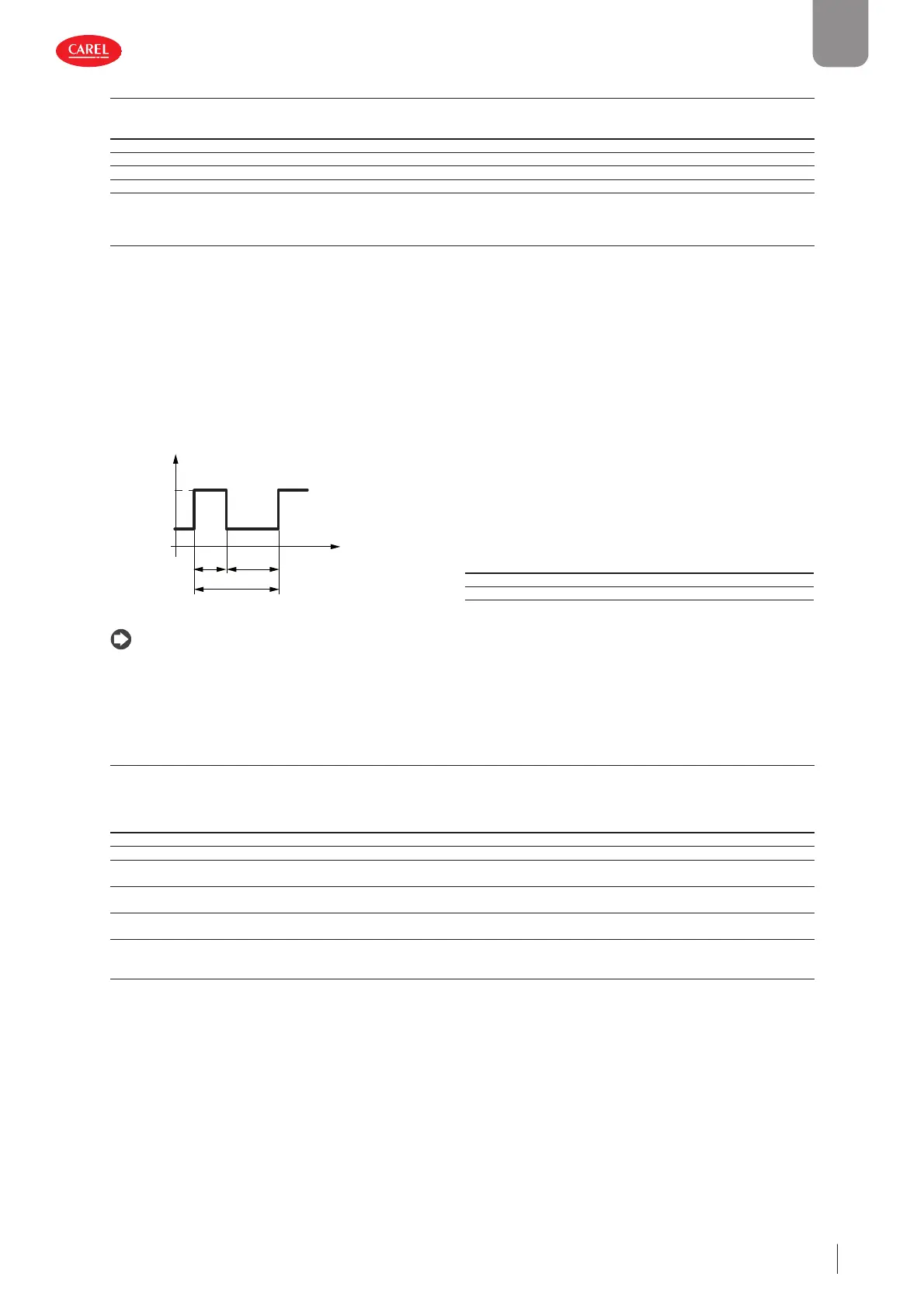
47
ENG
iJW +0300103EN rel. 1.1 - 31.03.2025
Index
7.11.1 Compressor protection times
The controller features the following compressor protection parameters.
Par. Description Def Min Max UOM User User terminal
c0 Delay to enable solenoid/compressor and evaporation fans at power-on 0 0 240 min S NO
c1 Min time between consecutive compressor starts 0 0 15 min S NO
c2 Min compressor OFF time 0 0 15 min S NO
c3 Min compressor ON time 0 0 15 min S NO
d9 Defrost priority over compressor protection times:
0 = compressor (the protection times are observed);
1 = defrost (the protection times are ignored, therefore defrosting has higher priority and
overrides the compressor times).
10 0 1 - S NO
• c0 is used to delay the start of control when the device is powered on. This function is useful for protecting the compressor
and the driving relay from repeated on cycles in the event of frequent voltage drops.
• c1 sets the minimum time between two successive starts of the compressor, irrespective of the request. This parameter can
be used to limit the maximum number of starts per hour;
• c2 sets the minimum compressor off time. The compressor will not be started again until the minimum time set has elapsed;
• c3 sets the minimum compressor running time. The compressor will not be started again until the minimum time set has
elapsed;
• d9 disables the compressor protection times when defrosting:
– d9 = 0: the compressor protection times are observed;
– d9 = 1: the compressor protection times are ignored, therefore defrosting has higher priority over the compressor protec-
tion times.
300086_066_R01
c3 c2
c1
t
ON
CMP
OFF
Ref. Description
CMP Compressor
t time
Fig. 7.o
Notice:
• set the protection parameters as declared by the compressor manufacturer, improper use of these parameters may aff ect the
compressor’s working life;
• in the event of duty setting operation (see the corresponding paragraph), if the on time c4 is less than c3, the compressor
remains on for the time c3.
7.11.2 Pump down
When the compressor stops, the pump down procedure can be performed to empty the evaporator. The pump down proce-
dure can end by pressure or by time, as set by parameter c10.
Par. Description Def. Min Max UOM User User terminal
cPt Maximum pump down time (0 = pump down disabled) 0 0 900 s S NO
c8 Compressor start delay after opening the pump down valve 5 0 60 s S NO
c9 Restart during pump down:
0 = disabled; 1 = enabled.
1 0 1 - S NO
c10 Pump down by pressure or time:
0 = pressure; 1 = time.
0 1 1 - S NO
DIt Assign low pressure switch digital input:
0 = disabled; 1 = DI1; 2 = DI2; 3 = D1H; 4 = D2H
0 0 4 - S NO
DOn Assign liquid valve digital output:
0 = disabled;
1 = NO1; 2 = NO2; 3 = NO3; 4 = NO4; 5 = NO5; 6 = NO6
0 0 6 - S NO
The pump down procedure can be activated if the liquid valve digital output is confi gured and parameter cPt > 0. When there
is a request to stop the compressor, the liquid valve is closed until the low pressure switch is activated or the time cPt elapses,
based on the setting of parameter c10.
If pump down is set to end by pressure and the pressure switch is not activated before the time cPt, the procedure is terminated
when the time expires, and the Pump down ended after maximum time alarm Pd is generated.
The Pd alarm is reset when the unit is switched off , if the low pressure switch is activated after the compressor has stopped, or
when the control temperature rises above the threshold St+rd.
Bekijk gratis de handleiding van Carel iJW, stel vragen en lees de antwoorden op veelvoorkomende problemen, of gebruik onze assistent om sneller informatie in de handleiding te vinden of uitleg te krijgen over specifieke functies.
Productinformatie
| Merk | Carel |
| Model | iJW |
| Categorie | Niet gecategoriseerd |
| Taal | Nederlands |
| Grootte | 14964 MB |



