Carel iJW handleiding
Handleiding
Je bekijkt pagina 45 van 104
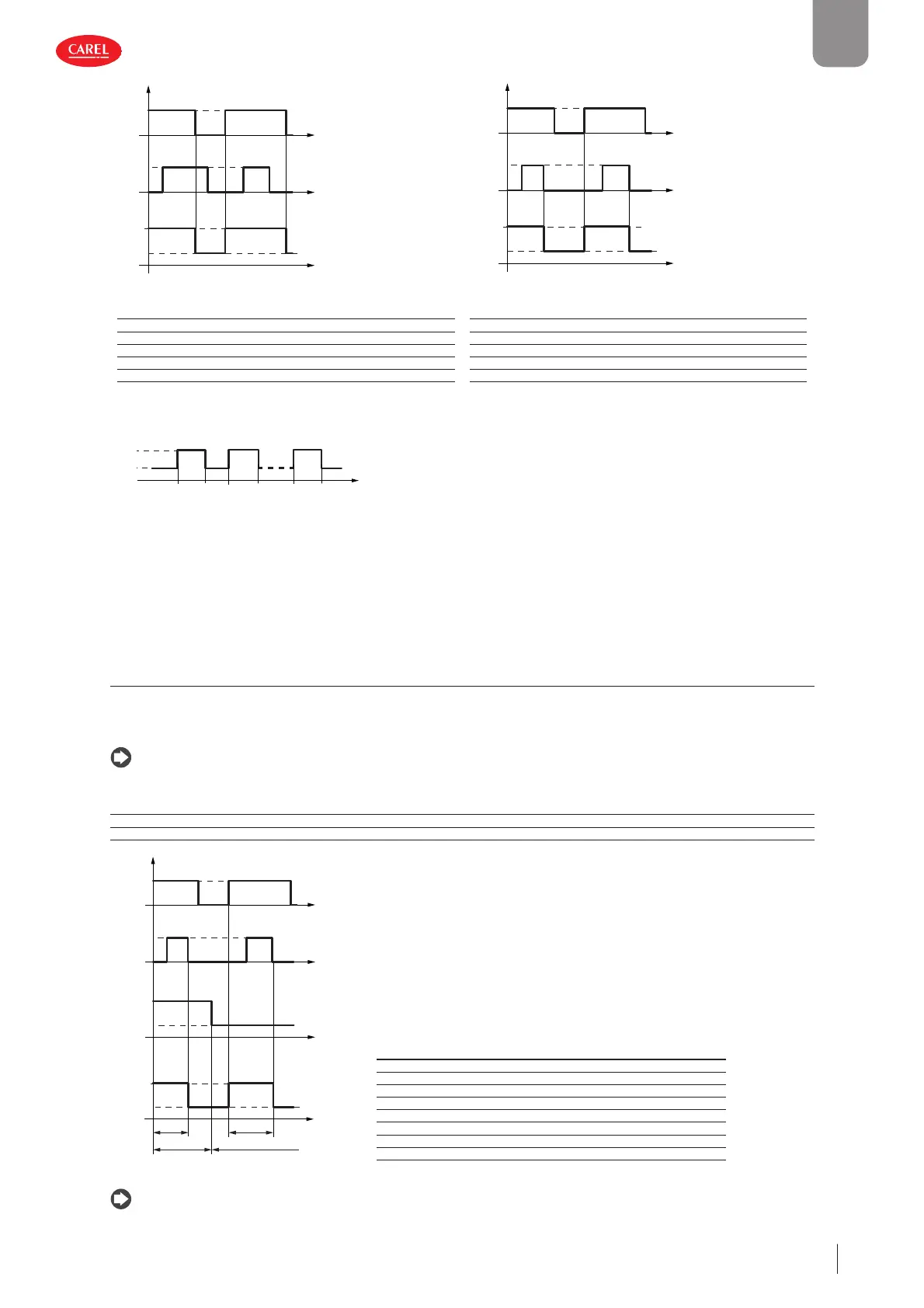
45
ENG
iJW +0300103EN rel. 1.1 - 31.03.2025
Index
300100_132_R01
t
t
t
DI
KB
St + r4
St
ACT St
300100_133_R01
t
t
t
BMS
KB
St + r4
St
ACT St
Fig. 7.k Fig. 7.l
Ref. Description
St Set point
r4 Night set point variation
DI Control from digital input
ACT St Eff ective set point
t time
Ref. Description
St Set point
r4 Night set point variation
BMS Control from supervisor
KB Control from keypad
t time
By setting the time bands and setting the light as the switched output (H8 = 0), the set point follows the day/night settings of
the time bands:
t
night
tS1
day
tE1
tS2 tE2 tS8 tE8
Fig. 7.m
During day status:
• Set point = St
• control probe Sv
• light or AUX output on, depending on parameter H8
During night status:
• Set point= St + r4
• Control probe Sv or Sr, depending on the value of r6a
• light or AUX output off , depending on parameter H8
7.8 ECO operation
During ECO operation, the iJW uses the same control set point St+r4, but with a diff erent diff erential. This reduces the number
of compressor starts/stops and reduces energy consumption. ECO operation can be activated on the user interface or from the
supervisor, with the same priority.
Notice: the time bands for ECO operation and night operation are the same; the action depends on the setting of param-
eters r4 and r4d.
Par. Description Def Min Max UOM User User terminal
rd Temperature control diff erential 2 /3.6 0.1/0.2 99.9/ 179.2 Δ °C/°F S YES
r4d Temperature control diff erential in ECO mode 4/7.2 0.1/0.2 99.9/ 179.2 Δ °C/°F S NO
t
t
t
t
BMS
KB
r4d
rd
St + r4
St
ACT di
ACT
set point
300100_134_R01
ECO
night day
ECO
Ref. Description
r4d Diff erential in ECO operation
r4 Night set point variation
KB Control from keypad
BMS Control from supervisor
ACT Diff Eff ective diff erential
ECO ECO operation
night Night-time operation
t Time
Fig. 7.n
Notice: if the door switch digital input is confi gured, opening the door causes the changeover from ECO operation to nor-
mal operation.
Bekijk gratis de handleiding van Carel iJW, stel vragen en lees de antwoorden op veelvoorkomende problemen, of gebruik onze assistent om sneller informatie in de handleiding te vinden of uitleg te krijgen over specifieke functies.
Productinformatie
| Merk | Carel |
| Model | iJW |
| Categorie | Niet gecategoriseerd |
| Taal | Nederlands |
| Grootte | 14964 MB |



