Carel iJW handleiding
Handleiding
Je bekijkt pagina 42 van 104
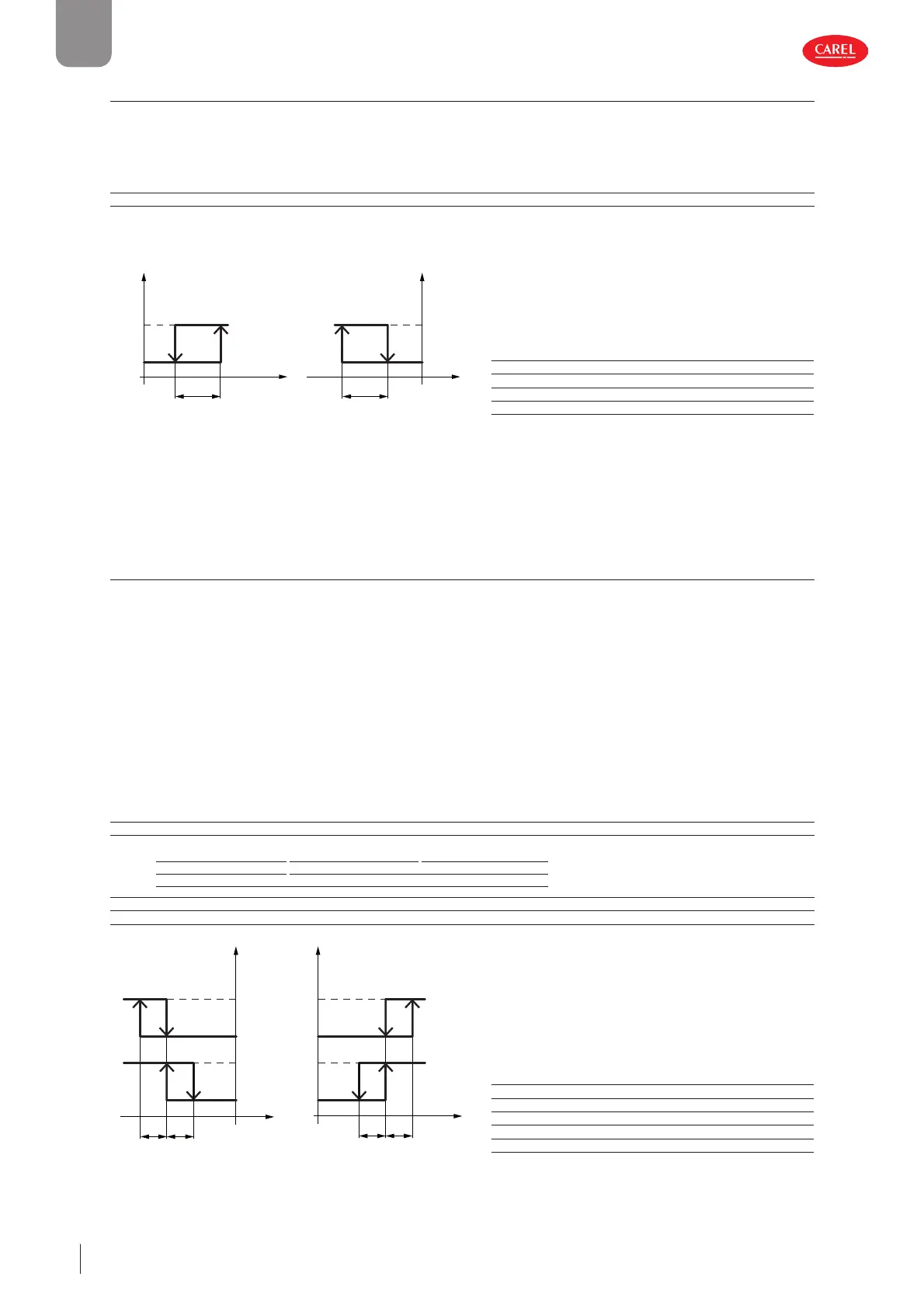
42
ENG
iJW +0300103EN rel. 1.1 - 31.03.2025
Index
7.6 Control modes
Three control modes are available, based on the setting of parameter r30:
• r30 = 0, direct with defrost control (default);
• r30 = 1 direct;
• r30 = 2 reverse; operation suitable for hot food showcases;
Par. Description Def Min Max UOM User User terminal
r30 Control mode: 0 = direct with defrost; 1 = direct; 2 = reverse 0 0 2 - S NO
The fi gure shows the behaviour of direct and reverse mode. The diff erence between direct control and direct control with de-
frost control is that in the former case defrosting is disabled, while in the latter case it is enabled; defrosting is enabled by default.
300100_126_R01
Sreg
DIRECT
rd
St
ON
R
OFF
Sreg
REVERSE
rd
St
ON
R
OFF
Ref. Description
St Set point
rd Diff erential
Sreg Control probe
R Control request
Fig. 7.d
ON/OFF control depends on the capacity of the produce to absorb and release heat, as well as on the evaporator cooling time.
The temperature therefore fl uctuates above and below the set point, and this may cause a decline in the quality of food preser-
vation. Decreasing the diff erential to make control more precise increases the frequency of compressor on/off cycles. Precision
of the measurement is in any case limited by the tolerance of both the controller and the probe.
7.6.1 Control with auxiliary compressor
In addition to the main compressor, the iJW controller can manage a second compressor output that either acts as a second
control step, with or without rotation, or in parallel with the main compressor:
• auxiliary compressor without rotation (parameter DOk)
• auxiliary compressor with rotation (parameter DOy)
• parallel compressor without rotation (parameter DOw)
Stepped control
Control with the auxiliary compressor enabled is illustrated in the fi gure. If the auxiliary compressor is confi gured without rota-
tion (par. DOk), the main compressor is always activated fi rst, while if the auxiliary compressor is confi gured with rotation (par.
DOy), on each activation request the compressor that starts fi rst is alternated, with FIFO rotation, so as to balance the operating
hours of the two compressors.
The auxiliary compressor is activated with a delay that can be set using parameter c11, to avoid simultaneous starts.
Par. Description Def Min Max UOM User User terminal
c11 Second compressor start delay 4 0 250 s S NO
DOA Assign solenoid/compressor digital output
0 = not confi gured 3 = digital output 3 (NO3) 5 = digital output 5 (NO5)
1 = digital output 1 (NO1) 4 = digital output 4 (NO4) 6 = digital output 6 (NO6)
2 = digital output 2 (NO2)
... 0 6 -
S
NO
DOk Assign auxiliary compressor without rotation digital output - see DOA ... 0 6 - S NO
DOy Assign auxiliary compressor with rotation digital output - see DOA ... 0 6 - S NO
300100_127_R01
Sreg
DIRECT
St
ON
OFF
ON
OFF
Sreg
REVERSE
COMP2 COMP2
CMP CMP
rd/2
St
ON
OFF
ON
OFF
rd/2 rd/2rd/2
Ref. Description
St Set point
rd Diff erential
Sreg Control probe
CMP Compressor request
CMP2 Auxiliary compressor request
Fig. 7.e
Bekijk gratis de handleiding van Carel iJW, stel vragen en lees de antwoorden op veelvoorkomende problemen, of gebruik onze assistent om sneller informatie in de handleiding te vinden of uitleg te krijgen over specifieke functies.
Productinformatie
| Merk | Carel |
| Model | iJW |
| Categorie | Niet gecategoriseerd |
| Taal | Nederlands |
| Grootte | 14964 MB |



