Carel iJW handleiding
Handleiding
Je bekijkt pagina 41 van 104
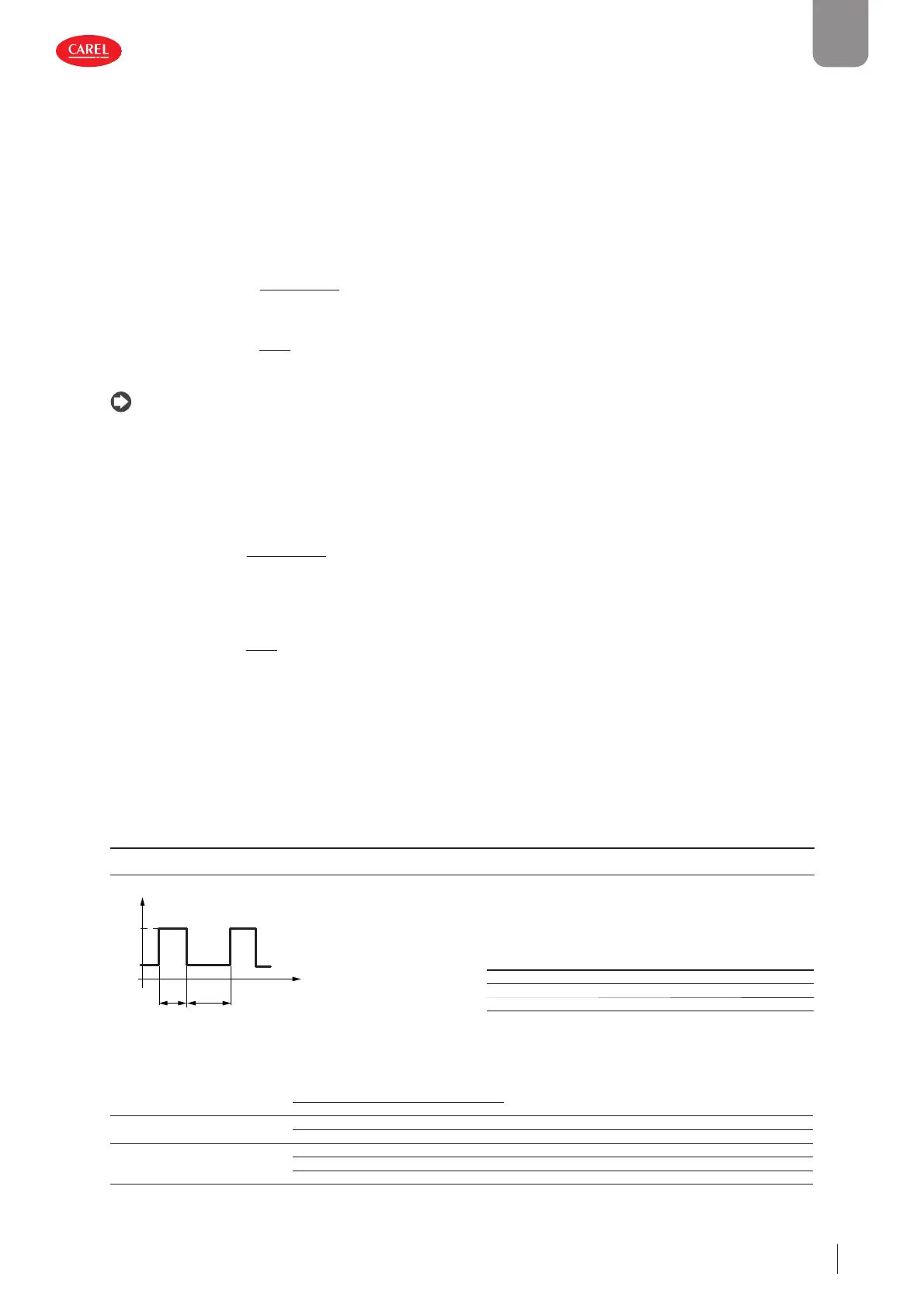
41
ENG
iJW +0300103EN rel. 1.1 - 31.03.2025
Index
The iJW controller in standard mode uses the virtual probe Sv for control, that is, the weighted average of the air off and air on
probes (see parameter /4). If one of the two probes making up the virtual probe is broken or has an error, parameter ro is used to
continue normal control in controlled conditions, without the need for immediate intervention by maintenance personnel. The
recommended value of ro is the temperature diff erence between the air off probe and air on probe reading in steady operating
conditions of the refrigeration unit:
ro = Sr – Sm
The following cases may occur:
• air off probe Sm error: control starts based on the air on probe Sr alone, considering a new set point (St*) determined by the
formula:
St* = St + ro Ƹ
(100 –’/4’)
100
• air on probe Sr error: based starts on the air off probe Sm alone, considering a new set point (St*) determined by the formula:
St* = St – ro Ƹ
’/4’
100
Notice:
• if ro = 0 the function is not active;
• for night-time operation the new set point is added to the value defi ned by r4 (= automatic night-time set point variation);
• in the event of errors on both probes, the controller switches to duty setting operation.
Example
Sm fault in daytime operation, with /4=50, St=-4, Sr=0, Sm=-8, ro (recommended) = 0-(-8) = 8.
Then the new control probe will be Sr with:
St* = St + ro Ƹ
(100 –’/4’)
100
St*= -4+8 (100-50)/100=0.
If the fault is on Sr, the new control probe will be Sm with:
St* = St – ro Ƹ
’/4’
100
St*= -4-8 ·50/100=-8.
Duty setting operation
Duty setting is a special function used to maintain control in emergency situations with errors in the temperature control probes,
until a service intervention. In the event of a temperature probe error, the controller uses the other probe available and adjusts
the set point according to the setting of parameter ro. In the event of errors on both probes, the controller switches to a special
mode called “duty setting”. Control is activated at regular intervals, operating for a time equal to the value set for the duty setting
parameter c4, and off for a fi xed time of 15 minutes.
Par. Description Def Min Max UOM User User terminal
c4 ON time for duty setting operation (Toff = 15 minutes, fi xed value):
0 = compressor always OFF; 100 = compressor always ON.
0 0 100 min S NO
300086_065_R01
c4 15 min
t
ON
R
OFF
Ref. Description
R Control
c4 ON time
t Time
Fig. 7.c
With duty setting active, during the ON time the solenoid/compressor icon remains on, while it fl ashes during the OFF time. The
table below describes the possible fault situations relating to the control probes and the function that is activated.
Type of system
Control probe fault
Control Parameter
Sm Sr
1 probe
z
Duty setting c4
z
Duty setting c4
2 probes
z
control on Sr ro(*)
z
control on Sm ro(*)
zz
Duty setting c4
* Only when ro>0. Tab. 7.g
Bekijk gratis de handleiding van Carel iJW, stel vragen en lees de antwoorden op veelvoorkomende problemen, of gebruik onze assistent om sneller informatie in de handleiding te vinden of uitleg te krijgen over specifieke functies.
Productinformatie
| Merk | Carel |
| Model | iJW |
| Categorie | Niet gecategoriseerd |
| Taal | Nederlands |
| Grootte | 14964 MB |



