Carel iJW handleiding
Handleiding
Je bekijkt pagina 33 van 104
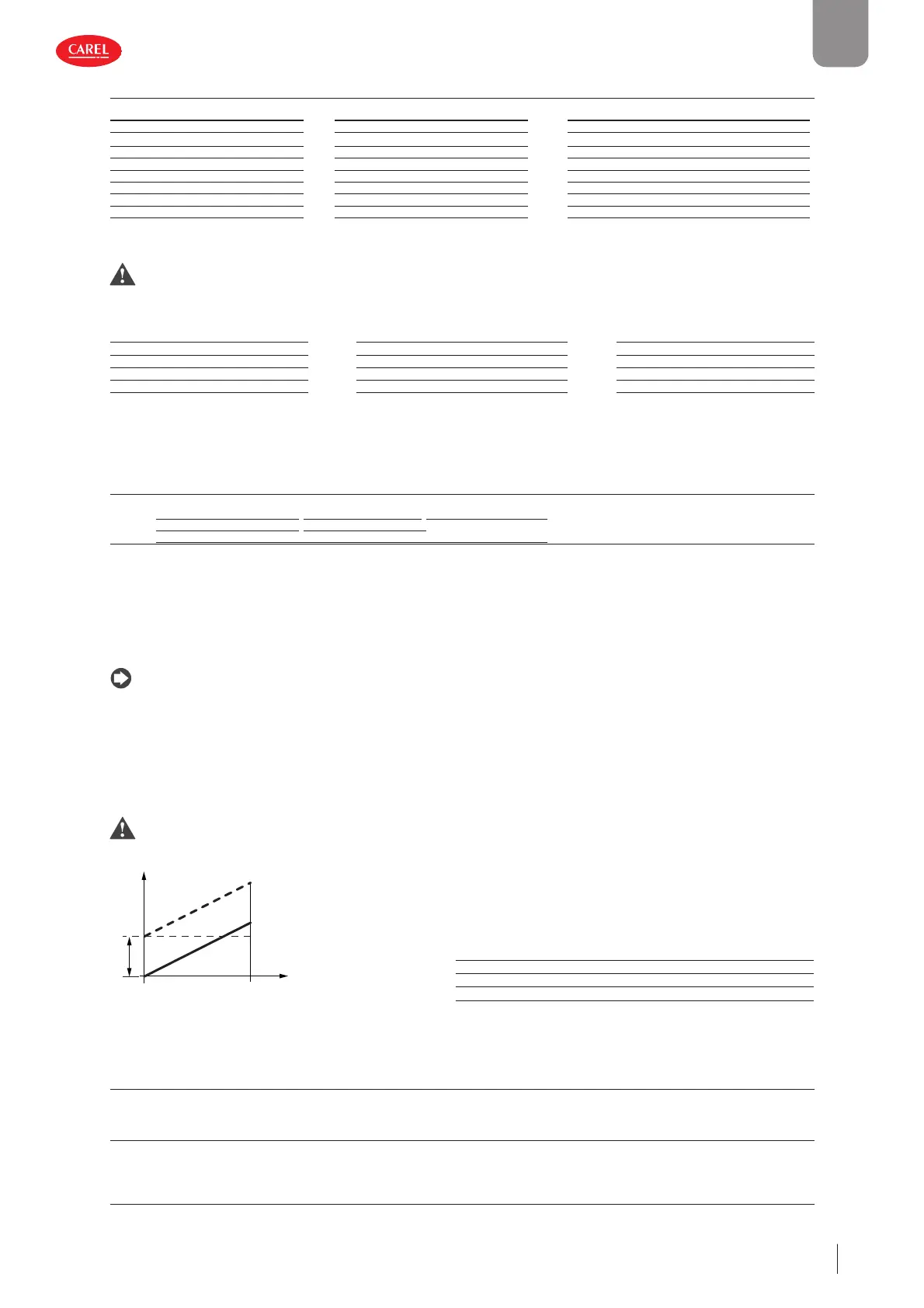
33
ENG
iJW +0300103EN rel. 1.1 - 31.03.2025
Index
7.2.1 Probes (analogue inputs)
Small Large
Analogue input S1 S2 S3 S1 S2 S3 S4
Parameter for type of probe /P1 /P1 /P2 /P1 /P1 /P2 /P1
0 : PT1000
zzz zzz z
1 : PTC
zzz zzz z
2 : NTC
zzz zzz z
3 : NTC-LT
zzz zzz z
4 : NTC-HT
zzz zzz z
5 : Digital input
zz
Tab. 7.c
The 0-5 V ratiometric humidity probe, available on some models, does not need to be confi gured.
Caution: for the maximum current that can be supplied to the ratiometric probes, see the Technical specifi cations table.
To assign the function to each physical probe, confi gure parameters /FA, /Fb, ... /FR. See the parameter table.
Probe Par. Probe Par. Probe Par.
Outlet (Sm) /FA Auxiliary temperature 1 (Saux 1) /FG Condensing temperature /Fo
Defrost (Sd) /Fb Auxiliary temperature 2 (Saux 2) /FH Ambient humidity /Fp
Intake (Sr) /Fc Ambient temperature /FI Frost protection temperature /Fq
Defrost probe 2 (Sd2) /FF Glass temperature /FM Product temperature /FR
Tab. 7.d
Example of probe confi guration.
To associate a function with a physical probe, set the value of the corresponding parameter /Fx to the value corresponding to
the probe, as shown in the following table. For example, to assign the outlet temperature to probe S1, set parameter /FA to 1.
Code Desc. Def. Min Max UOM User User terminal
/FA Assign outlet temperature probe (Sm)
0 = Function disabled 3 = Probe S3 6 = Not available
1 = Probe S1 4 = Probe S4 7 = Not available
2 = Probe S2 5 = Reserved
... 0 7 - S No
The assignment of the controller’s default probes depends on the settings made in the wizard.
In all confi gurations already embedded on the controller:
• S1 = Air off probe (Sm);
with the default settings, this probe corresponds to the virtual control probe Sv.
The default confi guration also sets these three probes as NTC. However, other types of probes can be connected by setting
parameter /P1.
Notice:
• the confi guration /FA = 0 and /Fc = 0 will cause the ‘rE’ alarm (control probe alarm), as it means that no control probe is associated.
• For a description of the probe functions, see the following paragraphs.
Calibration (parameters /cA to /cr)
iJW off ers the possibility to calibrate values read by the probes associated with the various functions set by parameters /FA to /
FR. In particular, parameters /cA to /cy are used to increase or decrease the values read by the probes connected to the analogue
inputs, consistently with the unit of measure.
Caution HACCP: this modifi cation may not be allowed by HACCP procedures as it alters the measured value. Verify that
you have authorisation and record the changes where required.
300086_050_R01
A
T1
T2
min max
Description
T1 Temperature read by the probe
T2 Calibrated temperature
A Calibration off set
min, max Field of measurement
Fig. 7.a
/2: Analogue probe measurement stability and refresh display
Code Desc. Def. Min Max UOM User User terminal
/2 Analogue probe measurement stability:
0 = probe reading not delayed;
…
9 = maximum probe reading delay
5 0 9 - S No
/3 Display probe value:
0 = disabled;
1 = fast update;
...
15 = slow update.
0 1 15 - S No
Bekijk gratis de handleiding van Carel iJW, stel vragen en lees de antwoorden op veelvoorkomende problemen, of gebruik onze assistent om sneller informatie in de handleiding te vinden of uitleg te krijgen over specifieke functies.
Productinformatie
| Merk | Carel |
| Model | iJW |
| Categorie | Niet gecategoriseerd |
| Taal | Nederlands |
| Grootte | 14964 MB |



